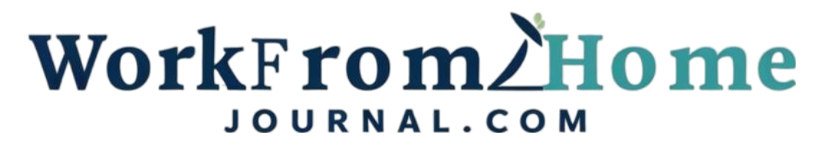Ensuring a safe and comfortable work environment is crucial, even when employees are working remotely. This article dives into the ergonomic requirements that employers should consider to protect the rights and wellbeing of their work from home employees. We’ll explore practical tips, legal considerations, and real-world examples to help create a healthy and productive remote workspace.
Understanding Ergonomics in the Remote Work Context
Ergonomics, at its core, is about fitting the job to the worker, not the other way around. This is especially important in remote work, where environmental factors are less controllable. Employees may be working from kitchen tables, couches, or makeshift offices that aren’t designed for prolonged periods of focused work. The absence of a dedicated ergonomic assessment, which is commonplace in traditional offices, can lead to several problems, including musculoskeletal disorders (MSDs), eye strain, and mental fatigue. According to the Occupational Safety and Health Administration (OSHA), ergonomics aims to reduce these issues by creating a comfortable and efficient workspace.
Employer Responsibilities: Beyond the Traditional Office
While the physical office provides a framework for ensuring ergonomic safety, the responsibility doesn’t simply disappear when employees work from home. Employers have a duty of care to provide a safe working environment, regardless of location. This can be more challenging to implement in a remote setting, but it is not impossible.
A critical first step is to provide clear guidelines and policies on ergonomic best practices. This includes information on proper workstation setup, posture advice, and recommendations for equipment. Some companies provide stipends or allowances that enable their work from home employees to purchase ergonomic equipment such as chairs, standing desks, and monitor stands. This proactive approach demonstrates a commitment to employee well-being and can prevent future health issues.
For Example, Google requires that all employees working remotely adhere to their internal ergonomic guidelines. This includes providing employees with access to an online ergonomic assessment tool and offering personalized consultations to help optimize their workspaces. They also offer resources for purchasing ergonomic equipment and encourage employees to take frequent breaks and practice stretching exercises.
Key Ergonomic Considerations for Remote Workstations
Setting up an ergonomically sound workstation at home involves careful attention to several key elements. Let’s break those down:
Chair and Posture
The chair is the cornerstone of any ergonomic workstation. It should offer adequate lumbar support, adjustable height, and adjustable armrests. Employees who spend much of their day seated need a chair that promotes good posture and minimizes strain on their back and neck. Look for chairs that have a rating for prolonged use (8+ hours if needed by the user). Encourage employees to sit with their feet flat on the floor or on a footrest, knees bent at a 90-degree angle, and their back supported by the chair’s backrest. Remind them to avoid slouching or hunching forward.
Actionable Tip: If a fully ergonomic chair is not immediately available, advise employees to use a rolled-up towel or cushion to support their lower back. They can also use a stable box or stack of books as a footrest to ensure their feet are properly supported.
Desk Height and Monitor Placement
The desk height should allow employees to work with their elbows bent at a 90-degree angle while their shoulders are relaxed. If the desk is too low, it can cause shoulder and neck strain. If it’s too high, it can lead to wrist and forearm discomfort. A good solution for a fixed-height desk is to use an adjustable monitor stand or laptop riser to bring the screen to eye level.
Ideally, the monitor should be positioned at arm’s length and the top of the screen should be at or slightly below eye level. This helps to prevent neck strain and promotes a more natural head position. A secondary monitor can increase productivity but needs to be placed right beside the primary monitor, so the user does not have to turn their neck excessively.
According to a study by the National Institutes of Health (NIH), proper monitor placement reduces the risk of MSDs in the neck and shoulders.
Keyboard and Mouse Positioning
The keyboard and mouse should be positioned close enough to the body to avoid reaching or stretching. Wrists should be straight and relaxed while typing and using the mouse. Ergonomic keyboards and mice can help to promote a more natural hand position and reduce the risk of carpal tunnel syndrome. Encourage employees to use wrist rests if they find them helpful. They should also alternate between the mouse and the keyboard to avoid overuse of one hand or wrist. A central mouse may be useful, but some people find them difficult to adjust to.
Real-world example: A large tech company found that providing employees with ergonomic keyboards and mice reduced the incidence of carpal tunnel syndrome by 15% within a year. This resulted in lower healthcare costs and increased employee productivity.
Lighting and Screen Glare
Adequate lighting is crucial for reducing eye strain and headaches. The workspace should be well-lit, but the light source should not create glare on the computer screen. Position the monitor to avoid direct sunlight and use blinds or curtains to control the amount of light entering the room. Consider using an anti-glare screen filter to further reduce eye strain. It’s also important to keep the monitor screen clean, as dust can contribute to eye strain.
Encourage employees to take regular breaks from looking at the screen, using the “20-20-20 rule”: every 20 minutes, look at something 20 feet away for 20 seconds. This helps to relax the eye muscles and prevent fatigue.
Noise Levels and Distractions
While noise levels are more difficult to control in a home environment compared to a traditional office, they still have a significant impact on productivity and mental well-being. Loud noises, interruptions, and distractions can disrupt concentration and increase stress levels. Encourage employees to create a dedicated workspace where they can minimize distractions. This might involve using noise-canceling headphones, setting clear boundaries with family members, or utilizing background noise apps to mask distracting sounds. For some people, complete silence is detrimental, as they get distracted by their own thoughts; for others, noise and background music are distracting.
Addressing Specific Employee Needs
Ergonomic requirements are not one-size-fits-all. Individual employees may have specific needs based on their physical conditions, disabilities, or pre-existing health issues. Employers should be prepared to accommodate these needs and provide customized solutions.
For example, an employee with back pain may require a more supportive chair or a standing desk. Employees with visual impairments may need larger monitors or screen magnification software. Employees with repetitive strain injuries may benefit from alternative input devices such as voice-recognition software.
Open communication and a willingness to listen to employee concerns are essential. Employers should encourage employees to report any ergonomic issues they are experiencing and work collaboratively to find solutions that meet their individual needs. This also encourages people who have suffered injuries in their home life to work from home at their own pace, ensuring they can get things done but also manage their injuries and not make them worse.
Implementing Ergonomic Assessments in the Remote Workplace
Ergonomic assessments are a valuable tool for identifying and addressing potential risk factors. While a comprehensive in-person assessment may not be feasible in all cases, there are several ways to conduct virtual assessments effectively.
One option is to use an online ergonomic assessment tool that guides employees through a series of questions and provides personalized recommendations based on their responses. These tools can assess workstation setup, posture, and work habits and then offer specific suggestions for improvement.
Another approach is to conduct video-based ergonomic consultations. A trained ergonomist can use video conferencing to observe the employee’s workstation setup and work habits and provide real-time feedback and recommendations. This approach allows for a more personalized and interactive assessment. It is also more practical, as the ergonomics expert can see any challenges a home worker is facing that would be difficult to describe over the phone or in an online form.
Regardless of the method used, it is essential to document the assessment findings and implement any necessary changes promptly. Follow-up assessments should be conducted periodically to ensure that the changes are effective and that the employee is not experiencing any new issues.
Case Study: A financial services company implemented a virtual ergonomic assessment program for its work from home employees. The program included online self-assessments, video consultations, and personalized recommendations. The company found that the program reduced the incidence of MSDs by 20% and increased employee satisfaction with their remote work setup.
Training and Education: Empowering Employees to Prioritize Ergonomics
Simply providing equipment and guidelines is not enough. Employees need to be educated about the importance of ergonomics and how to implement best practices in their daily work routines. Training programs should cover topics such as workstation setup, posture advice, proper lifting techniques, and the importance of taking regular breaks.
Employers can offer online training modules, webinars, or in-person workshops. The training should be interactive and engaging, and it should be tailored to the specific needs of remote workers. Employees should be encouraged to ask questions and share their experiences. Training should cover the signs and symptoms of ergonomic-related injuries and encourage employees to report any concerns promptly.
In addition to formal training, employers can provide ongoing educational resources such as articles, videos, and infographics. These resources can reinforce key concepts and provide practical tips for improving ergonomics on a daily basis.
Furthermore, peer-to-peer learning can be effective. Encourage employees to share their best practices and tips for creating a comfortable and productive remote workspace. This can be facilitated through online forums, team meetings, or informal discussions.
Practical Example: Some companies have introduced “Ergonomics Champions” within their teams. These champions act as a point of contact for ergonomic questions and can provide support and guidance to their colleagues.
The Legal and Ethical Considerations
Beyond the moral imperative to protect employee well-being, there are legal and ethical considerations related to ergonomics in the work from home environment. In many jurisdictions, employers have a legal duty to provide a safe working environment, regardless of location. Failure to comply with these regulations can result in fines, penalties, and legal liabilities.
Employers should consult with legal counsel to ensure that their remote work policies and practices comply with all applicable laws and regulations. They should also document their efforts to provide a safe and ergonomic work environment for remote employees. This includes conducting ergonomic assessments, providing training, and addressing employee concerns promptly.
Furthermore, employers should consider the ethical implications of failing to prioritize ergonomics. Neglecting employee well-being can damage morale, reduce productivity, and increase employee turnover. Building a culture of safety and care can improve employee engagement, foster loyalty, and enhance the company’s reputation.
Regular Breaks and Movement
Regardless of how well the workstation might be set up, prolonged stationary periods are hard on your body. Regular breaks and movement are essential for preventing muscle fatigue, stiffness, and pain. Encourage employees to take short breaks every 30 to 60 minutes to stand up, stretch, and walk around. These microbreaks can significantly improve comfort and productivity.
Suggest employees incorporate movement into their daily routines. They could take walking meetings, use a standing desk for part of the day, or do some simple stretching exercises at their desks. Encourage employees to use their lunch breaks to get outside and get some fresh air and sunlight.
The benefits of regular breaks and movement extend beyond physical health. They can also improve mental focus, reduce stress, and boost creativity. By promoting a culture of movement, employers can help their employees stay healthy, engaged, and productive.
Cost-Effective Solutions for Work From Home Ergonomics
While some advanced ergonomic office furniture can be an investment, many cost-effective solutions can significantly improve work from home ergonomics. Here are some examples:
- DIY Solutions:: Employees can use pillows, blankets, and books to modify their seating and desk arrangement for better support.
- Budget-Friendly Equipment:: Affordable ergonomic tools such as wrist wrests, footrests, and back supports are available at reasonable prices.
- Bulk Purchasing:: Businesses can negotiate prices when buying ergonomic products in bulk for all work from home employees, making it more cost efficient.
- Employee Stipends:: Providing a small stipend for employees to choose their ergonomic equipment empowers them to make informed decisions.
FAQ Section
Q: Who is responsible for ensuring ergonomic safety for work from home employees?
A: While employees have a personal responsibility to follow guidelines and maintain their environments, employers are still ultimately responsible for ensuring a safe working environment, even if it’s at home.
Q: What if an employee refuses to implement ergonomic recommendations?
A: Employers should document all recommendations and attempts to improve the employee’s workstation. If an employee consistently refuses to implement changes, it is important to have clear policies in place and to address the issue through established disciplinary procedures.
Q: How can I measure the success of an ergonomic program in a remote work environment?
A: Success can be measured by tracking metrics such as the incidence of MSDs, employee satisfaction with their work environment, and productivity levels. Surveys, feedback forms, and health records can be used to gather this data.
Q: What is the best way to provide ergonomic assessments for remote employees?
A: Both online self-assessments and video-based consultations can be effective. The best approach depends on the individual’s needs and the resources available. Video consultations allow for a more personalized assessment, while online self-assessments are more cost-effective for larger groups.
Q: Can I require work from home employees to have a dedicated office space?
A: Requiring a dedicated office space may not be feasible for all employees, especially those with limited living space. Employers should be flexible and focus on providing resources and support to help employees create a safe and comfortable workspace, regardless of its location.
References List
Occupational Safety and Health Administration (OSHA). Ergonomics.
National Institutes of Health (NIH). Monitor Placement and MSDs.
Instead of a traditional conclusion, let’s reframe this as your call to action. Are you ready to champions a healthier, more productive work from home environment for your employees? It’s not just about compliance; it’s about caring for your team, boosting morale, and unlocking their full potential. Start today: review your remote work policies, invest in ergonomic resources, and engage in open communication. By prioritizing ergonomics, you’re not just creating a safer workplace; you’re building a stronger, more resilient, and engaged workforce, ready to tackle any challenge, no matter their location.