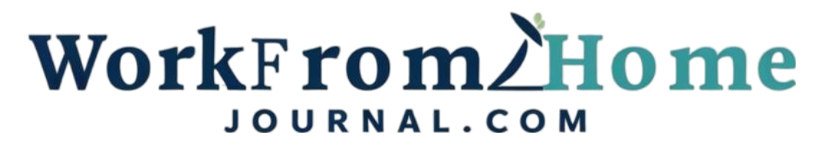As many companies shift to remote work arrangements, from flexible hours to entirely virtual teams, the landscape of data privacy is transforming rapidly. With employees working from home, personal devices become office tools, increasing the risk of data breaches and privacy violations.
Understanding the New Risks
The transition to remote work has introduced several data privacy risks that everyone should be aware of. When employees work from home, they often use personal devices and networks, which are generally less secure than corporate environments. This blending of personal and professional can lead to security lapses. Research indicates that remote workers are 23% more likely to experience a data breach than those working in an office environment. This alarming statistic should get everyone’s attention.
The Impact of Public Wi-Fi
Many remote employees turn to coffee shops, libraries, or other public spaces to work, relying on public Wi-Fi networks. These networks are notoriously insecure. A survey from Security.org found that 35% of remote workers often connect to public Wi-Fi. Hackers can easily intercept data transmitted over these networks, including sensitive business information. Using a Virtual Private Network (VPN) can help protect data by encrypting communications, but not everyone takes this precaution.
Phishing and Social Engineering Attacks
With remote work, there’s an increased risk of phishing attacks. Cybercriminals are becoming increasingly sophisticated in their tactics. For instance, they might send emails that look legitimate, targeting employees working from home who are less vigilant without the usual corporate safeguards. A report by the FBI noted a surge in phishing attacks during the pandemic, with employees reporting a significant increase in suspicious emails. Employers should conduct regular training sessions on recognizing and avoiding phishing attempts, emphasizing the importance of skepticism when opening unsolicited messages.
Data Management at Home
Data management is another area where risks can escalate. Employees may save sensitive information on local devices, often without proper encryption or security measures. Unlike corporate devices that are equipped with advanced security protocols, personal devices may lack necessary safeguards. A study by Ponemon Institute found that 67% of employees transfer business data to personal devices. Regular data backup and implementing encrypted storage solutions can safeguard this information from unauthorized access.
Home Networks and Security
Home networks often lack sophisticated security measures, making them vulnerable to unauthorized access. Many employees may not take the time to secure their Wi-Fi networks with strong passwords. According to a survey by Cisco, 20% of respondents admitted they do not implement secure configurations for their home networks. Encouraging your team to change default settings, utilize firewalls, and regularly update network passwords can significantly reduce the risk of breaches.
Device Security Risks
Many remote workers utilize multiple devices—from laptops to smartphones—putting their data at risk if these devices are not properly secured. A study from BMC Software reports that 83% of employees believe their personal device security is adequate. However, this is often far from the truth. Employers should create clear guidelines for what security measures must be taken for personal devices used in a work-from-home setup. Encouraging the installation of antivirus software and regular updates can help protect against malware.
Increased Use of Collaboration Tools
Remote work requires the use of various collaboration tools, from Slack to Zoom. While these platforms facilitate communication, they also pose unique security risks. A report by 1touch.io highlights that many employees do not understand the privacy settings on these applications, potentially exposing sensitive information. Regular training sessions on how to use these tools securely can prove invaluable. Additionally, IT teams should routinely review the security settings in use to ensure they meet the company’s standards.
Working with Sensitive Data
Employees working from home may handle sensitive client or company data more frequently than in a traditional workspace. This situation necessitates stringent measures to protect that information. One common issue arises when remote workers accidentally expose sensitive information during video calls by failing to control their surroundings. It’s crucial for teams to establish policies for secure handling of sensitive data that include guidance on physical work environments and confidentiality during remote meetings.
Insider Threats
Upsurging remote work also heightens the risk of insider threats. In environments where employees feel less monitored, some may turn to exploit their access to sensitive data for personal gain. According to a report from the Verizon Data Breach Investigations Report, roughly 30% of breaches involved insider threats. Companies should regularly audit access to sensitive data, ensuring only those who need it have access, and implement monitoring solutions to track potential internal threats.
Implementing Strong Security Policies
For organizations, having robust remote work security policies is crucial. These policies should comprehensively cover device management, acceptable use, data protection, and incident response protocols. According to a survey from Cybersecurity Insights, 58% of companies reported that they lack a clear remote work policy regarding data privacy. Establishing clear expectations not only protects the company but also empowers employees to take responsibility for data security.
Role of IT Support
IT support plays a vital role in addressing remote work data privacy risks. Regular communication between IT teams and remote employees ensures that issues can be addressed promptly. Companies should encourage open lines of communication so employees feel comfortable reporting any suspicious activity or security concerns without fear of reprimand. Educating employees about safe computing practices can further facilitate a culture of security.
Regular Training and Awareness Programs
Data privacy awareness programs are essential for remote teams. Regularly educating employees on the latest data privacy risks and mitigation strategies helps keep security fresh in their minds. Programs should also incorporate simulated phishing exercises to reinforce training and help employees recognize real threats when they encounter them. The National Cyber Security Centre suggests that regular, short training sessions can be much more effective than infrequent, lengthy ones. This could be as simple as monthly updates shared via email or quick training sessions during team meetings.
Compliance and Regulatory Considerations
When employees work from home, compliance with data protection regulations becomes more complex. Depending on the industry, organizations must adhere to laws like the General Data Protection Regulation (GDPR) or the Health Insurance Portability and Accountability Act (HIPAA). Companies must consider whether remote work arrangements meet compliance requirements and develop protocols to ensure that personal data remains secure. Additionally, assessing third-party vendors for compliance and security practices when handling data is vital.
Remote Work Policies, Guidelines, and Best Practices
Establishing guidelines and best practices for remote work is a critical step in minimizing data privacy risks. Organizations should craft comprehensive work-from-home policies, incorporating elements like secure storage of sensitive information, rules about using personal devices, and stipulations for virtual meetings. Incorporating a checklist of best practices can help employees stay informed and vigilant. It serves not just as a guide but also as a reminder of the organization’s commitment to data privacy.
Emphasizing Responsibility and Accountability
At the core of maintaining data privacy in remote work situations is the principle of personal responsibility. Both employers and employees must understand the importance of protecting sensitive information. Organizations should foster a culture of accountability, where employees feel empowered to act as guardians of data privacy. Simple gestures, such as encouraging employees to report security concerns without penalty, can promote this culture.
Cybersecurity Insurance
To safeguard against potential breaches, organizations may want to consider cybersecurity insurance. This can help cover any financial losses associated with data breaches and can be a significant component of a comprehensive risk management strategy. Companies should consult with their insurance providers to understand what coverage options are available regarding remote work data privacy risks. This step can provide additional peace of mind as the work-from-home trend continues.
Utilizing Technology for Protection
Technology offers numerous ways to bolster data privacy. Companies might implement endpoint security solutions to monitor devices connecting to their network or collaborate with vendors that specialize in remote worker security. Tools like Data Loss Prevention (DLP) can help manage sensitive information, preventing unauthorized access or sharing of data. Investing in technologies that provide robust security measures is critical in mitigating risks associated with remote work.
FAQs
What should I do if I suspect a data breach at home?
If you suspect a data breach, immediately notify your IT department or security team. They can guide you on the steps to take, such as securing your devices and changing passwords. It’s crucial to act quickly to minimize any potential damage.
How can I secure my home Wi-Fi network?
To secure your home Wi-Fi, use a strong password, enable WPA3 encryption, and regularly update your router’s firmware. Additionally, changing the default network name can help reduce vulnerability to attacks.
Are personal devices safe to use for work?
Personal devices can be safe for work if they follow proper security protocols. Installing antivirus software, enabling firewalls, and using strong, unique passwords are essential practices to keep data secure.
How often should we train employees on data privacy?
Training should occur regularly, ideally at least once a quarter. Ongoing education reinforces best practices and helps keep data privacy top-of-mind, especially as new threats emerge.
What can I do to protect my data when using collaboration tools?
When using collaboration tools, familiarize yourself with the privacy settings and access controls offered. Always use strong passwords and consider enabling two-factor authentication whenever possible.
Take Action Now
In this rapidly evolving work environment, understanding and addressing data privacy risks associated with working from home is vital. It is crucial that organizations take proactive steps to minimize these risks. Whether through implementing robust policies, investing in technology, or providing regular training, every action counts. As a remote employee or manager, it’s your responsibility to foster a culture of security. Take the initiative today to educate yourself and your team about data privacy—your organization’s future may depend on it.
References
1. Security.org
2. FBI
3. Ponemon Institute
4. Cisco
5. BMC Software
6. Verizon Data Breach Investigations Report
7. Cybersecurity Insights
8. National Cyber Security Centre
9. 1touch.io