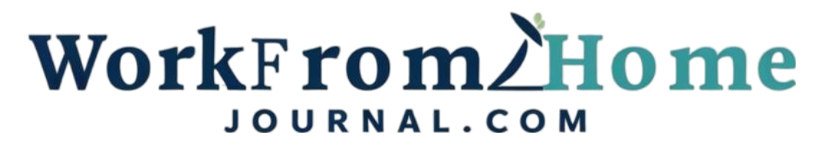Remote work’s data privacy hinges on securing the devices employees use. A compromised device can lead to data breaches, compliance issues, and reputational damage. Therefore, organizations must prioritize device security to protect sensitive information in this new work environment.
Understanding the Remote Work Security Landscape
The shift to widespread work from home arrangements has dramatically altered the security landscape. Traditional perimeter-based security models, which focused on protecting the network within the physical office, are no longer sufficient. Now, organizations must secure a multitude of endpoints, often located outside the traditional network boundary, on devices that may or may not be owned and managed by the company. This presents a complex set of challenges, including managing device security updates, ensuring compliance with data protection regulations, and preventing data leakage.
One significant challenge involves the diverse range of devices employees use for work. Some employees use company-issued laptops and smartphones, while others rely on their personal devices. This “Bring Your Own Device” (BYOD) approach can be more convenient for employees, but it also introduces security risks. Personal devices may not have the same level of security protections as company-managed devices, making them more vulnerable to malware infections, phishing attacks, and data breaches. A 2023 report by IBM found that data breach costs are significantly higher when remote work is a factor. Specifically, breaches involving remote work cost nearly $1 million more on average than those without. The report can be found at IBM’s Data Breach Report.
Why Device Security is Non-Negotiable
Secure devices are the frontline defense against data breaches and cyberattacks in the remote work era. When a device is compromised, attackers can gain access to sensitive data, including customer information, intellectual property, and financial records. This can result in severe consequences for the organization, including financial losses, legal liabilities, and reputational damage. Imagine a scenario where an employee’s personal laptop, used for work from home duties, is infected with ransomware. This malware could encrypt sensitive company data stored on the device, potentially disrupting business operations and leading to data loss.
Moreover, compromised devices can be used to launch attacks on other systems within the network. Attackers can use a compromised laptop as a jumping-off point to access servers, databases, and other critical infrastructure. This is why a robust device security strategy is essential. It’s more than just installing antivirus software; it’s about implementing a comprehensive approach that includes regular security updates, strong password policies, and continuous monitoring for suspicious activity. Think of it like securing your home: you wouldn’t just rely on the front door lock; you’d also install a security system and keep an eye out for suspicious activity.
Essential Security Measures for Remote Work Devices
Implementing robust security measures is crucial for protecting remote work devices. A multi-layered approach is most effective, encompassing various technologies and policies.
Endpoint Detection and Response (EDR)
Endpoint Detection and Response (EDR) solutions provide real-time monitoring and threat detection capabilities on individual devices. EDR systems can identify and respond to malicious activity, such as malware infections, suspicious network connections, and unauthorized access attempts. These tools offer advanced threat intelligence and behavioral analysis to detect even the most sophisticated attacks. EDR systems are especially valuable in remote work environments where devices may be exposed to a wider range of threats compared to those within the protected office network. For example, an EDR solution might detect that an employee’s laptop is attempting to connect to a known malicious website, preventing a potential malware infection. Consider researching leading EDR vendors like CrowdStrike and SentinelOne for their capabilities.
Virtual Private Networks (VPNs)
Virtual Private Networks (VPNs) create a secure, encrypted connection between a remote device and the organization’s network. This encrypts all network traffic, preventing eavesdropping and protecting sensitive data from interception. When an employee connects to the VPN, their internet traffic is tunneled through a secure server, masking their IP address and location. VPNs are particularly important when employees are using public Wi-Fi networks, which are often unsecured and vulnerable to attack. For example, when working from a café, a VPN can prevent attackers from intercepting sensitive data transmitted over the public Wi-Fi network. It’s crucial to select a reputable VPN provider and ensure that all remote employees understand how to use it properly. Note that VPNs alone are not a perfect solution, especially with increased focus on cloud resources. This is due to potential performance impacts and doesn’t scale for every edge case.
Multi-Factor Authentication (MFA)
Multi-Factor Authentication (MFA) adds an extra layer of security by requiring users to provide multiple forms of verification before gaining access to systems and data. In addition to a password, MFA typically requires a second factor, such as a one-time code sent to a mobile device or a biometric scan. MFA significantly reduces the risk of unauthorized access, even if a password is compromised. Implementing MFA for all remote work devices and applications is crucial, as it can prevent attackers from gaining access to sensitive data even if they have stolen a user’s password. For example, implementing MFA for email access, CRM systems, and cloud storage accounts can significantly enhance security. Consider using authenticator apps like Google Authenticator or Microsoft Authenticator, many which were recommended by the UK’s National Cyber Security Centre.
Mobile Device Management (MDM)
Mobile Device Management (MDM) systems allow organizations to remotely manage and secure mobile devices, including smartphones and tablets. MDM solutions can enforce security policies, install updates, and remotely wipe devices if they are lost or stolen. MDM systems are especially important when employees are using their personal devices for work, as they provide a way to maintain control over security settings and protect sensitive data. For instance, an MDM system can be used to enforce password complexity requirements, restrict the installation of unauthorized apps, and remotely wipe a device if it is lost or stolen. Examples of leading MDM solutions include Microsoft Intune and VMware Workspace ONE. It’s crucial to clearly communicate the purpose of MDM to employees, highlighting its role in protecting company data and ensuring compliance with security policies. MDM is often coupled with MAM or Mobile Application Management that allows organizations to manage internal applications only.
Data Loss Prevention (DLP)
Data Loss Prevention (DLP) solutions help prevent sensitive data from leaving the organization’s control. DLP systems can monitor network traffic, email communications, and file transfers to detect and prevent the unauthorized transmission of sensitive data. DLP can be configured to block employees from accidentally sharing confidential documents outside the company or to alert security personnel when sensitive data is being accessed or transferred in an unusual way. For example, a DLP system might prevent an employee from emailing a file containing customer credit card numbers to a personal email address. DLP is an essential tool for protecting sensitive data in the remote environment and preventing data breaches. While DLP is useful, it is crucial to note that it can increase overhead of IT and security operations.
Regular Security Updates and Patch Management
Keeping devices up-to-date with the latest security updates and patches is crucial for protecting against known vulnerabilities. Software vendors regularly release updates to address security flaws and fix bugs. Applying these updates promptly can prevent attackers from exploiting known vulnerabilities to gain access to devices and data. Organizations should implement a robust patch management process to ensure that all remote work devices are kept up-to-date. Windows Updates, MacOS updates and application patches should be applied as soon as practical after release, and consider using automatic update features if possible. Delaying security updates can leave devices vulnerable to attack and increase the risk of a data breach. A study by Ponemon Institute found that unpatched vulnerabilities are a major cause of data breaches, costing companies millions of dollars each year. For example, the WannaCry ransomware attack exploited a known vulnerability in Windows, causing widespread damage to organizations that had not applied the latest security updates.
Strong Password Policies
Enforcing strong password policies is fundamental to device security. Weak or easily guessed passwords can make it easy for attackers to gain access to devices and data. Organizations should require employees to use strong passwords consisting of a mix of uppercase and lowercase letters, numbers, and symbols. Passwords should also be of adequate length and not be reused across multiple accounts. Implementing a password manager can also help employees to create and manage strong passwords. Password managers generate complex passwords and store them securely, making it easier for employees to use strong passwords for all their accounts. Educating employees about the importance of strong passwords and the risks of password reuse is essential. You can check compromised passwords on websites such as Have I Been Pwned.
Addressing Specific Device Security Challenges
Beyond the fundamental security measures, organizations must address specific challenges related to device security in remote work environments.
Securing BYOD Devices
Securing Bring Your Own Device (BYOD) devices presents unique challenges, as organizations have less direct control over these devices. One approach is to implement a containerization strategy. Containerization creates a secure, isolated workspace on the personal device for storing and accessing corporate data. This allows employees to use their personal devices for work without compromising the security of their personal data or the company’s data. Another approach is to use Mobile Device Management (MDM) to enforce security policies on BYOD devices. MDM can be used to require password protection, restrict the installation of unauthorized apps, and remotely wipe the device if it is lost or stolen. It is crucial to develop a clear BYOD policy that outlines the security requirements for personal devices used for work. The policy should specify what security measures are required, such as the installation of antivirus software and the use of strong passwords. Regular communication with employees about the BYOD policy and security best practices is essential.
Managing Company-Issued Devices
Managing company-issued devices is generally simpler than securing BYOD devices, as organizations have more direct control. One best practice is to implement a standardized device configuration. Standardized device configurations ensure that all company-issued devices have the same security settings and software installed. This simplifies management and allows for more efficient security updates and patch management. Organizations should also implement a strict device management process. This process should include regular device audits to ensure that all devices are compliant with security policies. All data on the device should be encrypted, and consider full disk encryption as a first step. If a device is lost or stolen, it should be remotely wiped immediately to prevent unauthorized access to data.
Protecting Against Phishing Attacks
Phishing attacks are a common threat to remote work devices. Phishing emails and websites trick users into revealing sensitive information, such as passwords and credit card numbers. Employees should be trained to recognize phishing attacks. Training should cover common phishing tactics, such as fake emails that appear to be from legitimate organizations. Employees should be instructed to never click on links or open attachments in suspicious emails. Organizations should implement email security solutions to detect and block phishing emails. These solutions use various techniques, such as spam filtering and link analysis, to identify and prevent phishing attacks. Simulated phishing attacks can be used to test employees’ awareness and identify areas for improvement. Consider using tools such as KnowBe4 to simulate attacks and track progress.
Incident Response Planning
Despite the best security measures, incidents can still occur. Every organization should have an incident response plan in place to handle security incidents effectively. The incident response plan should outline the steps to be taken in the event of a security breach or data leak. This includes identifying the incident, containing the damage, eradicating the threat, and recovering systems and data. The incident response plan should be regularly tested and updated to ensure that it is effective. Employees should be trained on the incident response plan so that they know what to do in the event of a security incident. For example, if an employee suspects that their laptop has been infected with malware, they should immediately disconnect it from the network and report the incident to the IT department.
Employee Education and Training
Employee education and training are essential for creating a secure remote work environment. Employees are the first line of defense against many security threats, such as phishing attacks and malware. Security awareness training should cover a wide range of topics, including password security, phishing awareness, and safe browsing habits. Training should be ongoing, not just a one-time event. Regular security updates and reminders help to keep employees informed about the latest threats and best practices. Making security training fun and engaging can help to increase employee participation and retention. For example, gamified training programs can make learning about security more enjoyable and effective.
The Future of Remote Work Device Security
As remote work becomes increasingly prevalent, device security will continue to be a critical concern. Emerging technologies and trends are shaping the future of remote work device security. Zero Trust security models are becoming increasingly popular. Zero Trust assumes that no user or device is inherently trustworthy, and requires verification for every access request. This approach helps to prevent unauthorized access to systems and data, even if a device is compromised. Cloud-based security solutions are gaining traction. Cloud-based security solutions offer scalable and flexible security capabilities that can be easily deployed and managed in remote work environments. Artificial intelligence and machine learning are being used to improve threat detection and response. AI and ML can analyze large amounts of data to identify patterns and anomalies that may indicate a security threat. Biometric authentication is becoming more common. Biometric authentication uses unique biological characteristics, such as fingerprints or facial recognition, to verify user identity.
Cyber Insurance
Cyber insurance is being increasingly discussed as companies acknowledge the complexity and challenge of security. It is important to not treat cyber insurance as a replacement of good security hygiene. In reality, to qualify for cyber insurance, the insurance provider would usually ask for the security tooling, process, and measures in place. Cyber insurance could supplement incident response and business recovery effort when a breach occurs.
FAQ: Secure Devices for Remote Work
What is the biggest security risk in remote work?
One of the biggest security risks is compromised devices, whether they are personal or company-issued. These devices can become gateways for attackers to access sensitive data and gain a foothold in the organization’s network.
How can I ensure my employees’ personal devices are secure?
Implement a BYOD policy that outlines security requirements for personal devices, such as password protection, antivirus software, and MDM. Use containerization or MDM to create a secure workspace on the device and enforce security policies. Educate employees about security best practices and monitor devices for suspicious activity.
What should I do if a remote work device is lost or stolen?
Immediately remotely wipe the device to prevent unauthorized access to data. Change passwords for all accounts accessed on the device. Report the incident to IT security department and initiate the incident response plan.
How often should I update my device’s software?
Software updates should be installed promptly, especially security updates. Enable automatic updates whenever possible to ensure that devices are always protected against the latest vulnerabilities.
What is the role of VPN in remote work security?
A VPN creates a secure, encrypted connection between the remote device and the organization’s network, protecting data from interception. VPNs are especially important when using public Wi-Fi networks.
References
IBM. (2023). Cost of a Data Breach Report.
UK’s National Cyber Security Centre. (n.d.). Two-factor authentication (2FA).
Ponemon Institute. (n.d.). Data Breach Costs.
KnowBe4. (n.d.). Simulated Phishing Attacks.
Securing remote work devices is not just a technical challenge; it’s a strategic imperative. By implementing the strategies discussed in this article, you can safeguard your organization’s data, protect your reputation, and foster a secure and productive remote work environment. Don’t wait for a security incident to occur. Start implementing these measures today and prioritize the security of your remote work devices. Contact your IT department to initiate the roll out of required software and configurations to get your work from home employees safeguarded.