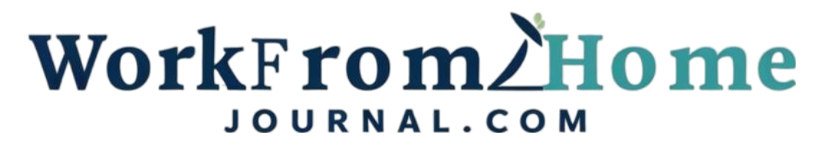Remote work presents unique data privacy challenges. Access control strategies are now essential for businesses to safeguard sensitive information and comply with regulations, as employees increasingly work from home and access company resources from diverse locations.
The Rising Tide of Remote Work and its Implications for Data Privacy
The shift towards remote work, especially with the rise of work from home arrangements, has been nothing short of transformative. While offering flexibility and potential productivity gains, it has also expanded the attack surface for cyber threats. Before widespread remote work, most data was secured within the confines of a physical office, behind firewalls, and under the watchful eye of dedicated IT staff. Now, data is accessed from personal devices, across less secure networks, and often in environments with multiple users and potential vulnerabilities. A report by IBM found that the average cost of a data breach in remote work settings is significantly higher than in traditional office environments. This is because attackers are increasingly targeting remote workers, exploiting vulnerabilities in home networks and personal devices, making access control more critical than ever before.
The increase in phishing attacks directly targets remote employees. These attacks often mimic legitimate communications to trick employees into divulging credentials or installing malware. According to Verizon’s 2023 Data Breach Investigations Report, phishing is a leading cause of data breaches, with a significant percentage targeting remote workers through email, SMS, and even social media channels. The ease with which attackers can impersonate internal communications or trusted vendors and the distractions inherent in a work from home environment make remote workers particularly susceptible. This necessitates robust access control measures that include multi-factor authentication (MFA), strong password policies, and continuous security awareness training.
Understanding Access Control: The Foundation of Data Privacy
Access control is the cornerstone of any data privacy strategy, particularly crucial in remote work scenarios. It’s essentially about defining who can access what data, when, and under what conditions. Implementing a well-defined access control system minimizes the risk of unauthorized access, data breaches, and insider threats. The fundamental principle of access control is “least privilege“: granting users only the minimum level of access required to perform their job duties. This means that an employee in the marketing department should not have access to sensitive financial data, and a customer service representative shouldn’t be able to access HR records. A strong access control model helps to segment data, limiting the potential damage from a breach. For example, if a marketing employee’s account is compromised, the attacker’s access will be limited to the marketing-related data, not the entire database of company information.
There are several types of access control models, each with its own strengths and weaknesses. Role-Based Access Control (RBAC) is the most widely adopted model, especially in enterprise environments. With RBAC, access rights are assigned to roles (e.g., “account manager,” “data analyst”) rather than individual users. When a new employee joins a team, they are assigned the appropriate role, automatically granting them the necessary permissions. This simplifies access management and ensures consistency across the organization. Attribute-Based Access Control (ABAC) is a more granular and dynamic model that considers various attributes to make access decisions, such as user attributes (e.g., job title, department), resource attributes (e.g., data sensitivity, file type), and environmental attributes (e.g., time of day, location). ABAC allows for more complex and context-aware access control policies, but it can be more complex to implement and manage.
Implementing Strong Access Control in Remote Work Environments
Securing data in work from home requires a multi-layered approach to access control. Here’s how you can implement robust measures to protect your sensitive information:
Multi-Factor Authentication (MFA): MFA is a non-negotiable security measure in today’s remote work landscape. It requires users to provide more than just a password to verify their identity, such as a one-time code sent to their mobile phone or a biometric scan. Even if an attacker manages to steal or guess a user’s password, they won’t be able to access the account without the second factor. This significantly reduces the risk of unauthorized access. Many platforms, including popular cloud services like Microsoft 365 and Google Workspace, offer MFA as a standard security feature. Enable MFA on all critical systems and applications, including email, VPN, cloud storage, and internal databases.
Strong Password Policies: While MFA provides an additional layer of security, it’s still important to enforce strong password policies. Require employees to create complex passwords that are difficult to guess, using a combination of uppercase and lowercase letters, numbers, and symbols. Encourage the use of password managers to generate and securely store unique passwords for each online account. A recent study by the National Institute of Standards and Technology (NIST) provides guidelines for creating secure passwords, including recommendations for password length, complexity, and expiration policies. Implement password expiration policies that require users to change their passwords regularly, but avoid overly frequent password changes that can lead to employees choosing weak or easily remembered passwords.
Virtual Private Networks (VPNs): A VPN establishes an encrypted connection between an employee’s device and the company network. This protects data as it travels across the internet, preventing eavesdropping and man-in-the-middle attacks. Even if an employee is using an insecure public Wi-Fi network, their data remains protected by the VPN’s encryption. When choosing a VPN, consider factors such as speed, security features (such as encryption protocols and data logging policies), and compatibility with different operating systems and devices. Some VPNs also offer additional security features, such as malware protection and ad blocking. It’s important to choose a reputable VPN provider with a proven track record of security and privacy.
Endpoint Security: Remote work often involves employees using their personal devices to access company resources. This creates a significant security risk if these devices are not properly secured. Endpoint security software, such as antivirus programs, firewalls, and intrusion detection systems, helps to protect devices from malware, viruses, and other threats. Endpoint Detection and Response (EDR) solutions are more advanced tools that provide real-time monitoring and threat analysis, allowing you to quickly detect and respond to security incidents. Ensure that all devices used for remote work have up-to-date endpoint security software installed and configured. Consider using Mobile Device Management (MDM) solutions to centrally manage and secure mobile devices, including laptops, tablets, and smartphones. MDM allows you to enforce security policies, remotely wipe data from lost or stolen devices, and monitor device compliance.
Regular Security Audits and Vulnerability Assessments: Regularly assess your access control measures to identify and address any weaknesses. Security audits can help you to determine whether your access control policies are being followed and whether your systems are vulnerable to attack. Vulnerability assessments can help you to identify and remediate security flaws in your software and hardware. Penetration testing involves hiring ethical hackers to simulate real-world attacks on your systems to identify vulnerabilities that might be missed by automated testing. It helps you understand how an attacker might exploit weaknesses in your access control system and provides valuable insights for improving your security posture.
Data Encryption: Protecting Data at Rest and in Transit
Encryption is the process of converting data into an unreadable format, making it incomprehensible to unauthorized users. It’s a crucial tool for protecting sensitive data, both when it’s stored (“at rest”) and when it’s being transmitted (“in transit”). Implementing strong encryption policies is essential for maintaining data privacy, especially in remote work environments where data is often stored on personal devices and transmitted over less secure networks.
Encrypting Data at Rest: This involves encrypting data that is stored on servers, hard drives, and other storage devices. Full disk encryption (FDE) encrypts the entire hard drive, protecting all data stored on the device. This is especially important for laptops used by remote workers, as they are more vulnerable to theft or loss. When FDE is enabled, the data on the hard drive is unreadable without the correct encryption key, preventing unauthorized access even if the device is stolen. File-level encryption allows you to encrypt individual files or folders, providing a more granular approach to data protection. You can use file-level encryption to protect highly sensitive documents, such as financial reports or customer data, while leaving less sensitive files unencrypted. Many operating systems and file management tools offer built-in encryption features, or you can use dedicated encryption software.
Encrypting Data in Transit: This involves encrypting data as it is transmitted over a network, such as when employees access email, download files, or connect to cloud services. Secure Sockets Layer (SSL) and Transport Layer Security (TLS) are the most widely used encryption protocols for securing web traffic. These protocols encrypt the data exchanged between a web browser and a web server, protecting it from eavesdropping. Ensure that all websites and services used by remote workers use HTTPS, which indicates that the connection is encrypted using SSL/TLS. Email encryption protects the confidentiality of email communications, preventing unauthorized users from reading sensitive emails. You can use email encryption tools like Pretty Good Privacy (PGP) or S/MIME to encrypt your outgoing emails. These tools use cryptographic keys to encrypt and decrypt emails, ensuring that only the intended recipient can read them.
Data Loss Prevention (DLP): Preventing Sensitive Data from Leaving the Organization
Data Loss Prevention (DLP) encompasses a set of technologies and practices designed to prevent sensitive data from leaving the organization’s control. DLP systems can monitor data in transit (e.g., email, web traffic), data at rest (e.g., files on servers and endpoints), and data in use (e.g., data accessed by applications) to identify and prevent unauthorized data transfers. In work from home environments, DLP is crucial for preventing employees from accidentally or intentionally sharing sensitive data with unauthorized individuals or services.
Content-Aware DLP: This approach analyzes the content of data to identify sensitive information, such as credit card numbers, social security numbers, or confidential business documents. Content-aware DLP systems can use keywords, regular expressions, or data dictionaries to identify sensitive data patterns. For example, a DLP system might be configured to detect any email containing a string of digits that matches the format of a credit card number and prevent it from being sent outside the organization. Implementing a content-aware DLP system requires careful planning and configuration. You need to define what types of data are considered sensitive, create rules to identify these data types, and configure policies to prevent unauthorized data transfers. It’s also important to regularly review and update your DLP rules to ensure they are effective in detecting and preventing new types of data leaks.
Context-Aware DLP: This approach considers the context in which data is being accessed or transferred to make more informed decisions about data protection. Contextual factors can include the user’s identity, the device being used, the application being accessed, and the location of the data. Context-aware DLP systems can use this information to determine whether a data transfer is legitimate or potentially risky. For example, a context-aware DLP system might allow an employee to access a sensitive file on their company-issued laptop while connected to the corporate network but block the same access if the employee is using their personal device or connected to a public Wi-Fi network. Implementing context-aware DLP requires integrating with other security systems, such as identity management systems, device management systems, and network security appliances. It also requires developing policies that define how data should be handled in different contexts.
Training and Awareness Programs: Empowering Employees as Data Stewards
Even the best security technologies won’t be effective if employees don’t understand the importance of data privacy and how to protect sensitive information. Comprehensive training and awareness programs are essential for empowering employees to become data stewards who actively contribute to the organization’s security posture. Regularly conduct security awareness training sessions for all employees, including remote workers. These sessions should cover topics such as password security, phishing awareness, social engineering, data handling policies, and incident reporting procedures. Make these sessions engaging and interactive to improve retention. Use real-world examples and case studies to illustrate the potential consequences of data breaches and the importance of following security best practices.
Phishing simulations are a highly effective way to train employees to recognize and avoid phishing attacks. These simulations involve sending employees realistic-looking phishing emails to test their ability to identify and report them. If an employee clicks on a phishing link or enters their credentials, they are redirected to a landing page that provides immediate feedback and reinforces the importance of being vigilant. Conduct phishing simulations regularly to keep employees on their toes. Track the results of these simulations to identify areas where employees need additional training. Tailor your training programs to address specific vulnerabilities and use the results of the simulations to measure the effectiveness of your training efforts. Create clear and concise data handling policies that outline how employees should handle sensitive data, both at work and at home. These policies should cover topics such as data classification, data storage, data transmission, and data disposal. Make sure these policies are easily accessible to all employees and provide regular updates to reflect changes in the threat landscape.
Compliance and Regulations: Navigating the Legal Landscape of Data Privacy
Remote work arrangements must comply with relevant data privacy laws and regulations. This includes understanding the obligations imposed by legislation like the General Data Protection Regulation (GDPR) in Europe, the California Consumer Privacy Act (CCPA) in the United States, and other applicable laws in regions where remote employees are located. GDPR mandates strict requirements for the processing and protection of personal data of EU citizens, regardless of where the data is processed. It requires organizations to implement appropriate technical and organizational measures to ensure data security, including access controls, encryption, and data loss prevention. CCPA gives California residents significant rights over their personal data, including the right to know what personal information is being collected, the right to delete personal information, and the right to opt-out of the sale of personal information. Organizations that collect personal information from California residents must comply with these requirements, even if they are located outside of California. It’s crucial to understand your legal obligations and implement the necessary safeguards to comply with data privacy regulations.
Conduct a data privacy impact assessment (DPIA) to identify and assess the risks associated with your remote work arrangements. A DPIA helps you to identify potential data privacy risks, such as unauthorized access, data breaches, and non-compliance with data privacy regulations. It also helps you to evaluate the effectiveness of your security measures and identify areas where improvements are needed. This is especially critical when implementing new technologies or processing sensitive data such as, biometric data for authentication, or using employee monitoring tools. Retain detailed records of your data processing activities, including the types of data collected, the purposes for which it is processed, the recipients of the data, and the security measures implemented to protect the data. These records are essential for demonstrating compliance with data privacy regulations and responding to data subject requests. Be prepared to respond promptly and effectively to data breaches. The GDPR requires organizations to notify data protection authorities of data breaches within 72 hours of discovery. You should have a well-defined incident response plan that outlines the steps to be taken in the event of a data breach, including procedures for containing the breach, assessing the damage, notifying affected individuals, and reporting the breach to authorities.
Access Control with Zero Trust Security Model
The Zero Trust security model operates on the principle of “never trust, always verify.” In the context of access control, this means that no user or device is automatically trusted, regardless of their location or network connection. Instead, every access request is verified based on multiple factors, such as user identity, device health, and the context of the request. Implementing a Zero Trust approach to access control can significantly enhance data security in remote work environments.
Microsegmentation is a key component of the Zero Trust architecture. It involves dividing the network into small, isolated segments, each with its own access control policies. This limits the blast radius of a security breach and prevents attackers from moving laterally across the network. When implementing microsegmentation, consider the specific needs of your remote workforce. Create separate segments for different teams, applications, and data types. This will help you to enforce more granular access control policies and reduce the risk of unauthorized data access. Using a Software-Defined Perimeter (SDP), only authorized users and devices can access applications and resources. SDP uses identity and device verification to establish a secure connection before granting access. This prevents unauthorized users from accessing sensitive data, even if they are connected to the network. A Zero Trust architecture emphasizes continuous monitoring and threat detection. Implementing real-time monitoring tools that can detect suspicious activity and automatically respond to security incidents. Analyze network traffic, user behavior, and device activity to identify potential threats and vulnerabilities.
FAQ: Remote Work Data Privacy and Access Control
What are the biggest data privacy risks associated with remote work?
The biggest risks include phishing attacks targeting remote workers, insecure home networks, use of personal devices, lack of physical security controls, and accidental data sharing.
How does multi-factor authentication (MFA) improve data security for remote workers?
MFA requires users to provide more than just a password, adding an extra layer of security. It makes it much harder for attackers to gain access to accounts, even if they steal or guess a password.
What is data loss prevention (DLP) and why is it important for remote work?
DLP systems prevent sensitive data from leaving the organization’s control. In remote work, DLP protects against accidental or intentional data leaks by monitoring data in transit, at rest, and in use.
How can I train my employees to be more aware of data privacy risks?
Conduct regular security awareness training sessions, simulate phishing attacks to test employee awareness, create clear data handling policies, and use real-world examples to illustrate the potential consequences of data breaches.
What are some ways to encrypt sensitive data on remote workers’ devices?
You can use full disk encryption (FDE) to encrypt the entire hard drive or file-level encryption to encrypt individual files and folders. Also, ensure that all data transmitted over the network is encrypted using protocols like SSL/TLS and email encryption.
What is Zero Trust Security and how does it apply to remote work?
Zero Trust Security operates on the principle of “never trust, always verify”. In remote work, it means that no user or device is automatically trusted, regardless of their location. Every access request is verified based on multiple factors, ensuring enhanced data security.
References
Verizon. 2023 Data Breach Investigations Report.
IBM. Cost of a Data Breach Report.
National Institute of Standards and Technology (NIST). Password Security Guidelines.
Ready to take the next step in securing your remote work environment? Data privacy isn’t just a checkbox—it’s a commitment. Start by assessing your current access control measures and identifying areas for improvement. Implement MFA and strong password policies, invest in endpoint security, and train your employees to be vigilant against phishing attacks. Schedule a consultation with a cybersecurity expert to develop a tailored data privacy strategy that meets your unique needs. Don’t wait for a data breach to happen; act now to protect your company’s valuable data and maintain the trust of your customers.