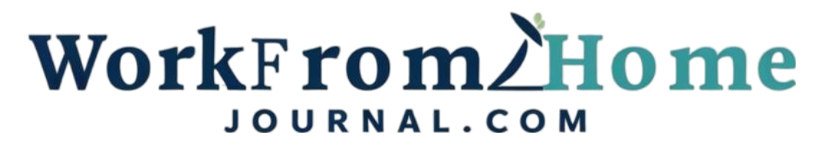Data leakage prevention is essential for businesses, especially with the rise of remote work. As employees log in from home, the security of sensitive information can be at risk. Companies must implement these key strategies to ensure data remains protected while their teams operate from various locations.
Understanding the Risks in Remote Work Environments
Every time an employee connects from their kitchen table or home office, there are multiple vector points for potential data breaches. This includes unsecured Wi-Fi networks, personal devices, and various applications that might not have the same security measures as office-based systems. According to a report by Cybersecurity Ventures, cybercrime damages are projected to reach $10.5 trillion annually by 2025, and much of this is linked to poor data protection practices during remote work.
1. Implement Strong Access Control Measures
Access control is about managing who has the ability to view or use resources in a computing environment. When employees work from home, it is crucial for businesses to ensure that sensitive data is only accessible to authorized personnel. Implementing Identity and Access Management (IAM) solutions can help companies enforce strict user authentication methods, such as:
– Multi-factor Authentication (MFA): With MFA, even if a password is compromised, unauthorized users will still have a difficult time gaining access.
– Role-based Access Control (RBAC): This method ensures employees only access the data necessary for their roles, thus minimizing exposure risks.
2. Use Virtual Private Networks (VPNs)
Encouraging employees to use a VPN while accessing corporate resources is one of the simplest but most effective ways to secure remote connections. A VPN encrypts data being sent over the internet, making it nearly impossible for hackers to intercept sensitive information. This is particularly critical if employees are using public Wi-Fi networks, which are notorious for being easily exploitable.
3. Ensure Device Security
With employees accessing company data on personal devices, it is crucial to enforce strict security protocols. Here are some practical steps:
– Enable Automatic Updates: Ensure all devices used for work are set to receive automatic updates for both operating systems and applications. This helps close security vulnerabilities as they arise.
– Antimalware Protections: Equip devices with reputable antimalware and antivirus software. Employees should be educated on the importance of running security scans regularly.
– Remote Wiping Capabilities: In the event of a lost or stolen device, having the ability to wipe data remotely can be a lifesaver. This ensures sensitive information doesn’t fall into the wrong hands.
4. Provide Security Awareness Training
Human error remains one of the weakest links in data protection. Regular training sessions that educate employees about potential threats such as phishing, social engineering, and ransomware can significantly reduce the risk of data breaches. It’s important to create a culture of security awareness, where employees feel empowered to report suspicious activities.
A survey by KnowBe4 revealed that after undergoing security awareness training, organizations saw a 70% reduction in the likelihood of falling victim to phishing attacks. Encourage quizzes or interactive activities to keep the training engaging.
5. Data Encryption
Data encryption transforms readable data into encoded information, which can only be decoded with a specific key or password. Encrypting sensitive documents, emails, and communications is an effective way to prevent unauthorized access. For sensitive files, businesses should consider implementing end-to-end encryption solutions, which ensure that only intended recipients can read them.
6. Monitor and Audit Data Access
Regular auditing of data access allows organizations to track who accessed what data and when. Setting up automated monitoring tools enables IT teams to detect any anomalies in user behavior that could indicate a breach or a security issue. Being proactive about monitoring also aids in enforcing compliance with various data protection regulations.
7. Develop a Data Leakage Response Plan
No matter how robust your preventative measures are, there’s always a chance of a leak occurring. Developing a thorough incident response plan ensures that all employees know how to react quickly and effectively. Outline clear roles and responsibilities, and establish communication channels to alert the right people in the event of a data leak.
Additionally, regularly testing this plan through simulations can provide valuable insights into any improvements that need to be made. According to a study by Deloitte, organizations with a practice response plan can reduce the overall impact of a data breach.
8. Secure Cloud Services
As businesses have embraced cloud storage solutions for their data, ensuring these services are secure is paramount. Organizations must assess the cloud providers they choose and verify that they meet essential security standards. Look for services with robust encryption, regular audits, and compliance with industry regulations.
Furthermore, utilizing features like persistent file encryption and access logs can bolster the security of sensitive data stored in the cloud. It’s vital for businesses to ensure employees understand how to use these cloud services securely to prevent accidental data leaks.
9. Utilize DLP Software
Data Loss Prevention (DLP) software helps organizations prevent the unauthorized sharing or access of sensitive information. This software can monitor and control data at rest and in motion. DLP solutions can detect, alert, and automatically block the movement of sensitive data outside the company network, ensuring confidentiality is maintained.
Investing in a comprehensive DLP solution helps organizations stay ahead of potential data breaches and is a critical tool in the current remote work environment.
10. Establish Clear Remote Work Policies
It’s essential for businesses to create and communicate clear remote work policies regarding data privacy and security. Employees need guidance on acceptable behaviors when handling sensitive information while working from home. This includes any restrictions on using personal devices, accessing unsecured networks, or sharing company data.
Providing employees with a clear framework will empower them to operate confidently while still being cautious about data protection. Regularly updating these policies can ensure they remain relevant as technology and threats evolve.
11. Back-Up Your Data Regularly
Backing up data is essential within any organization, but it becomes paramount in a remote work scenario where important files may inadvertently get lost or compromised. Regular automatic backups should be scheduled to prevent data loss due to hardware failures, cyber attacks, or human error.
Establishing a secure and reliable back-up process not only protects your data but also helps maintain business continuity. In fact, a study from PGP Corporation found that organizations that regularly back up their data lost significantly less information during breaches or disasters.
12. Ensure Compliance with Regulations
Data protection regulations such as GDPR or CCPA place significant responsibilities on businesses regarding how they handle personal data. Companies operating in remote environments must ensure compliance with these regulations to avoid hefty fines and legal implications.
Regular compliance assessments and audits will help you understand your obligations and ensure that your policies align with current regulations. This is particularly critical when employing remote staff who may be located in different regions, as regulations may vary by jurisdiction.
13. Third-party Vendor Management
As remote work often involves increased reliance on third-party vendors and service providers, it’s important to assess their security measures thoroughly. Ensure that any providers you engage with have strong privacy policies and undergo regular security audits. Consider developing a vendor assessment checklist that includes their compliance, security features, and incident response protocols.
This proactive measure protects your organization from potential risks introduced through the third-party services you use.
14. Assess Physical Security
While remote work is primarily focused on digital security, physical security should not be overlooked. Employees working from home should be advised on maintaining a secure physical workspace. Simple measures include locking their devices when not in use, keeping documents secure, and being cautious about discussing sensitive information in public spaces.
Implementing simple checklists can help employees maintain physical security while working from home, significantly reducing the potential for data breaches.
Frequently Asked Questions (FAQ)
What is data leakage prevention?
Data leakage prevention refers to strategies and tools used to protect sensitive data from being accessed, shared, or misused by unauthorized individuals.
Why is data protection important in a remote work context?
The shift to remote work has broadened the attack surface, as employees may use personal devices and unsecured networks, increasing the risk of data breaches.
What role does training play in preventing data leaks?
Training employees on data security best practices significantly reduces the risk of human errors that lead to breaches, such as falling victim to phishing attacks.
How can I ensure personal devices are secure?
Implement strict security guidelines, encourage using reputable security software, and regularly update devices to protect personal devices used for work-related tasks.
What are the benefits of using DLP software?
DLP software helps monitor, identify, and protect sensitive data, preventing it from being transferred outside of authorized environments without permission.
Take Action Now!
In today’s digital landscape, taking proactive steps to prevent data leakage in remote work is not just advisable; it’s essential. Implement these strategies within your organization to fortify your defenses and protect your data. The cost of a data breach can be staggering, both financially and reputationally, so don’t underestimate the importance of a robust security framework.
Start today by reviewing your current security policies and identifying areas for improvement. Encourage your team to uphold data protection practices as they work from home, and ensure your organization stays ahead of potential threats. Your diligence can make all the difference.
References
1. Cybersecurity Ventures, “Cybercrime Damages: A $10.5 Trillion Problem”
2. KnowBe4, “The Importance of Security Awareness Training”
3. Deloitte, “The Importance of Incident Response Plans”
4. PGP Corporation, “Data Loss Prevention and Backup Study”
5. GDPR Compliance Guidelines