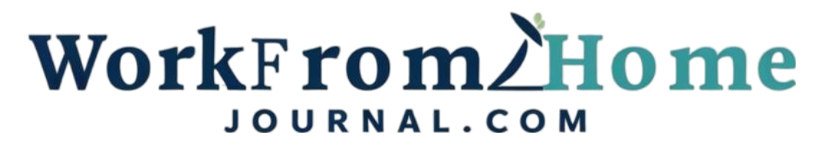Securing data when your team is distributed and working from home requires a proactive and multi-faceted approach. This article will guide you through practical steps to protect sensitive information, maintain compliance, and foster a security-conscious culture in your remote work environment. It’s not about restricting productivity, but about empowering your team to work safely and responsibly, wherever they are.
Understanding the Remote Work Data Privacy Landscape
The shift to remote work has undeniably expanded the attack surface for data breaches. When employees work from home, they’re often outside the traditional network security perimeter, using personal devices and potentially unsecured Wi-Fi networks. This introduces a range of new risks. According to a 2023 report by IBM, the average cost of a data breach in remote work settings is significantly higher than in traditional office environments, highlighting the increased vulnerability. Consider, for example, a scenario where an employee working from home downloads a malicious file onto their personal laptop, which isn’t protected by the company’s security software. This could provide an entry point for attackers to access sensitive company data. Or, an employee uses a public Wi-Fi network while working on confidential client documents. These seemingly small actions can have significant consequences.
Establishing a Robust Remote Work Security Policy
A clear and comprehensive data security policy is the cornerstone of any effective remote work security strategy. This policy should explicitly outline acceptable use of company data and devices, security protocols, incident reporting procedures, and consequences for non-compliance. It should cover everything from password management and data encryption to the use of personal devices and cloud storage services. The policy should be regularly reviewed and updated to reflect changes in technology and the evolving threat landscape. Think of it as your organisation’s security bible for remote employees. Make sure that all employees acknowledge and agree to the policy, and that it is easily accessible for reference. For example, the policy might specify that all company data must be stored on the company’s approved cloud storage platform and not on personal devices. It could also mandate the use of multi-factor authentication for all company accounts.
Securing Devices and Networks – The Foundation of Remote Security
Protecting devices and networks is critical to preventing data breaches in remote work environments. This involves several key measures. Firstly, ensure that all company-issued devices are equipped with endpoint security software, including antivirus, anti-malware, and firewall protection. These tools can detect and block malicious software, prevent unauthorized access, and monitor network traffic for suspicious activity. Secondly, enforce strong password policies and multi-factor authentication (MFA) for all company accounts. Weak passwords are a common entry point for attackers. MFA adds an extra layer of security by requiring users to provide two or more forms of identification. Thirdly, consider implementing Virtual Private Networks (VPNs) to encrypt network traffic and protect data in transit. A VPN creates a secure tunnel between the employee’s device and the company network, preventing eavesdropping and data interception. Finally, train employees on how to secure their home networks, including changing default router passwords, enabling WPA2 or WPA3 encryption, and keeping their router firmware up to date. A recent study by the National Institute of Standards and Technology (NIST) emphasizes the importance of strong device security practices in remote work settings.
Data Encryption: Your Shield Against Unauthorized Access
Data encryption is a vital security measure that protects sensitive information from unauthorized access. When data is encrypted, it is converted into an unreadable format that can only be decrypted with a specific key. Even if a device is lost or stolen, or if data is intercepted in transit, the encryption will prevent unauthorized individuals from accessing the information. Implement full-disk encryption on all company-issued laptops and mobile devices. This will protect all data stored on the device, including operating system files, applications, and user data. Encrypt email communication containing sensitive information. Use email encryption protocols such as S/MIME or PGP to protect the confidentiality of your messages. And also encrypt sensitive data stored in the cloud. Use encryption features provided by your cloud storage provider or third-party encryption tools to protect data at rest and in transit. For example, consider a scenario where an employee’s unencrypted laptop containing sensitive financial data is stolen from their car. Without encryption, the thief could easily access the data and potentially use it for malicious purposes. However, if the laptop was encrypted, the thief would not be able to access the data without the encryption key.
Secure Communication and Collaboration Tools
The tools your team uses for communication and collaboration can also be a source of risk. Choose secure tools that offer end-to-end encryption and robust data security features. For example, consider using Signal or Wire for secure messaging, rather than relying on less secure platforms. Ensure that all team members are trained on how to use these tools securely, including how to enable encryption, configure privacy settings, and avoid sharing sensitive information inappropriately. Regularly review and update your communication and collaboration tools to patch security vulnerabilities and take advantage of new security features. Disable unnecessary features that could potentially expose sensitive data. For instance, file-sharing features with external parties might need strict controls. Implement access controls to limit who can access sensitive information and features within your collaboration tools. Regularly audit your communication and collaboration tools to ensure that they are being used securely and that no unauthorized access has occurred. For instance, a disgruntled employee could potentially gain access to confidential customer data through a shared document in a collaboration platform if access controls are not properly configured.
Data Loss Prevention (DLP): Preventing Data Exfiltration
Data Loss Prevention (DLP) solutions are designed to prevent sensitive data from leaving the company’s control. DLP tools can monitor network traffic, email communication, and file transfers to detect and block attempts to exfiltrate sensitive information. Implement DLP policies that define what constitutes sensitive data, such as credit card numbers, social security numbers, and confidential business information. Configure DLP tools to detect and block attempts to transmit sensitive data outside the company’s network or to unauthorized cloud storage locations. Educate employees about DLP policies and the importance of protecting sensitive data. For example, a DLP solution might automatically block an employee from emailing a file containing a list of customer credit card numbers to a personal email address. Or, it might prevent them from uploading a confidential business document to a public cloud storage service like Dropbox. The SANS Institute provides resources on implementing effective DLP strategies (SANS Institute).
Raising Data Privacy Awareness Through Training
Even the most sophisticated security technology is ineffective if employees are not aware of the risks and how to protect data. Regular training is essential to raise data privacy awareness and equip employees with the knowledge and skills they need to work securely from home. Conduct regular training sessions on data privacy best practices, including password security, phishing awareness, social engineering, and data handling procedures. Tailor the training to specific roles and responsibilities. For example, employees who handle sensitive financial data might require more in-depth training on data security protocols than those who do not. Use real-world examples and case studies to illustrate the potential consequences of data breaches and the importance of following security procedures. Incorporate gamification and interactive elements into the training to make it more engaging and memorable. Conduct phishing simulations to test employee awareness and identify areas where additional training is needed. Phishing simulations involve sending fake phishing emails to employees to see if they can identify and avoid clicking on malicious links or providing sensitive information. Following up with targeted training after the simulations reinforces good security habits. Consider the real-world example of the UK Information Commissioner’s Office (ICO) fining companies heavily for data breaches caused by employee negligence. Training can help employees avoid these costly mistakes.
Incident Response Plan: Being Prepared for the Inevitable
Despite your best efforts, data breaches can still occur. Having a well-defined incident response plan is essential to minimize the damage and recover quickly. The incident response plan should outline the steps to be taken in the event of a data breach, including identifying the breach, containing the damage, notifying affected parties, and investigating the cause. Assign specific roles and responsibilities to team members who will be involved in the incident response process. Test the incident response plan regularly through simulations and tabletop exercises to ensure that it is effective and that all team members know what to do. The Ponemon Institute publishes annual reports on the cost of data breaches, emphasizing the importance of a swift and effective incident response (Ponemon Institute). For example, an incident response plan might include procedures for immediately isolating affected systems from the network, alerting the legal team, and notifying customers whose data may have been compromised.
Monitoring and Auditing: Keeping a Close Watch
Regular monitoring and auditing are essential to ensure that your data security measures are working effectively. Implement security monitoring tools to track network traffic, system logs, and user activity for suspicious behavior. Conduct regular security audits to assess the effectiveness of your security controls and identify any vulnerabilities. Use vulnerability scanners to identify weaknesses in your systems and applications. Penetration testing can simulate real-world attacks to test the effectiveness of your security defenses. Regularly review access logs to ensure that only authorized individuals are accessing sensitive data. For example, monitoring tools might detect an unusual spike in network traffic from a specific employee’s computer, indicating a possible data breach. Or, a security audit might reveal that a critical server is running outdated software with known security vulnerabilities.
Third-Party Vendor Security: Extending Your Security Perimeter
If you use third-party vendors who have access to your data, it’s essential to ensure that they have adequate security measures in place. Conduct due diligence to assess the security practices of your third-party vendors before sharing any data with them. Include security requirements in your contracts with third-party vendors, specifying the security measures they must implement to protect your data. Regularly audit your third-party vendors to ensure that they are complying with your security requirements. Consider using third-party risk management tools to automate the assessment and monitoring of vendor security. For example, if you use a cloud-based CRM system, you need to ensure that the vendor has robust security measures in place to protect your customer data. This might include data encryption, access controls, and regular security audits. Supply Chain attacks, like the SolarWinds breach, highlight the critical need for robust vendor security management. The Cybersecurity and Infrastructure Security Agency (CISA) offers guidance on managing supply chain risks.
Working From Home Specific Considerations: Tailoring Security to the Home Environment
The work from home environment presents unique challenges. Focus on securing home Wi-Fi networks, as mentioned previously. Emphasize the importance of physically securing devices. Remind employees not to leave laptops or other company devices unattended in public places. Educate employees about the risks of using public Wi-Fi and encourage them to use VPNs when connecting to the internet from public hotspots. Establish clear rules about the use of personal devices for company business. If employees are allowed to use personal devices, implement Mobile Device Management (MDM) solutions to manage and secure those devices. Addressing ergonomics can also indirectly improve security. When employees are comfortable and focused, they are less likely to make mistakes that could compromise data security. For instance, a tired employee might accidentally click on a phishing link or save a sensitive file to the wrong location. The challenges surrounding work from home can be overcome if employees understand the risks and implement best practices.
Compliance and Regulatory Requirements
Data privacy is not just a matter of security; it’s also a matter of compliance. Ensure that you are complying with all applicable data privacy laws and regulations, such as the General Data Protection Regulation (GDPR), the California Consumer Privacy Act (CCPA), and the Health Insurance Portability and Accountability Act (HIPAA). Stay up-to-date on the latest data privacy regulations and ensure that your data privacy policies and procedures are aligned with these regulations. Appoint a data protection officer (DPO) to oversee your data privacy compliance efforts. Conduct regular data privacy audits to ensure that you are complying with all applicable regulations. Non-compliance with data privacy regulations can result in significant fines and reputational damage. The International Association of Privacy Professionals (IAPP) provides resources and certifications for privacy professionals.
Creating a Security-Conscious Culture
Ultimately, the best way to ensure data privacy in remote work environments is to create a security-conscious culture. This means fostering a culture where employees understand the importance of data privacy and are actively engaged in protecting sensitive information. Lead by example. Demonstrate your commitment to data privacy at all levels of the organization. Communicate regularly with employees about data privacy issues and share tips and best practices. Encourage employees to report security incidents and vulnerabilities without fear of reprisal. Recognize and reward employees who demonstrate good security practices. Make data privacy a core value of your organization. By creating a security-conscious culture, you can empower your employees to be the first line of defense against data breaches.
FAQ
Q: What is the biggest data privacy risk associated with remote work?
A: One of the most significant risks is the use of unsecured home networks and personal devices, which can be more vulnerable to cyberattacks than the traditional office environment. This can lead to data breaches and unauthorized access to sensitive information.
Q: How often should we train employees on data privacy best practices?
A: At a minimum, employees should receive data privacy training annually. However, more frequent training, such as quarterly refreshers or short monthly security tips, can help reinforce good habits and keep data privacy top of mind.
Q: Is it necessary to use a VPN for all remote employees?
A: While not always mandatory, using a VPN for all remote employees significantly enhances data security by encrypting network traffic and protecting data in transit. It’s highly recommended, especially when accessing sensitive company resources or connecting to public Wi-Fi networks.
Q: What should be included in an incident response plan for remote work?
A: The incident response plan should include procedures for identifying and containing data breaches, notifying affected parties, investigating the cause, and recovering from the incident. It should also assign specific roles and responsibilities to team members involved in the process and be regularly tested and updated.
Q: How can we ensure that third-party vendors are protecting our data adequately?
A: Conduct due diligence to assess their security practices, include security requirements in contracts, regularly audit their compliance, and consider using third-party risk management tools to automate the assessment and monitoring process.
Q: What types of tools are best for Data Loss Prevention (DLP)?
A: Data Loss Prevention (DLP) tools come in many types, including network-based DLP, endpoint DLP, and cloud-based DLP solutions. The best DLP solution will depend on your company’s individual needs and IT infrastructure. Look for a DLP system that can scan email, monitor file transfers, and prevent sensitive data from going outside the company’s control.
Q: Is it possible to use a password manager effectively in a remote work environment?
A: Absolutely, using a password manager is a smart practice. It encourages employees to use strong passwords, which are then stored safely so they don’t have to remember each one. Many password managers also offer features for sharing passwords securely among teams, which can be useful in collaborative projects in a remote arrangement. Just make sure everyone is trained to use the password manager correctly.
References
IBM. Cost of a Data Breach Report 2023.
National Institute of Standards and Technology (NIST). Special Publication 800-46: Guide to Enterprise Telework, Remote Access, and Bring Your Own Device (BYOD) Security.
SANS Institute.
Ponemon Institute.
Cybersecurity and Infrastructure Security Agency (CISA).
International Association of Privacy Professionals (IAPP).
The work from home structure has changed how we operate. Protecting sensitive data in a remote setup is no longer optional, it’s essential for business continuity. Now is the time to take decisive action. Review your current data security practices. Implement the strategies outlined in this article. Train your employees. Protect your devices. Secure your networks. Prioritize data privacy. Failing to act could have devastating consequences. Let’s work together to build a strong and secure remote work environment for the future. Reach out to a qualified IT security consultant or internal cybersecurity team today to get started.