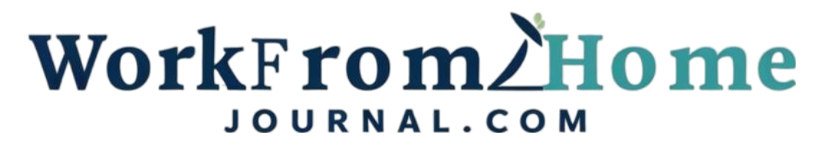Encryption is not just a ‘nice-to-have’ option; it’s a critical requirement for protecting sensitive data when your team works remotely, from home, or on the go. This article dives deep into why encryption is so important and how you can implement effective encryption strategies to secure your organization’s data while supporting a flexible work environment.
The Imperative of Encryption in Remote Work
The shift to remote work, especially work from home, has dramatically expanded the attack surface for businesses. Employees are now accessing sensitive data from a multitude of devices and networks, many of which are less secure than the traditional office environment. This increased vulnerability makes encryption a necessity, not an option. Encryption transforms readable data (plaintext) into an unreadable format (ciphertext), rendering it useless to unauthorized individuals. Even if a device is lost or stolen, or a network is compromised, the encrypted data remains protected. According to the 2023 Cost of a Data Breach Report by IBM, the average cost of a data breach reached an all-time high, highlighting the financial and reputational risks associated with inadequate data protection. Implementing robust encryption practices is a direct measure to mitigate these risks in the remote work landscape.
Why Encryption is Your First Line of Defense
Think of encryption as a digital lockbox. When sensitive data is stored or transmitted, encryption scrambles the information, much like locking a box containing valuables. Only someone with the correct key (the decryption key) can unlock the box and access the contents. Without encryption, data is like an unlocked car sitting in a busy parking lot – an easy target for anyone with malicious intent. This is specifically concerning for those who work from home, where shared networks and personal devices can introduce additional risks. Encryption provides confidentiality, ensuring that only authorized individuals can access the data. It also offers integrity, verifying that the data hasn’t been tampered with during storage or transmission. Finally, it provides authentication, confirming the identity of the sender or receiver of the data. Without encryption, valuable company information, customer data, or employee records are at risk, especially in the less controlled environments of work from home setups.
The Specific Risks of Unencrypted Data in Remote Work Environments
Remote workers often use personal devices, home networks, and public Wi-Fi, all of which are inherently less secure than corporate networks. These environments introduce numerous risks, including malware infections, eavesdropping, and unauthorized access. A study by Ponemon Institute found that remote workers are more likely to fall victim to phishing attacks, highlighting the importance of both technical and educational measures. Without encryption, sensitive data transmitted over these unsecured networks can be intercepted and read by malicious actors. Consider a scenario where an employee is working from home and accessing customer credit card information over public Wi-Fi without encryption. A hacker could easily intercept that data, leading to identity theft and financial loss for both the customers and the organization. Encrypting all data in transit and at rest significantly reduces this risk by rendering intercepted data useless to unauthorized parties. Moreover, the increase in unmanaged devices introduces a challenge. Securing these devices, particularly in work from home environments, becomes harder without considering encryption at the outset.
Types of Encryption: Choosing the Right Tools for the Job
There are several types of encryption, each with its own strengths and weaknesses. Understanding these differences is crucial for selecting the right tools to protect your data. Let’s break down the most common types:
End-to-End Encryption (E2EE)
End-to-end encryption (EFF’s definition) provides the strongest level of privacy. It ensures that only the sender and receiver can read the messages or data being transmitted. The data is encrypted on the sender’s device and decrypted only on the recipient’s device. This means that even the service provider or intermediary cannot access the content of the communication. Popular messaging apps like Signal and WhatsApp use end-to-end encryption for their communications. When implementing this for remote work, ensure that all employees using these platforms understand their features and limitations regarding data retention and backup policies. For example, while the messages themselves might be encrypted, metadata such as timestamps and sender/receiver information might still be accessible.
Transport Layer Security (TLS) / Secure Sockets Layer (SSL)
TLS (and its predecessor, SSL) is a protocol used to establish a secure connection between a web server and a web browser. It ensures that all data transmitted between the server and the browser is encrypted, preventing eavesdropping and data interception. This is the technology that secures HTTPS websites, indicated by the padlock icon in the browser’s address bar. When employees access sensitive data through web applications, it is crucial to verify that the websites are using TLS/SSL to encrypt the data in transit. Organizations should also enforce the use of HTTPS for all internal web applications and services. To ensure this, configure web servers to redirect HTTP requests to HTTPS, and regularly update TLS certificates to prevent vulnerabilities.
Disk Encryption
Disk encryption protects the data stored on a hard drive or other storage device. It encrypts the entire disk, making it unreadable to anyone without the correct decryption key. This is essential for laptops and other devices used by remote workers. If a device is lost or stolen, the data remains protected even if the thief gains physical access to the device. Operating systems like Windows and macOS have built-in disk encryption features (BitLocker and FileVault, respectively). Organizations should mandate the use of disk encryption on all company-issued devices and provide clear instructions on how to enable and manage it. For example, you can use Group Policy in Windows to enforce BitLocker on all domain-joined computers. Ensure that recovery keys are securely stored and accessible in case an employee forgets their password or the device malfunctions.
File Encryption
File encryption allows you to encrypt individual files or folders, rather than the entire disk. This is useful for protecting sensitive documents that are stored on a shared drive or in the cloud. Several software applications offer file encryption capabilities, including VeraCrypt and 7-Zip. Organizations should provide employees with access to these tools and train them on how to use them effectively. For instance, you could create a shared folder on a cloud storage platform like Google Drive or OneDrive and encrypt all the sensitive files stored in that folder. Using file encryption offers granular control, which is particularly helpful for situations where encryption of the entire disk may not be feasible or necessary. Keep in mind that file encryption performance could affect the overall user experience, especially when dealing with large files or slower devices.
Database Encryption
Database encryption protects the data stored in a database. This is crucial for organizations that store sensitive customer information, financial records, or other confidential data. There are several approaches to database encryption, including Transparent Data Encryption (TDE) and application-level encryption. TDE encrypts the entire database at rest without requiring any changes to the application. Application-level encryption encrypts specific columns or fields within the database. Implementing database encryption typically requires specialized expertise and careful planning. Organizations should consult with database administrators and security professionals to determine the most appropriate approach. For example, if you are using Microsoft SQL Server, you can use TDE to encrypt the database without modifying the application code. Regularly review and update encryption keys to maintain security and comply with industry best practices.
Implementing a Comprehensive Encryption Strategy for Remote Work
Implementing a comprehensive encryption strategy requires a multi-faceted approach that addresses all potential vulnerabilities. Here are the key steps to consider:
1. Data Classification and Assessment
Before implementing any encryption measures, it’s crucial to identify and classify the data that needs to be protected. Data should be categorized based on its sensitivity and regulatory requirements. For example, customer data, financial records, and intellectual property are typically considered highly sensitive and require the strongest levels of protection. Conduct a thorough assessment of all data storage locations, including laptops, desktops, servers, cloud storage, and mobile devices. Determine the potential risks associated with each location and prioritize the implementation of encryption measures accordingly. This includes data hosted on third-party platforms commonly used in work from home environments.
2. Enforce Strong Password Policies and Multi-Factor Authentication (MFA)
Strong passwords and MFA are essential for protecting encryption keys and preventing unauthorized access to encrypted data. Enforce a policy that requires employees to use strong, unique passwords and change them regularly. Implement MFA for all accounts that access sensitive data or systems. MFA adds an extra layer of security by requiring users to provide a second form of authentication, such as a code from their mobile device, in addition to their password. According to Microsoft, MFA can block over 99.9% of account compromise attacks. Provide training to employees on the importance of password security and MFA, and monitor compliance with these policies.
3. Secure Device Management
Implement a mobile device management (MDM) or unified endpoint management (UEM) solution to manage and secure all devices used by remote workers. These tools allow you to enforce security policies, remotely wipe devices that are lost or stolen, and monitor device compliance. MDM/UEM solutions can also be used to automate the deployment of encryption software and enforce the use of strong passwords and MFA. Use these platforms to ensure disk encryption is active. Organizations should also establish clear guidelines for the use of personal devices (BYOD) and implement appropriate security measures to protect company data accessed on these devices. This may include requiring employees to install a company-approved security app or using a virtual desktop infrastructure (VDI) to provide secure access to company resources.
4. Secure Network Configuration
Ensure that all remote workers are using secure network connections. Require employees to use a virtual private network (VPN) when accessing sensitive data over public Wi-Fi. A VPN creates an encrypted tunnel between the employee’s device and the company network, protecting the data from eavesdropping. Configure firewalls and intrusion detection systems to monitor network traffic and detect suspicious activity. Regularly update network security software and firmware to patch vulnerabilities. In a work from home setup, consider providing pre-configured routers with built-in VPN capabilities to simplify the process for employees.
5. Data Loss Prevention (DLP)
Data Loss Prevention (DLP) solutions help prevent sensitive data from leaving the organization’s control. DLP tools can monitor data in transit, at rest, and in use, and block or alert administrators when sensitive data is being transferred to unauthorized locations. Implement DLP policies to prevent employees from accidentally or intentionally sharing sensitive data over email, cloud storage, or other channels. DLP solutions can also be used to enforce encryption policies by automatically encrypting sensitive data that is being transferred or stored in insecure locations. When employees work from home, they are more likely to use personal email accounts or cloud storage services to transfer data, which increases the risk of data loss. DLP can mitigate this risk by identifying and blocking these transfers.
6. Regular Security Audits and Penetration Testing
Conduct regular security audits and penetration testing to identify vulnerabilities in your encryption strategy and other security controls. Security audits assess the effectiveness of your security policies and procedures, while penetration testing simulates real-world attacks to identify weaknesses in your systems. Use the results of these assessments to improve your security posture and address any identified vulnerabilities. It is important to involve third-party security experts in these audits to provide an unbiased assessment of your security controls. Don’t assume that your employees working from home understand all the necessary security protocols.
7. Employee Training and Awareness Programs
Employees are often the weakest link in the security chain. Provide regular training and awareness programs to educate employees about the importance of data privacy and security. Train employees on how to recognize and avoid phishing attacks, how to use encryption software effectively, and how to report security incidents. Emphasize the importance of following security policies and procedures. Consider running simulated phishing attacks to test employee awareness and identify areas for improvement. It is important to tailor the training to the specific needs and roles of your employees. Those who work from home regularly need to be particularly aware of the risks associated with using personal devices and networks.
Practical Examples: Enhancing Data Privacy in Remote Work Scenarios
Let’s consider some practical examples of how to implement encryption in various remote work scenarios:
Scenario 1: Secure Email Communication
Problem: Employees are sending sensitive information via email without encryption.
Solution: Implement an email encryption solution such as S/MIME or PGP. These technologies allow employees to encrypt their emails so that only the intended recipient can read them. Configure email clients to automatically encrypt all outgoing emails containing sensitive data. Provide training to employees on how to use email encryption software and how to verify the authenticity of encrypted emails.
Scenario 2: Secure File Sharing
Problem: Employees are sharing sensitive files using unencrypted cloud storage or file transfer services.
Solution: Implement a secure file sharing solution that provides encryption and access control capabilities. Use a platform like Nextcloud or ownCloud to host files on a private server with encryption at rest and in transit. Require employees to encrypt all sensitive files before sharing them using these services. Implement DLP policies to prevent employees from sharing sensitive files using unapproved services.
Scenario 3: Securing Video Conferencing
Problem: Employees are conducting video conferences to discuss confidential information, which can be vulnerable to eavesdropping or recording.
Solution: Utilize video conferencing platforms that offer end-to-end encryption, like Jitsi Meet or Signal. Enable encryption features in your preferred video conferencing software. Educate employees on the importance of using secure platforms for discussions of sensitive topics. In addition, implement background blur features to protect surroundings in a work from home environment and sensitive information that might be present.
Scenario 4: Protecting Voice Communications
Problem: Remote employees rely on VOIP (Voice Over Internet Protocol) software to make phone calls, yet the conversations travel across the network and can get intercepted.
Solution: Use only VOIP solutions that offer voice encryption technology, such as Signal or secure alternatives. Implement VPN software or hardware to create secure tunnels between telecommunication endpoints. Train employees on recognizing unsecure phone lines and properly protecting the physical devices used for voice communication. Ensure the VOIP software is properly configured to prioritize privacy.
Regularly Update and Maintain Your Encryption Systems
Like any software, encryption tools should be regularly updated. These updates often include security patches that address newly discovered vulnerabilities. Failing to update your encryption tools can leave your data vulnerable to attack. In addition to updating the software, you should also regularly review and update your encryption keys and certificates. Outdated or compromised keys and certificates can be used to decrypt your data. To minimize the risk of key compromise, rotate your encryption keys regularly and store them securely. If a key is compromised, immediately revoke it and generate a new one.
The Compliance Aspect of Encryption
Many industries are subject to regulations that require organizations to protect sensitive data using encryption. For example, the Health Insurance Portability and Accountability Act (HIPAA) requires healthcare providers to protect patient data, and the Payment Card Industry Data Security Standard (PCI DSS) requires merchants to protect credit card data. Failure to comply with these regulations can result in significant fines and legal penalties. Implement encryption to comply with all applicable regulations. Maintain detailed records of your encryption implementation, including policies, procedures, and key management practices. Conduct regular audits to ensure that you are meeting your compliance obligations. In a work from home environment, it’s especially important to ensure that employees are aware of these compliance requirements and are following security policies.
The Future of Encryption: What to Expect
The field of encryption is constantly evolving in response to new threats and technological advancements. Quantum computing is one emerging threat that has the potential to break many of today’s encryption algorithms. Researchers are developing new encryption algorithms that are resistant to quantum attacks, known as post-quantum cryptography. Another trend is the increasing use of homomorphic encryption, which allows you to perform computations on encrypted data without decrypting it first. This technology has the potential to enable new applications in areas such as data analytics and machine learning. Stay informed about the latest developments in encryption and evaluate how these technologies can be used to improve your organization’s data security posture. For those who work from home, this means keeping up-to-date with security best practices and tools. Be proactive in adopting new security measures to protect against emerging threats.
FAQ Section
Here are some frequently asked questions about encryption for remote work:
What is the best type of encryption for remote work?
The best type of encryption depends on the specific needs and risks of your organization. In general, a combination of end-to-end encryption, transport layer security (TLS), disk encryption, and file encryption is recommended. End-to-end encryption is ideal for secure communication, TLS is essential for protecting data in transit over the internet, disk encryption is crucial for protecting data on laptops and other devices, and file encryption offers granular control over sensitive documents. A good starting point for those in a work from home environment is to focus on securing personal devices and network connections.
How do I choose an encryption tool?
When choosing an encryption tool, consider its security features, ease of use, performance, and cost. Make sure that the tool uses strong encryption algorithms and is regularly updated to address vulnerabilities. Choose a tool that is easy to use and provides clear instructions for employees. Evaluate the tool’s impact on performance and ensure that it does not significantly slow down your systems. Compare the costs of different tools and choose one that fits your budget. Open-source encryption tools, such as VeraCrypt, are often a good option for organizations with limited budgets.
Is encryption enough to protect my data?
No, encryption is not a silver bullet. It is just one component of a comprehensive security strategy. Encryption should be used in conjunction with other security controls, such as strong password policies, multi-factor authentication, secure device management, secure network configuration, DLP, regular security audits, and employee training. A layered approach to security provides the best protection against data breaches.
How do I manage encryption keys?
Encryption key management is a crucial aspect of encryption security. Here are some best practices for key management:
- Use a hardware security module (HSM) to securely store and manage encryption keys.
- Implement a key rotation policy to regularly change your encryption keys.
- Store encryption keys separately from the data they protect.
- Implement access controls to restrict access to encryption keys.
- Backup your encryption keys and store them in a secure location.
- Regularly audit your key management practices.
What are the legal considerations for using encryption?
There may be legal restrictions on the use of encryption in some countries. It is important to understand the legal requirements in your jurisdiction before implementing encryption. For example, some countries may restrict the use of certain encryption algorithms or require you to provide access to encrypted data to law enforcement agencies. Consult with a legal professional to ensure that you are complying with all applicable laws and regulations. These considerations are just as relevant when an employee is in a work from home situation internationally.
References
IBM. (2023). Cost of a Data Breach Report.
Electronic Frontier Foundation. (2014). What is End-to-End Encryption and Why Does it Matter?
Microsoft. (n.d.). Multi-Factor Authentication and Account Protection.
Securing your data in the work from home environment is an ongoing process, not a one-time task. By implementing a comprehensive encryption strategy and staying informed about the latest security trends, you can significantly reduce the risk of data breaches and protect your organization’s valuable assets. Don’t wait until it’s too late – take action now to encrypt your data and secure your remote workforce. Start by assessing your current security posture, identifying your data protection needs, and implementing the encryption measures that are right for your organization. Every step you take towards data security is a step towards protecting your business, your customers, and your reputation. Contact a cybersecurity expert today to get started on enhancing data privacy for your remote work environment.