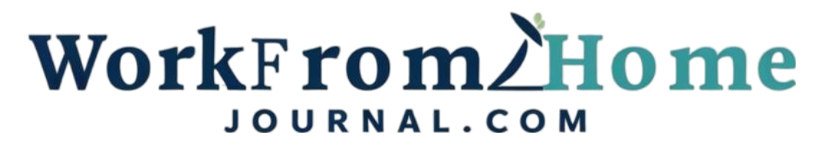Encryption is a vital tool for ensuring that privacy is maintained in the world of remote work. As more companies transition to work from home setups, the potential risks associated with data breaches and unauthorized access continue to rise. In this detailed article, we’ll dive deep into how encryption works, the benefits it brings to remote work privacy, and practical steps you can take to safeguard your data.
Understanding Encryption
Encryption is the process of converting information into a code to prevent unauthorized access. Think of it as a secret language that only those with the right key can understand. This is particularly important for individuals working remotely, where data might be accessed over less secure networks. By using encryption, you can ensure that even if an unauthorized person tries to access your data, they will only see gibberish.
The Role of Encryption in Remote Work
When companies enable employees to work from home, they often rely on digital tools to communicate and collaborate. This can include video conferencing tools, email, and cloud storage. Each of these channels can be vulnerable to security threats. According to a report by McKinsey, 75% of executives say they intend to permanently alter their company’s work arrangements, suggesting that remote work is here to stay. Therefore, the implementation of encryption is not just advisable but essential.
Types of Encryption Commonly Used
There are primarily two types of encryption: symmetrical and asymmetrical. Symmetrical encryption uses the same key for both encoding and decoding the information. This means that anyone with the key can access the data. On the other hand, asymmetrical encryption uses a pair of keys—a public key for encryption and a private key for decryption. This method adds an extra layer of security, making it ideal for many remote working scenarios.
Real-World Impacts of Encryption for Remote Workers
Imagine a scenario where an employee working from home inadvertently connects to a public Wi-Fi network. This network could be a hotbed for cyberattacks. If the employee is accessing sensitive company information without encryption, that data could be intercepted easily. On the contrary, if encryption is in place, any intercepted data is virtually useless to the hacker. In a study by Data Protection Distributors, 83% of data breaches involved a human element, highlighting the importance of ensuring all data is encrypted when accessed remotely.
Benefits of Using Encryption
So, why should you prioritize encryption as a remote worker? Here are some significant benefits:
1. Data Privacy: Encryption provides a strong shield that protects personal and business information from unauthorized access. According to a study by the Ponemon Institute, companies with strong encryption practices for remote work report a 23% lower chance of data breaches.
2. Enhanced Security: As threats evolve, so must our defenses. With encryption, data remains secure both in transit and at rest. This means that even if someone gains unauthorized access to your network, they cannot easily read your data.
3. Compliance with Regulations: Many industries are governed by strict data protection regulations. Failing to encrypt sensitive data can lead to hefty fines and reputational damage. Data encrypted properly can help companies comply with laws like GDPR or HIPAA.
Practical Steps to Implement Encryption
Implementing encryption in your remote work routine does not have to be overwhelming. Here’s a step-by-step guide:
1. Use Encrypted Communication Tools: Opt for tools that automatically encrypt your communications. For example, applications like Signal and WhatsApp use end-to-end encryption, meaning that only you and the recipient can read the messages.
2. Encrypt Sensitive Files: Before sharing documents, consider encrypting them. Software like VeraCrypt offers free encryption solutions for files and folders. Ensure that files that contain sensitive information are encrypted before sending them over email or sharing them via cloud storage.
3. Secure Your Devices: Always enable encryption for your laptops and mobile devices. Both Windows and macOS offer built-in encryption options. For Windows, check BitLocker and for macOS, use FileVault. This provides a layer of protection should your device be lost or stolen.
4. Use a Virtual Private Network (VPN): Enhance the security of your internet connection by using a VPN when working from home. A VPN encrypts your internet traffic, making it much harder for anyone to intercept your data.
5. Regularly Update Software: Ensure that your devices and the software you use are always up to date. Updates often contain vital security patches that can further protect your encrypted data.
Common Misconceptions about Encryption
Despite its importance, various misconceptions about encryption may lead to complacency in protection. One such myth is that encryption is only necessary for large corporations. In reality, individuals and small businesses often possess data that, if compromised, could lead to significant damage. Another common misconception is that once you encrypt your data, you don’t need to worry about security anymore. Encryption is merely one layer of security; it must be part of a broader approach to data protection.
Statistics that Highlight the Need for Encryption
To put the importance of encryption into perspective, consider these statistics:
– According to Cybersecurity Ventures, global cybercrime costs are predicted to reach $10.5 trillion annually by 2025, up from $3 trillion in 2015. This staggering increase underscores the need for robust security measures.
– The Verizon Data Breach Investigations Report found that 40% of breaches involved personal data, further emphasizing the necessity of encrypting sensitive information.
– Research from IBM shows that organizations with fully deployed encryption measures save an average of $1.2 million per data breach, highlighting both the direct and indirect benefits of utilizing encryption.
Case Studies of Successful Encryption Implementations
Several companies have successfully integrated encryption into their remote work policies and have seen impressive outcomes. For instance, a financial services firm called Citigroup boosted their remote working security by implementing encryption protocols. As a result, they reported a 57% decrease in data breach incidents following this strategic change.
Similarly, a media company that handles sensitive client data utilized encryption to protect its communications. By ensuring encryption was layered throughout their systems, they reduced instances of data leaks by over 75%, thus maintaining client trust and compliance with industry regulations.
How to Keep Abreast of Evolving Encryption Technologies
The world of encryption is continually evolving as technological advancements emerge and new threats are identified. Staying informed is crucial for remote workers. Here are a few ways to keep up:
– Subscribe to cybersecurity newsletters from trusted organizations, such as the Electronic Frontier Foundation or the Center for Internet Security. They provide updated information about encryption-related news and innovations.
– Attend webinars or virtual conferences focused on cybersecurity. These events often feature expert speakers discussing the latest trends and technologies in encryption.
– Join online communities or forums dedicated to cybersecurity. Engaging with other professionals can provide insights and recommendations on the best encryption practices currently in use.
Frequently Asked Questions
What is the primary benefit of encryption for remote workers?
The primary benefit of encryption is that it protects sensitive data from unauthorized access. This is particularly crucial when working remotely where data may be transmitted over less secure networks.
Is encryption enough, or should I consider additional security measures?
While encryption is essential, it should be part of a broader security strategy. Combining encryption with strong passwords, two-factor authentication, and regular software updates enhances your overall security.
Can encryption slow down my devices?
Generally, the impact of encryption on device performance is minimal, especially with modern hardware. Some software may have a slight performance lag, but most users won’t notice significant changes in their daily tasks.
Are there any free encryption tools available?
Yes, several free encryption tools can provide robust security. Examples include VeraCrypt for file encryption and BitLocker for whole-disk encryption on Windows.
Take Action Now!
Now that you understand the critical role encryption plays in fortifying privacy for remote work, it’s time to take action. Start by assessing your current security measures and identify areas where you can implement encryption. Whether it’s adopting new tools, encrypting sensitive files, or educating your team about best practices, remember: every step you take towards securing your data is a step towards a safer remote work environment.
References
1. McKinsey Report on Remote Work Trends
2. Data Protection Distributors Study on Data Breaches
3. Ponemon Institute Report on Encryption Practices
4. Cybersecurity Ventures Predictions
5. Verizon Data Breach Investigations Report
6. IBM Study on Cost of Data Breaches