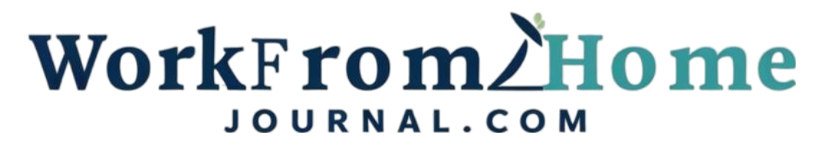The Importance of Data Privacy in Remote Work
As remote work has become the norm, ensuring data privacy has taken center stage. Many businesses transitioned to work from home without proper protocols in place, which left sensitive information vulnerable to leaks. The consequences of data breaches can be severe—financial losses, damage to reputation, and loss of customer trust. Effective data leakage prevention strategies are no longer optional; they’re essential for remote work success.
Understanding Data Leakage
Data leakage occurs when sensitive information unintentionally leaves a secure environment. This can happen through various channels like email, unsecured networks, or even physical devices. With remote work, the risk expands significantly as employees use their personal devices, connect via home networks, and often operate in less secure environments. It’s crucial to grasp how data leaks happen to effectively prevent them.
Set Strong Password Protocols
One of the simplest yet most effective ways to prevent unauthorized access is to implement strong password protocols. Encourage all employees to create complex passwords that include a mix of upper and lower case letters, numbers, and special characters. A study by the National Institute of Standards and Technology highlights that long passphrases can be more secure than shorter, complex passwords. Moreover, regularly change passwords and employ two-factor authentication (2FA) to add an extra layer of security. For instance, using SMS verification along with a password can drastically reduce the likelihood of unauthorized access.
Utilize Virtual Private Networks (VPNs)
Whenever employees connect to the internet, especially on public Wi-Fi networks, they expose sensitive data to potential threats. Virtual Private Networks (VPNs) encrypt internet traffic and protect sensitive information from prying eyes. Ensuring that each employee uses a reliable and secure VPN can safeguard your organization against data leakage. According to a report by Cybersecurity Ventures, the use of VPNs is growing, and their necessity has never been greater, especially for remote work settings.
Implement Data Classification Systems
Not all data is created equal. By classifying data based on its sensitivity level, you can better manage access controls and monitoring. A data classification system should delineate between categories like public, internal, confidential, and restricted data. When team members understand which data is sensitive, they are less likely to mishandle it. For example, if a document contains personally identifiable information (PII), team members need to recognize its sensitivity and handle it accordingly. This approach minimizes accidental data leakage.
Regularly Update Software and Security Systems
Outdated software can be a significant vulnerability. Regular updates not only enhance the functionality of applications but also patch security vulnerabilities. Encourage employees to enable automatic updates on their devices and use reputable security software to monitor and protect against potential threats. A report from The SSL Store shows that many breaches exploit outdated software vulnerabilities, reinforcing the need for consistent updates. Regular training sessions can help keep employees informed about the latest updates and practices.
Conduct Security Awareness Training
Education is key in preventing data leakage. Regular training sessions on data privacy and security best practices can empower employees to recognize potential threats such as phishing scams, which are particularly prevalent in work from home scenarios. According to the Anti-Phishing Working Group, there has been a significant rise in phishing attacks during the pandemic. Holding workshops on recognizing suspicious emails and ensuring proper handling of sensitive data can create a culture of security awareness and vigilance within your team.
Use Secure File Sharing Practices
File sharing is essential for many remote work operations, but it can also be a major risk factor for data leakage. Utilize secure file sharing tools that enforce encryption and access controls. Platforms like Google Drive and Dropbox offer options to limit who can view or edit shared files. Always set permissions to the lowest necessary level to minimize exposure. In addition, avoid using personal email accounts for sharing work-related documents. The goal here is to keep sensitive information confined to secure channels.
Monitor and Control Access to Sensitive Data
Implement role-based access controls to limit who can access sensitive information. Employees should only have access to the data necessary for their roles. Periodically review and update access permissions to ensure compliance with current job functions. For example, if an employee moves to a different department, their access should be promptly adjusted to reflect their new role. By closely monitoring access, you reduce the risk of unauthorized data exposure significantly.
Discourage Device Sharing
Remote workers often share devices with family members or roommates. This practice can increase the risk of unintentional data leakage. To address this, establish clear guidelines that discourage sharing devices used for work. If there’s no option but to share, encourage employees to log out of work-related applications and use guest accounts where possible. This small behavioral shift can help protect sensitive company information.
Implement Data Loss Prevention (DLP) Tools
Data Loss Prevention (DLP) tools can monitor, detect, and block the transfer of sensitive information outside your organization. These tools can alert you to suspicious activities and help enforce policies to prevent data leakage. Tools such as Symantec DLP, Digital Guardian, and McAfee can identify sensitive data traffic and enforce restrictions. Consider conducting a thorough assessment to find the best tool that fits your organization’s needs.
Encourage Secure Remote Work Environments
Encouraging remote workers to set up secure work environments can significantly reduce the risk of data leakage. Guide them on creating a dedicated workspace that is free from distractions and securely locked. Advise using privacy screens to prevent unauthorized viewing, especially in shared living spaces. Additionally, employing secure internet connections and utilizing office equipment can enhance the overall security of their work from home operations.
Establish a Clear Reporting System
In case of a suspected data leak, having a clear and efficient reporting system is vital. Employees should know whom to contact and how to report potential breaches quickly. Establish a communication channel directed specifically for this purpose and train employees on following the correct procedures. Creating a culture that encourages immediate reporting helps you mitigate issues before they escalate.
Secure Mobile Devices
Many employees use smartphones or tablets for work-related tasks. Ensure that these devices are secured with strong passwords or biometric authentication. Encourage employees to install anti-virus software and enable remote wipe capabilities in case their device is lost or stolen. A study by Verizon indicates that mobile devices present considerable security risks, making it essential to prioritize their protection.
Use Secure Communication Tools
While video conferencing and messaging tools have become integral to remote work, not all platforms offer secure communication. Use end-to-end encrypted tools for meetings and chats, such as Zoom with enhanced security settings or Signal for messaging. Educating employees about using secure channels ensures that even their conversations remain confidential. As per a report by TechRadar, the rise in online meetings has also led to increasing security concerns, making the choice of tools paramount.
Regularly Review Data Protection Policies
As the remote work landscape evolves, so should your data protection policies. Regularly review and update these policies based on new threats and technology. Engage your team in discussions about policy changes to encourage compliance and awareness. This will not only ensure the policies remain relevant, but also reinforce a culture of data security among employees.
Fostering a Culture of Responsibility
Minding data privacy is everyone’s responsibility. Foster an organizational culture where each team member understands the importance of data protection. Celebrate employees who demonstrate good data security practices and encourage knowledge sharing amongst the team. When employees feel as though they play a part in protecting company data, they are more likely to take these responsibilities seriously.
Build a Response Strategy
In the event of a data breach, it’s crucial to have a comprehensive incident response plan in place. This should outline steps for identifying the breach, containing it, assessing the damage, notifying affected parties, and implementing corrective measures. Regularly conducting drills can prepare your team for a swift response in case of an actual data leak. The ability to react quickly and effectively can greatly reduce the fallout from a data breach.
Closing Comments
With the rise of work from home arrangements, protecting your organization’s sensitive data has never been more critical. By adopting these data leakage prevention strategies, you can create a more secure remote work environment. Remember, a proactive approach to data privacy not only helps safeguard your information but also fosters trust with your clients and stakeholders.
FAQ Section
What is data leakage?
Data leakage refers to the unauthorized transmission of data from within an organization to an external destination, which can happen through various channels and often results from vulnerabilities in security measures.
Why is data privacy important for remote work?
Data privacy is essential for maintaining customer trust and regulatory compliance. In remote work scenarios, the risk of data breaches increases due to less controlled environments and potential misuse of devices.
Are there any tools that can help prevent data leakage?
Yes, tools like Data Loss Prevention (DLP) software can monitor and prevent unauthorized transfers of sensitive data, helping organizations manage their data security effectively.
How can I train employees on data privacy?
Conduct regular training sessions that cover best practices for data privacy, potential threats, and the organization’s policies regarding data protection. Simulation of phishing attacks can also be an effective learning tool.
What should I do if I suspect a data leak?
Report it immediately through the designated channels within your organization. Follow the incident response plan to contain and assess the situation, and cooperate with any investigations.
Take Action Now to Secure Your Remote Work Environment
Don’t wait until it’s too late! Implement these data leakage prevention tips today and cultivate a safer remote work experience for everyone in your organization. Start building a robust data privacy strategy that upholds the integrity of your business and the trust of your customers. Your proactive efforts can make a significant difference in safeguarding sensitive information.