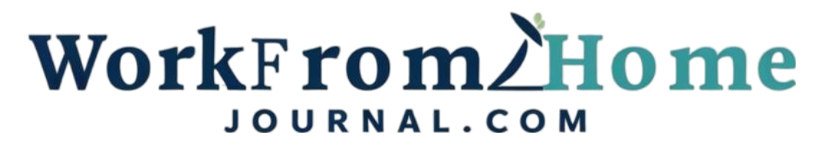Effective time management is crucial for success in remote work. By implementing the right strategies, you can maximize productivity, minimize distractions, and achieve a healthy work-life balance while working from home. Let’s dive into some essential techniques you can start using today.
Setting Realistic Goals and Priorities
One of the first steps in effective time management is setting realistic goals. Start by breaking down larger projects into smaller, more manageable tasks. This makes the overall workload seem less daunting and provides a clearer path to completion. For example, instead of setting a goal to “finish the marketing report,” break it down into “research market trends,” “analyze competitor data,” “write the executive summary,” and so on. This approach, often aligned with strategies like the SMART goals framework—Specific, Measurable, Achievable, Relevant, and Time-bound—helps create a clear roadmap for your work from home day.
Prioritization is equally important. Not all tasks are created equal. Use techniques like the Eisenhower Matrix (urgent/important) to categorize your tasks and focus on those that are both urgent and important first. Tasks that are important but not urgent can be scheduled for later, while urgent but not important tasks can be delegated if possible. This strategic approach ensures your time is spent on activities that contribute most to your overall goals. According to studies, individuals who prioritize tasks effectively experience a 20-25% increase in productivity. This shows that effective prioritization isn’t just a nice-to-have; it’s a must-have for remote work that allows you to work from home effectively.
Creating a Structured Daily Schedule
A structured daily schedule provides a framework for how you spend your time. Begin by identifying your peak productivity hours. Are you a morning person or do you work best in the afternoon? Schedule your most demanding tasks for when you’re at your most alert and focused. For instance, if your peak productivity is between 9 AM and 11 AM, reserve that time for writing reports, analyzing data, or attending important meetings.
Time blocking is a useful technique. Allocate specific blocks of time to different tasks or activities. For example, you might block off two hours for writing, one hour for responding to emails, and another hour for research. Be realistic about how long each task will take. It’s better to overestimate slightly than to underestimate and end up feeling rushed. Don’t forget to include breaks in your schedule. Short breaks throughout the day can help prevent burnout and improve focus. Aim for a 5-10 minute break every hour to stretch, walk around, or simply rest your eyes. Using scheduling applications like Google Calendar can help visually map out your schedule and send reminders.
Minimizing Distractions
Distractions are the enemy of productivity, especially in a work from home environment. Identify your biggest distractions and take steps to minimize them. Common distractions include social media, email notifications, household chores, and family interruptions. Turn off notifications on your phone and computer, or use website blockers to prevent access to distracting websites. Inform your family or housemates about your work hours and establish boundaries to minimize interruptions. You could even put a sign on your door indicating when you need uninterrupted time.
Create a dedicated workspace. If possible, set up a separate office or workspace where you can focus without distractions. This space should be organized, clutter-free, and equipped with everything you need to work efficiently. Studies show that a clean and organized workspace can improve focus and productivity by up to 20%. Furthermore, background noise can significantly impact concentration. Consider using noise-canceling headphones or playing ambient music to block out distracting sounds. Apps like Freedom and Forest can also help block distracting apps and websites.
Utilizing Time Management Techniques
Several time management techniques can help you stay on track and maximize productivity. The Pomodoro Technique is a popular method that involves working in focused 25-minute intervals, separated by short breaks. After four “pomodoros,” take a longer break. This technique can help maintain focus and prevent burnout. Another useful technique is the “two-minute rule.” If a task takes less than two minutes to complete, do it immediately. This prevents small tasks from piling up and becoming overwhelming.
The Pareto Principle, also known as the 80/20 rule, suggests that 80% of your results come from 20% of your efforts. Identify the tasks that produce the most significant results and focus on those. For example, if you’re a sales professional, you might find that 80% of your sales come from 20% of your clients. In that case, prioritize nurturing those key client relationships. Experiment with different techniques to find what works best for you. What works for one person may not work for another, so it’s important to find a method that aligns with your work style and preferences. Time tracking apps like Toggl Track can provide insights into how you spend your time.
Effective Communication and Collaboration
Clear and consistent communication is critical in remote work. Establish clear communication channels with your team and manager. Utilize tools like Slack, Microsoft Teams, or email for regular updates, questions, and feedback. Set expectations for response times and availability. This helps avoid misunderstandings and ensures that everyone is on the same page.
Schedule regular check-ins with your team. These meetings can be used to discuss progress, address challenges, and coordinate efforts. Video conferencing can help maintain a sense of connection and camaraderie, especially when working remotely. Tools like Zoom and Google Meet make it easy to conduct virtual meetings. Use project management software such as Asana or Trello to track progress and manage tasks collaboratively. These tools provide a central location for project information and help ensure that everyone is aware of their responsibilities and deadlines. Establish clear and concise communication guidelines for your team. These guidelines may include preferred communication channels, response time expectations, and guidelines for writing effective emails and messages.
Taking Regular Breaks and Practicing Self-Care
Taking regular breaks is essential to maintain focus and prevent burnout. Short breaks throughout the day can help you recharge and return to your work feeling refreshed. Get up and move around, stretch, or step outside for some fresh air. Avoid sitting for long periods of time, as this can lead to fatigue and discomfort. A study by the University of Illinois found that short walks can increase creativity and productivity. Taking short breaks and practicing mindfulness can reduce stress and improve well-being while you work from home.
Prioritize self-care activities. Make time for hobbies, exercise, and relaxation. Regular exercise can improve your mood, energy levels, and overall health. Meditation or mindfulness practices can help reduce stress and improve focus. Adequate sleep is also crucial for productivity and well-being. Aim for 7-8 hours of sleep per night. Establish a regular sleep schedule and create a relaxing bedtime routine. According to the National Sleep Foundation, getting enough sleep can improve focus and cognitive performance.
Leveraging Technology and Tools
Technology can be a powerful tool for time management in a work from home environment. Explore different apps and software that can help you stay organized, manage tasks, and improve productivity. Calendar apps like Google Calendar and Outlook Calendar can help you schedule appointments, set reminders, and manage your time effectively. Task management apps like Todoist and Trello can help you create to-do lists, prioritize tasks, and track your progress.
Note-taking apps like Evernote and OneNote can help you capture ideas, organize information, and stay on top of your tasks. Time tracking apps like Toggl Track and RescueTime can help you monitor how you spend your time and identify areas where you can improve efficiency. Automation tools like IFTTT and Zapier can automate repetitive tasks and save you time. For example, you can automate the process of posting social media updates or backing up your files to the cloud. Explore online courses and tutorials to learn new skills and improve your productivity. Websites like Coursera and Udemy offer a wide range of courses on time management, productivity, and other relevant topics.
Reviewing And Adjusting Your System
Time management isn’t a one-size-fits-all solution. What works for one person might not be the best approach for another. Continuously review your strategies and adjust your system as needed. Regularly assess your time management techniques to determine what’s working and what’s not. If you find yourself consistently missing deadlines or feeling overwhelmed, it might be time to re-evaluate your approach. Gather feedback from your team and manager on your time management skills. Ask for suggestions on how you can improve your efficiency and productivity. This feedback can provide valuable insights into your strengths and weaknesses.
Experiment with new tools and techniques. There are countless time management apps, software programs, and strategies available. Don’t be afraid to try new things to see what works best for you. Keep a time management journal or log to track your activities and identify areas where you can improve. This can help you gain a better understanding of your work habits and identify time-wasting activities. Track your progress and celebrate your achievements. This can help you stay motivated and committed to improving your time management skills.
Avoiding Common Time Management Pitfalls
Several common pitfalls can undermine your time management efforts. Avoid multitasking, as it can reduce focus and productivity. Research shows that multitasking can decrease efficiency by as much as 40%. Instead, focus on completing one task at a time before moving on to the next. Delegate tasks when possible. If you’re overwhelmed with work, consider delegating tasks to others. This can free up your time to focus on more important activities and also help develop the skills of your team members. Don’t be afraid to say no. Overcommitting yourself can lead to stress and burnout. Learn to prioritize your tasks and say no to requests that don’t align with your goals. If you work from home it can become extra tricky.
Avoid procrastination. Procrastination can lead to missed deadlines and increased stress. Break down large tasks into smaller, more manageable steps and start with the easiest step first. Manage perfectionism. Striving for perfection can waste time and lead to frustration. Aim for excellence, but recognize that perfection is often unattainable. Don’t let perfectionism prevent you from completing tasks and moving forward. Avoid distractions. Distractions can derail your focus and productivity. Minimize distractions by creating a dedicated workspace, turning off notifications, and setting boundaries with family and housemates.
Case Study: Implementing Time Management Strategies in a Remote Team
Consider a case study of a marketing team transitioning to full-time work from home. Initially, the team struggled with communication, missed deadlines, and decreased productivity. To address these challenges, the team implemented several time management strategies. They established clear communication channels using Slack and set expectations for response times. They also started using Asana to track project progress and manage tasks collaboratively. Regular check-in meetings were scheduled via Zoom to discuss progress, address challenges, and maintain team cohesion. Individual team members adopted the Pomodoro Technique and time blocking to improve focus and productivity. Within a few months, the team saw a significant improvement in communication, productivity, and morale. Deadlines were consistently met, and team members reported feeling more organized and in control of their work.
Statistics On Remote Work and Time Management
Statistics demonstrate the importance of time management in remote work. A study by CoSo Cloud found that remote workers are 1.4 times more productive than their in-office counterparts. However, this increased productivity is often dependent on effective time management and self-discipline. According to a survey by Buffer, 22% of remote workers reported struggling with unplugging after work. This highlights the importance of setting boundaries and practicing self-care to prevent burnout. Another study by Owl Labs found that remote workers are more likely to work longer hours than their in-office counterparts. This underscores the need for time management strategies to prevent overwork and maintain a healthy work-life balance. Data from Global Workplace Analytics suggests that effective time management can lead to a 25% increase in overall productivity for remote workers. The study showed that employees who adopted techniques like prioritizing tasks and blocking out distraction time enhanced their output, highlighting improved time management leads to more efficiency while working from home.
Practical Examples of Time Management in Action
Here are some practical examples of how to apply time management techniques in your work from home day.
Imagine you’re a freelance writer with several deadlines looming. Start by creating a detailed schedule that allocates specific blocks of time for each writing project. Prioritize the projects based on their due dates and importance. Use the Pomodoro Technique to maintain focus and prevent burnout. Take regular breaks to stretch and recharge. Communicate regularly with your clients to provide updates and gather feedback.
Suppose you’re a project manager leading a remote team? Utilize project management software like Asana or Trello to track progress and manage tasks collaboratively. Schedule regular check-in meetings with the team via Zoom. Establish clear communication channels using Slack or Microsoft Teams. Delegate tasks effectively and provide constructive feedback. Encourage team members to adopt time management techniques to improve their productivity. In both scenarios, consistency and adaptability are crucial.
FAQ Section
Q: How do I stay motivated when working from home?
A: Staying motivated whilst working from home can be difficult. Set clear goals, create a dedicated workspace, establish a routine, take regular breaks, and reward yourself for reaching milestones. Connect with colleagues virtually to maintain a sense of community. Find ways to make your work environment enjoyable and inspiring by adding plants or personal touches to your workspace.
Q: What are some effective ways to manage distractions?
A: Minimize distractions by turning off notifications, using website blockers, informing your family or housemates about your work hours, and creating a dedicated workspace. Use noise-canceling headphones or play ambient music to block out distracting sounds. Practice mindfulness techniques to improve focus and concentration.
Q: How do I balance work and personal life when working from home?
A: Set clear boundaries between work and personal life by establishing a schedule and sticking to it. Designate a specific workspace and avoid working in areas of your home that are associated with relaxation. Take regular breaks throughout the day to recharge, and make time for hobbies and activities that you enjoy. Communicate your needs and boundaries to your family or housemates. Setting work hours when you work from home is crucial.
Q: What tools can help me manage my time effectively?
A: Several apps and software programs can help you manage your time effectively. Calendar apps like Google Calendar and Outlook Calendar can help you schedule appointments and set reminders. Task management apps like Todoist and Trello can help you create to-do lists, prioritize tasks, and track your progress. Time tracking apps like Toggl Track and RescueTime can help you monitor how you spend your time and identify areas where you can improve efficiency.
Q: How can I improve communication with my remote team?
A: Establish clear communication channels using tools like Slack or Microsoft Teams. Set expectations for response times and availability. Schedule regular check-in meetings via video conferencing to discuss progress, address challenges, and maintain team cohesion. Use project management software to track progress and manage tasks collaboratively. Provide constructive feedback and encourage open communication among team members.
References List
CoSo Cloud. (n.d.). Remote Worker Productivity Statistics.
Buffer. (n.d.). The 2020 State of Remote Work.
Owl Labs. (n.d.). State of Remote Work 2021.
Global Workplace Analytics. (n.d.). Telecommuting Statistics.
University of Illinois. (n.d.). Short Walks Increase Creativity.
National Sleep Foundation. (n.d.). The Importance of Sleep.
Ready to take control of your time and boost your productivity whilst working from home? Start implementing these essential time management techniques today! Identify your priorities, create a structured schedule, minimize distractions, and leverage technology to your advantage. Take regular breaks, prioritize self-care, and remember to review and adjust your system as needed. By taking these steps, you can transform your remote work experience and achieve your goals more effectively. Don’t wait – start today and unlock your full potential! Consider sharing with other remote workers to spread awareness!