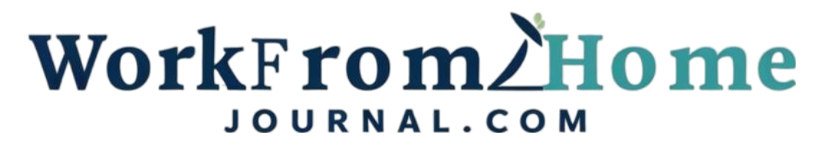Master Your Schedule: Top Tools for Remote Productivity
In the world of remote work, being in charge of your schedule is super important for getting things done. Whether you’re working from your cozy home office or leading a team that’s spread out all over, having the right tools can really boost how much you get done. Let’s explore some awesome tools that can help you set up a productive routine while you’re working from home.
Figuring Out the Tricky Parts of Remote Work
Working from home is great because it’s flexible, but it also brings its own challenges. You might find it hard to concentrate when there are distractions around you, or it could be tough to stay organized without the usual office setup. One study even showed that a whopping 82% of remote workers say they get distracted at home, which can slow things down. But don’t worry! Having a solid schedule can help you tackle these challenges like a pro.
Time Management Tools: Your Secret Weapon
One of the most important things for a productive routine is how well you handle your time. Luckily, there are some fantastic tools out there that can help you with this.
Let’s start with Todoist. It’s like a super simple to-do list manager that lets you create lists of tasks, set deadlines, and decide what’s most important. It’s perfect for keeping track of everything you need to get done each day while you’re working from home. You can even organize tasks by project and add sub-tasks to break down big goals into smaller, manageable steps. Plus, Todoist integrates with other apps like Google Calendar and Gmail, making it even more convenient to stay on top of your schedule.
Then there’s RescueTime. This clever tool keeps an eye on how you’re spending your time on your computer. At the end of the day (or week), you get a detailed report that shows you exactly where your time went. This can be super helpful for spotting distractions and figuring out where you need to focus more. Lots of people find this insight incredibly valuable, especially if they’re trying to create a more structured work environment at home. For example, you might realize you’re spending too much time on social media or checking email when you should be working on a project. RescueTime also has a “FocusTime” feature that blocks distracting websites, helping you stay on task.
Here’s a real-world scenario: Imagine Sarah, a marketing manager working from home, was constantly missing deadlines. She started using RescueTime and discovered she was spending almost two hours a day on non-work-related websites. By blocking those sites during her work hours, Sarah was able to reclaim that time and significantly improve her productivity.
Collaboration and Communication Tools: Staying Connected
When you’re working remotely, staying in touch with your team is absolutely essential. Tools like Slack and Microsoft Teams make it easy to communicate with everyone. These platforms help you manage projects, share files, and even have video calls – all the things you need to stay connected when you’re working from home. In fact, a recent survey found that teams that use collaboration tools see a productivity boost of up to 25%! That’s a pretty big difference.
These platforms offer channels for different projects or teams, so you can keep conversations organized and avoid endless email chains. You can also use them for quick questions, sharing updates, and even just chatting with your colleagues to maintain a sense of camaraderie.
And let’s not forget about video conferencing tools like Zoom. Zoom has become super popular because it lets you hold meetings, webinars, and one-on-one chats without leaving your house. The interface is easy to use, so anyone can join a call without any hassle. It’s become a staple for remote teams everywhere. Zoom also offers features like screen sharing, virtual backgrounds, and recording, making it a versatile tool for all kinds of remote communication needs. For example, a project manager can use screen sharing to walk their team through a new design, or a sales team can host a webinar to reach potential customers.
According to recent statistics, companies that prioritize communication have a 20% higher employee satisfaction rate. This underlines how important it is to invest in tools and strategies that keep everyone connected and engaged.
Planning and Scheduling Tools: Get Organized
It’s also super important to keep track of your schedule. Tools like Google Calendar or Microsoft Outlook Calendar let you plan your workweek like a pro. You can schedule meetings, block out time for focused work, and even set reminders for important tasks. This way, you can manage your time effectively and stay on track when you’re working from home.
These calendars allow you to create different calendars for different aspects of your life, such as work, personal appointments, and family events. You can also share your calendar with colleagues, making it easy to coordinate meetings and avoid scheduling conflicts. Plus, you can set up notifications to remind you of upcoming deadlines and appointments, so you never miss anything important.
On top of that, scheduling apps like Calendly make booking meetings a breeze. You can set your availability and let others see when you’re free and book appointments that work for them. This saves you from having to send a million emails back and forth, which saves you time and mental energy. Calendly integrates with your calendar, so it automatically updates your availability based on your existing schedule. It also lets you set buffer times between meetings, so you have time to prepare and avoid feeling rushed.
Consider this: By using Calendly, a remote consultant reduced their scheduling time by 75%, freeing up several hours each week to focus on client work.
Focus and Mindfulness Tools: Stay in the Zone
Staying focused is key when you’re working remotely, especially when distractions are all around. That’s where apps like Forest come in. Forest encourages you to focus by planting virtual trees that grow as you work without distractions. If you try to leave the app to check social media or play a game, your tree will die. It’s a fun, gamified way to stay on task and avoid procrastination. This approach has been shown to be really effective for many remote workers.
Forest also lets you track your focused time and earn achievements, which can be motivating. You can even plant real trees through a partnership with a tree-planting organization, making your focused work even more rewarding.
Another great tool is Headspace. Headspace offers guided meditations and mindfulness exercises that can help you clear your head and reduce stress. Taking regular breaks to meditate can boost your focus and overall well-being. In fact, a study showed that employees who practice mindfulness report being 30% more productive, which really highlights the value of mental clarity. Headspace offers meditations for different situations, such as reducing anxiety, improving sleep, and increasing focus. You can also use it for short, quick meditations during your breaks to help you recharge and refocus.
According to research, even a five-minute meditation break can significantly improve concentration levels and reduce mental fatigue. This makes mindfulness tools like Headspace essential for maintaining productivity during long workdays.
Project Management Tools: Keep Everything on Track
If you’re leading a project or working as part of a team, project management tools are a must-have. Trello and Asana are both user-friendly options that let you manage projects from start to finish. You can keep track of deadlines, assign tasks to team members, and monitor progress without losing sight of the big picture.
Trello uses visual boards with cards representing tasks. You can move the cards between different columns to show their status, such as “To Do,” “In Progress,” and “Done.” This makes it easy to see how tasks are flowing from one stage to another. Trello is highly customizable, so you can tailor it to fit your team’s specific workflow.
Asana, on the other hand, offers a more detailed task list and project timeline. It’s suitable for managing complex projects with multiple dependencies and deadlines. Asana also offers features like progress tracking, workload management, and reporting, giving you a comprehensive view of your project’s status. This is especially useful for teams working remotely, as it helps keep everyone aligned and informed.
To put this into perspective: Companies using project management tools report a 77% on-time project completion rate. This shows the importance of having a system in place to manage tasks, deadlines, and resources effectively.
Habit Tracking Tools: Build a Productive Routine
Building a productive routine is all about developing good habits. Apps like Habitica turn habit tracking into a game, making it fun to build and track positive habits. You can set personal and work-related goals and earn rewards as you complete tasks. With Habitica, you create an avatar and earn experience points for completing tasks. You can also join guilds and collaborate with other users to achieve common goals. The gamified approach can be particularly motivating for people who struggle with sticking to new habits.
Another simple habit tracker is Streaks, which focuses on helping you keep your streak alive as you build daily habits. You set a goal for each habit and then try to complete it every day to maintain your streak. The longer your streak, the more motivated you’ll be to keep going. This can be particularly helpful for consistently achieving your goals while working from home. Streaks also offers reminders to help you stay on track and avoid missing a day.
Did you know that it takes approximately 66 days to form a new habit? By using habit tracking tools, you can stay consistent and increase your chances of successfully integrating positive habits into your daily routine.
Streamlining Your Work Environment: Set the Stage for Success
Remember, the right tools are just one piece of the puzzle. You also need a workspace that helps you focus and get things done. Try to create a dedicated area in your home just for work. It should be separate from your personal spaces if possible, so you can mentally separate work from relaxation. A study showed that 71% of remote workers said having a dedicated workspace improved their productivity. That’s a huge difference!
This dedicated space should be well-lit, organized, and free from distractions. It should also be comfortable and inviting, so you actually want to spend time there.
Additionally, investing in ergonomic furniture can make a big difference in your comfort and productivity. A good chair and desk can help you stay comfortable, especially when you’re working long hours. Look for a chair that provides good back support and a desk that’s the right height for you. Good lighting can also help prevent eye strain and fatigue. And, of course, minimize distractions by turning off notifications, closing unnecessary tabs, and letting your family or roommates know when you need uninterrupted time.
Research has shown that ergonomic workspaces can reduce the risk of musculoskeletal disorders by up to 40%. This underscores the importance of investing in your physical well-being when setting up your home office.
Regular Breaks and Downtime: Recharge and Refocus
Don’t forget the importance of taking breaks! Getting up and moving around regularly can improve your focus and productivity. Tools like Pomodoro Timer can help you structure your work intervals and breaks. The Pomodoro Technique involves working for 25 minutes followed by a 5-minute break. After completing four cycles, you take a longer break of 15-30 minutes. This method helps keep your mind fresh and productive.
The Pomodoro Technique is based on the idea that short bursts of focused work followed by short breaks can help improve concentration and prevent burnout. It also helps you break down large tasks into smaller, more manageable chunks.
During your breaks, try to do something that relaxes you and helps you recharge, such as stretching, going for a walk, or listening to music. Avoid activities that are too stimulating or distracting, such as checking social media or watching TV.
Studies have shown that taking regular breaks can increase productivity by as much as 20%. This highlights the importance of prioritizing downtime and making it a regular part of your workday.
Tracking Your Progress: Reflect and Adjust
Finally, at the end of each week, take some time to review what you’ve accomplished. Tools like Notion allow you to keep a journal of your tasks and achievements. Reflecting on your progress can help you identify what works and what doesn’t, so you can adjust your routine accordingly. Notion is a versatile tool that can be used for a variety of purposes, including task management, note-taking, and project planning. It’s highly customizable, so you can create a system that works for you.
In your weekly review, consider the following questions:
What did I accomplish this week?
What were my biggest challenges?
What did I learn?
What can I do differently next week?
By reflecting on your progress, you can identify areas where you can improve and make adjustments to your routine. This will help you stay on track and continue to make progress toward your goals.
Staying Motivated and Accountable: Don’t Go It Alone
Accountability can be tricky when you’re working from home. It’s easy to get distracted or lose motivation when you’re not surrounded by your colleagues. However, sharing your goals with a colleague or friend can create an accountability partnership. You can check in with each other, share progress, and offer encouragement. This can help you stay on track and motivated.
Having an accountability partner can provide you with the support and encouragement you need to overcome challenges and achieve your goals. You can also use motivational apps like Coach.me to find accountability coaches who can help you stay on track. Coach.me provides a community where you can connect with other users, share your goals, and receive support and encouragement. You can also hire a coach to provide personalized guidance and support.
According to research, people who have an accountability partner are up to 95% more likely to achieve their goals. This highlights the importance of seeking out support and building a network of accountability when working from home.
Mastering your schedule while working from home is totally doable with the right tools and a good mindset. By using time management strategies, communication tools, and habit trackers, you can put together a productive routine that actually fits your life. The secret is to play around with different things and stick with what works best for you!
Frequently Asked Questions
What is the best tool for time management while working from home?
That’s a great question! There are lots of awesome tools out there, but Todoist and RescueTime are often recommended because they’re easy to use and really good at tracking tasks and how you spend your time.
How can I reduce distractions at home?
Another fantastic question! Try creating a dedicated workspace, setting clear rules with your family or roommates, and using focus tools like Forest to help keep those distractions away.
What’s the best way to keep my communication effective while remote?
Communication is key! Using collaboration tools like Slack or Microsoft Teams can help keep communication smooth and make sure everyone’s on the same page, which is super important for successful remote work.
How do I stay motivated while working from home?
Staying motivated can be tough, but you’ve got this! Try setting up a routine, making specific goals, and taking breaks to recharge. Also, tools like Coach.me can give you that extra nudge you need through accountability.
Is it important to take breaks when working from home?
Absolutely! Taking breaks is super important for keeping your focus and getting stuff done. Techniques like the Pomodoro Technique can help you plan your work and break times in a way that works for you.
Ready to take control of your remote work schedule and boost your productivity? Start experimenting with these tools today and discover the perfect combination that works for you. Don’t wait – your most productive self is just a few clicks away.