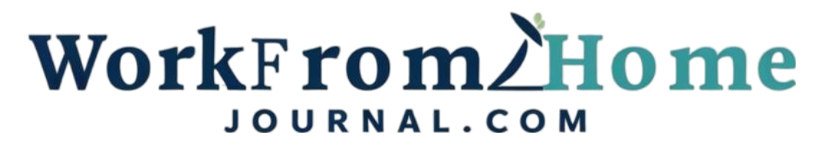If you’re aiming to create a highly effective work-from-home routine, having the right apps can be a game-changer. Remote work has changed dramatically, and the right digital tools can boost your productivity and motivation.
Communication Tools: Stay Connected and Informed
Effective communication is absolutely essential when you’re working remotely. It keeps the team connected, ensures everyone understands their tasks, and helps maintain a sense of collaboration. Communication tools are indispensable for bridging the physical gap between team members. Apps like Slack and Microsoft Teams are super popular among professionals for a reason. They offer real-time messaging, audio and video calls, plus easy file-sharing options. According to studies, companies that use Slack see about a 32% jump in their overall productivity. That’s a significant boost, showing how important instant communication can be.
However, if video calls are more your style, Zoom offers a solid and reliable platform for virtual meetings. It’s super user-friendly, allowing you to effortlessly switch between one-on-one chats and larger group conferences. In fact, you might be surprised to learn that during the craziest times of the pandemic, Zoom’s daily meeting participants skyrocketed from around 10 million to well over 300 million! That kind of growth speaks volumes about its utility when face-to-face interaction isn’t an option. Video conferencing can foster stronger connections by enabling visual cues and non-verbal communication, leading to more engaging and productive discussions.
Project Management Tools: Stay Organized and On Track
Managing tasks can turn into a real headache without the right organizational tools. That’s where project management apps like Trello and Asana come in handy. Both provide visual boards that help you track projects and tasks, and this can seriously boost your organizational skills. Research shows that teams that collaborate using Trello report a 28% increase in project completion rates. These apps don’t just offer a clear view of what’s happening; they also foster accountability among team members by showing everyone the progress of tasks and responsibilities. Visual project management tools encourage transparency and help to align efforts towards common goals.
If you prefer something a bit more detailed, Monday.com is an excellent alternative. It blends project tracking with customer relationship management (CRM), giving you an all-in-one solution that’s perfect for working from home. It’s designed to visualize workflows and can be tailored to fit almost any business model. A survey revealed that 86% of users felt that Monday.com streamlined their daily tasks. These tools not only prioritize tasks but also help in understanding the dependencies between different assignments, enhancing team coordination.
Time Management Apps: Make Every Minute Count
When you work from home, it’s easy to lose track of time. This is where time management apps can make a big difference. Toggl is a simple yet super effective tool that helps you track how much time you spend on different tasks. It gives you reports showing where your time is going, so you can identify and cut out distractions. According to Toggl’s own data, people who regularly track their time increase their productivity by at least 30%. By understanding where your time goes, you can optimize your schedule and improve efficiency. Real-time tracking can reveal time-wasting habits, helping to refocus on high-priority tasks.
Another great tool for time management is RescueTime. This app runs quietly in the background and gives you detailed reports about how you’re spending your time online. For example, if it turns out you’re spending too much time scrolling through social media, you can make changes accordingly. Users often report a significant increase in focus and overall efficiency after adding RescueTime to their routine. By identifying and minimizing time sinks, people are able to reallocate valuable time to important work tasks and personal development.
File Sharing and Storage Solutions: Keep Your Documents Safe and Accessible
In remote work, sharing files and working together on documents is critical. Google Drive offers an easy way to store your files in the cloud and access them from any device. With tools like Google Docs and Google Sheets, many people can work on the same document at the same time, which can be a real game-changer for teamwork. Google Drive works seamlessly with other apps, which can speed up your workflow and make things more efficient. Its tight integration with other Google Workspace apps eliminates the hassle of switching between programs and simplifies collaborative projects.
Alternatively, Dropbox provides great file-sharing options, especially for larger files. It has a simple, easy-to-use design and offers features like file recovery and syncing across different devices. Studies suggest that teams using Dropbox find it easier to work together on big projects without losing important information. The ability to recover deleted files can be a lifesaver. File-sharing platforms enable easy and secure document exchange with collaborators, regardless of their location.
Focus Enhancement Tools: Minimize Distractions and Maximize Concentration
Staying focused when you’re working from home can be tough because of all the distractions. Apps like Forest help you stay engaged by letting you grow a virtual tree while you stay focused. If you get distracted and leave the app, your tree dies. It’s a simple yet effective way to stay focused and, as an added bonus, it even supports a good cause by planting real trees for users who reach their goals. Gamified focus tools can enhance attentiveness and reduce the temptation to multitask.
If you prefer listening to music to help you concentrate, Noisli provides background sounds that can improve your focus. From white noise to rain sounds, Noisli lets you create a tailored sound environment, improving your focus and helping to minimize distractions. These types of apps take advantage of auditory cues to enhance concentration and block out disruptive sounds. Ambient sounds can mask distracting noises and create a consistent, calming environment conducive to deep work.
Health and Wellness Apps: Take Care of Yourself
Taking care of your physical and mental health is super important when you work from home. Apps like Headspace offer mindfulness and meditation exercises designed to help manage stress. Even a few minutes of meditation each day can help you feel more peaceful and more focused during your work hours. Mindfulness apps promote relaxation, reduce anxiety, and improve overall well-being. Regular mindfulness practices can enhance emotional resilience, helping you navigate the stresses of remote work more effectively.
Fitness is also incredibly important, and apps like MyFitnessPal can help you keep track of your nutrition and exercise. There’s a lot of evidence that links regular physical activity with increased productivity. People who regularly keep track of their meals and workouts tend to feel more energetic and effective while they’re working. Maintaining a healthy lifestyle can lead to sustainable productivity and prevent burnout. Nutritional tracking and exercise metrics provide valuable insights into your physical well-being to help with proactive health management.
Bonus: Password Managers – Security and Simplicity Combined
While not directly related to productivity in the traditional sense, password managers are essential tools for maintaining security and streamlining your workflow. Apps like LastPass and 1Password allow you to securely store all your passwords in one place, generating strong, unique passwords for each of your accounts. This not only protects you from potential cyber threats but also saves you valuable time by automatically filling in login credentials. A password manager is like having a digital gatekeeper, ensuring that your online presence is safeguarded while simultaneously simplifying your access to various platforms.
Using a password manager reduces the mental burden of remembering multiple passwords. It automates a time-consuming task, letting you focus on more important work. Secure password management is no longer just an option but an essential component of any modern workflow.
Bonus: Note-Taking Apps – Capture Ideas and Stay Organized
In the fast-paced world of remote work, ideas can come at any time. Note-taking apps are indispensable tools for capturing these thoughts, organizing information, and keeping track of important details. Evernote and Notion are two popular options, offering a variety of features to suit different needs. Evernote excels at quick note capture, allowing you to jot down ideas, create to-do lists, and save web articles with ease. Its robust search functionality ensures that you can always find what you need, no matter how buried it may be.
Notion, on the other hand, is a more versatile platform that combines note-taking with project management, database creation, and collaborative workspaces. It allows you to create customized dashboards, track tasks, and collaborate with team members in real-time. Whether you need a simple note-taking tool or a comprehensive workspace solution, apps like Evernote and Notion can help you stay organized and productive.
Bonus: Cloud-Based Whiteboarding Tools – Brainstorming and Collaboration
When you’re working remotely, brainstorming and visual collaboration can be challenging. Cloud-based whiteboarding tools like Miro and Mural bridge this gap, providing virtual spaces where teams can collaborate in real-time. These platforms offer a variety of features, including digital sticky notes, drawing tools, and templates, to facilitate brainstorming sessions, project planning, and design thinking workshops.
Miro, for example, allows multiple users to collaborate on a shared whiteboard, adding ideas, comments, and feedback in real-time. It also integrates with other popular tools, such as Slack and Zoom, to streamline communication and collaboration. Mural offers similar functionality, with a focus on visual collaboration and design thinking. Both platforms provide a dynamic and engaging environment for teams to brainstorm, plan, and problem-solve together, regardless of their physical location.
One Last Tip: Customization and Integration Are Key
Remember that the efficiency of these apps largely depends on how well they integrate with your existing workflow. Take the time to explore the settings, customize features, and integrate them with other platforms for maximum impact. For instance, connecting a task management app to your email client can help you stay on top of deadlines. Similarly, integrating a communication tool with a project management platform can streamline collaboration. Experiment with different combinations and configurations to find what works best for you.
Ultimately, the goal is to create a cohesive, streamlined digital workspace that supports your needs and enhances your productivity. Don’t be afraid to experiment with different tools and approaches until you find the perfect combination for your unique work style.
Integrating these essential apps into your work-from-home routine can dramatically improve your productivity, communication, and overall well-being. From managing tasks and communicating with team members to focusing on wellness, there’s an app for every aspect of remote work. Find what works best for you and start transforming your work-from-home experience today!
FAQ
What is the best communication tool for remote teams?
The “best” communication tool often depends on the size and specific needs of your team, but many people recommend Slack for its versatility and its ability to integrate with so many other apps. It’s great for both casual chats and more formal announcements.
How can I improve my time management while working from home?
Using time-tracking apps like Toggl can really help you see where your time is going, making it easier to manage more effectively. By identifying your biggest time-wasters, you can make more informed decisions about how to structure your day!
Is it essential to use project management tools for remote work?
While it’s not strictly necessary in every situation, project management tools can enhance accountability and organization, which are especially vital for remote teamwork. They help keep everyone on the same page and ensure that tasks are completed on time.
How do health apps benefit remote workers?
Health apps promote mindfulness, encourage physical activity, and help manage stress. These are all critical for maintaining productivity and preventing burnout while working from home. Taking care of your well-being is just as important as getting your work done.
Can focus enhancement tools really make a difference?
Absolutely! Tools like Forest and Noisli can create an environment that is much more conducive to concentration, helping to minimize all those tempting distractions. They help to train your brain to stay on task.
Call to Action
Ready to take your work-from-home game to the next level? Don’t just read about these amazing apps – start using them! Pick one or two that sound most appealing to you and integrate them into your daily routine. Track your progress and see how much more productive, focused, and balanced you become. The possibilities are endless. It’s time to transform your work-from-home experience and unlock your full potential. Make the change today!
References
Slack Productivity Study
Toggl Time Tracking Statistics
Monday.com User Survey Results
Zoom Pandemic Usage Data