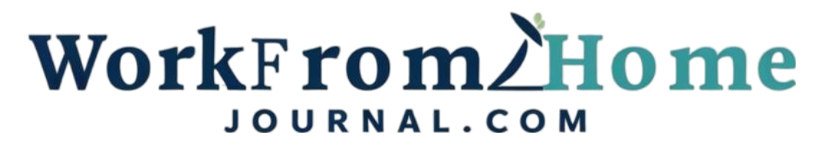Procrastination, especially when you work from home, can feel like an endless cycle of missed deadlines and heightened stress. It’s a very common struggle, and thankfully, there are tons of effective time management hacks you can implement to break free and reclaim your productivity. This guide provides actionable strategies that will help you overcome procrastination while working from home and pave the way for a more focused and fulfilling work life.
Understanding the Procrastination Problem When You Work From Home
Why do we procrastinate, especially in the comfort of our own homes? It’s a complex issue with roots in psychology. Often, procrastination isn’t about laziness, but rather about avoiding negative feelings associated with a task, like fear of failure, perfectionism, or feeling overwhelmed. At work from home, distractions are abundant, and the line between work and relaxation blurs, making it much easier to put things off. According to research from RescueTime, people are only productive for 2 hours and 53 minutes each day on average. That’s a lot of time lost to procrastination and distractions.
Identifying Your Procrastination Style
Not everyone procrastinates in the same way. Recognizing your specific procrastination style is key to tackling it effectively. Some common styles include:
The Perfectionist: This type sets impossibly high standards and delays starting a task for fear of not meeting them. They might spend too much time on minor details, delaying the completion of the overall project. Example: Delaying sending an email because you keep rewriting it to make it sound perfect.
The Dreamer: This person is full of great ideas but struggles with the nitty-gritty details and implementation. They might start multiple projects but rarely finish them. Example: Beginning a new online course without finishing the one they started the week before.
The Worrier: Driven by fear of failure, the worrier puts off tasks to avoid the potential for negative outcomes. They overthink every aspect of the project, leading to paralysis. Example: Putting off writing a report because you’re worried about what your manager will think of it.
The Crisis-Maker: This individual thrives under pressure and waits until the last minute to start tasks, enjoying the adrenaline rush of a tight deadline. While they might get the job done, the quality and stress levels suffer. Example: Writing a presentation the night before it’s due.
The Defier: This type resists being told what to do and procrastinates as a form of rebellion or passive-aggression. They might delay tasks assigned by supervisors or authority figures. Example: Postponing a task assigned by your manager simply because you don’t feel like doing it.
Once you identify your procrastination style, you can begin to understand the underlying reasons for your behavior and develop targeted strategies to overcome it. For instance, a Perfectionist might benefit from setting realistic expectations and focusing on progress rather than perfection, while a Worrier could break down tasks into smaller, more manageable steps to reduce anxiety.
Time Management Techniques for Beating Procrastination
Here are practical time management techniques you can start implementing today to break the procrastination cycle while working from home:
The Pomodoro Technique
This popular technique involves working in focused bursts of 25 minutes, followed by a 5-minute break. After four “pomodoros,” take a longer break of 20-30 minutes. The concentrated work intervals help maintain focus and prevent burnout. It’s particularly effective for breaking down large tasks into smaller, less daunting pieces. Many apps and websites can help you track your pomodoros. Studies have shown that the Pomodoro Technique can improve concentration and reduce mental fatigue.
Real-world example: You have a large report to write. Instead of feeling overwhelmed, set a timer for 25 minutes and focus solely on writing an outline. Take a 5-minute break. Then, in the next 25-minute block, focus on writing the introduction. Repeat, breaking the report into smaller, manageable sections.
Time Blocking
Time blocking involves scheduling specific blocks of time for particular tasks. This provides structure to your day and helps you prioritize what needs to get done. Color-coding your calendar can further enhance organization and visual clarity. For instance, use one color for meetings, another for focused work, and another for administrative tasks.
Tip: Be realistic about how long tasks will take. It’s better to underestimate than overestimate, as this allows for buffer time and reduces the feeling of being overwhelmed. It can be very useful to set a time block to avoid procrastination around specific tasks at work from home.
Real-world example: Block out 9:00 AM to 11:00 AM for writing, 11:00 AM to 12:00 PM for emails, and 1:00 PM to 3:00 PM for project work. This structured approach minimizes distractions and keeps you on track.
The Two-Minute Rule
If a task takes less than two minutes to complete, do it immediately. This prevents small tasks from piling up and becoming overwhelming. An example is responding to a quick email, filing a document, or making a short phone call.
Real-world Example: Instead of letting that email sit in your inbox for days, respond to it immediately if it only takes a minute or two. Or, immediately file that receipt instead of letting it clutter your workspace.
Eat the Frog
Coined by Mark Twain, this concept suggests tackling your most challenging or unpleasant task first thing in the morning. This gets it out of the way and allows you to approach the rest of your day with a sense of accomplishment and reduced stress. Brian Tracy further popularized this idea in his book, “Eat That Frog!: 21 Great Ways to Stop Procrastinating and Get More Done in Less Time.”
Real-world Example: If you dread writing a specific report, make it the first thing you do when you start work. Once it’s done, the rest of your day will feel much easier.
The Eisenhower Matrix (Urgent/Important Matrix)
This powerful tool helps you prioritize tasks based on their urgency and importance. It categorizes tasks into four quadrants:
Urgent and Important: Do these tasks immediately.
Important but Not Urgent: Schedule these tasks for later.
Urgent but Not Important: Delegate these tasks if possible.
Neither Urgent nor Important: Eliminate these tasks.
By using the Eisenhower Matrix, you can focus your energy on what truly matters and avoid getting caught up in less important activities.
Real-world Example: A deadline is looming, that falls into the “urgent and important” category and needs immediate attention. Planning your quarterly goals, falls into the “important but not urgent” category, so put it on the calendar. That routine report that wastes your time, but you can delegate, is “urgent but not important”. And finally, endlessly scrolling social media falls into the “neither urgent nor important” category and needs to be eliminated.
Creating a Productive Work Environment at Home
Your physical and mental environment plays a significant role in your ability to focus and avoid procrastination when you work from home.
Designate a Dedicated Workspace
Having a separate work area helps to psychologically separate work from leisure. Avoid working from your bed or couch, as these spaces are associated with relaxation and can make it harder to focus. Your dedicated workspace should be well-lit, organized, and free from distractions. Some research suggests that plants in the workspace can also improve mood and productivity.
Real-world Example: Set up a desk in a spare room or corner of your living room, dedicated solely to work. Keep it clean and organized, and make sure it has adequate lighting.
Minimize Distractions
Identify and eliminate common distractions. This might include turning off social media notifications, using website blockers, or informing family members of your work hours and need for uninterrupted time. According to a study by the University of California, Irvine, it takes an average of 23 minutes and 15 seconds to regain focus after an interruption. Minimizing distractions is therefore crucial for maintaining productivity.
Real-world Example: Use browser extensions like StayFocusd to block distracting websites during work hours. Put your phone on silent and keep it out of sight. If you have family members at home, communicate your work schedule and ask them to respect your need for quiet time.
Optimize Your Physical Comfort
Ergonomics are vital for long-term health and productivity. Invest in a comfortable chair, adjust your monitor to eye level, and use a keyboard and mouse that support proper posture. Taking regular breaks to stretch and move around can also prevent stiffness and discomfort.
Real-world Example: Invest in an ergonomic chair that provides good back support. Use a monitor stand to raise your screen to eye level. Set a timer to remind you to stand up and stretch every 30 minutes.
Mental Strategies to Overcome Procrastination
Addressing your mindset and mental habits is crucial for long-term success in overcoming procrastination when you’re working from home.
Practice Self-Compassion
Be kind to yourself when you procrastinate. Instead of self-criticism, recognize that everyone struggles with procrastination sometimes. A study published in the journal of Personality and Social Psychology found that self-compassion is linked to greater resilience and reduced anxiety, which can help break the procrastination cycle. Acknowledge your feelings, forgive yourself, and focus on moving forward.
Real-world Example: If you find yourself procrastinating, don’t beat yourself up about it. Instead, say something like, “It’s okay, I’m feeling overwhelmed. I’ll take a short break and then break the task into smaller steps.”
Challenge Negative Thoughts
Procrastination is often fueled by negative thoughts and beliefs, such as “I’m not good enough” or “I’ll never be able to finish this project.” Challenge these thoughts by asking yourself if they are truly accurate. Look for evidence that contradicts them and replace them with more positive and realistic thoughts.
Real-world Example: If you think, “I’m not good enough to write this report,” ask yourself, “Is that really true? Have I written good reports in the past? What are my strengths that I can use for this project?”
Set Realistic Goals
Unrealistic goals can lead to overwhelm and procrastination. Break down large tasks into smaller, more manageable steps. Celebrate small victories along the way to maintain motivation. Studies show that setting achievable goals can increase self-efficacy and reduce procrastination.
Real-world Example: Instead of setting a goal to “write a book,” set a goal to “write one chapter per week.” Celebrate each chapter completion to stay motivated.
Reward Yourself
Positive reinforcement can be a powerful motivator. Reward yourself for completing tasks, even small ones. This creates a positive association with work and makes it more likely that you’ll tackle tasks in the future. The reward should be something you genuinely enjoy, such as taking a short break to watch a favorite show, going for a walk, or treating yourself to a healthy snack.
Real-world Example: After completing a difficult task, reward yourself with a 15-minute break to read a book or listen to music. Or, treat yourself to your favorite coffee after finishing a project milestone.
Leveraging Technology to Overcome Procrastination
There are numerous apps and tools available to help you manage your time and stay focused.
Task Management Apps
Apps like Todoist, Trello, and Asana allow you to create to-do lists, set deadlines, and track your progress. These apps often have features like reminders, collaboration tools, and project management capabilities. They provide a central location for all your tasks and help you stay organized.
Real-world Example: Use Todoist to create a daily to-do list and set reminders for important tasks. Use Trello to manage larger projects with multiple steps and collaborators.
Website Blockers and Focus Apps
Apps like Freedom, StayFocusd, and Forest block distracting websites and apps during work hours. Forest even gamifies the process by allowing you to plant a virtual tree that grows as long as you stay focused. If you leave the app, the tree withers and dies, providing a visual reminder to stay on track.
Real-world Example: Use Freedom to block social media websites and news sites during your work hours. Use Forest to stay focused on a specific task and avoid getting distracted by your phone.
Time Tracking Tools
Apps like Toggl Track and RescueTime track how you spend your time on different tasks. This provides valuable insights into your work habits and helps you identify time-wasting activities. You can then use this information to adjust your schedule and improve your productivity.
Real-world Example: Use Toggl Track to track how much time you spend on different projects. Use RescueTime to identify the websites and apps that are most distracting to you.
Building Sustainable Habits for Long-Term Productivity at Work From Home
Overcoming procrastination isn’t a quick fix; it’s about building sustainable habits that support long-term productivity when you work from home.
Create a Consistent Routine
Establishing a daily routine can help regulate your body’s natural rhythms and make it easier to get into a focused state of mind. This routine should include consistent wake-up and sleep times, regular meal breaks, and dedicated work hours. According to a study published in the journal of Applied Psychology, individuals who maintain consistent daily routines report higher levels of well-being and productivity.
Real-world Example: Wake up at the same time every day, even on weekends. Start your workday with a specific ritual, such as making coffee or reviewing your to-do list. Take regular breaks at set times throughout the day.
Practice Mindfulness and Meditation
Mindfulness and meditation can help you become more aware of your thoughts and feelings, allowing you to better manage distractions and avoid procrastination. Studies have shown that mindfulness practices can improve focus, reduce stress, and enhance overall well-being. Apps like Headspace and Calm offer guided meditations for various purposes, including focus and productivity.
Real-world Example: Spend 10-15 minutes each morning practicing mindfulness meditation. Focus on your breath and observe your thoughts and feelings without judgment. Use this practice to cultivate a greater sense of awareness and calm throughout the day.
Regularly Review and Adjust Your Strategies
What works for one person might not work for another. It’s important to regularly review your time management strategies and adjust them as needed. Experiment with different techniques and tools to find what works best for you, and be willing to adapt as your needs and circumstances change. Regularly review how you’re applying your strategies at work from home.
Real-world Example: At the end of each week, take some time to review your productivity levels and identify any areas where you struggled. Consider what strategies worked well and what didn’t, and make adjustments accordingly.
FAQ Section
Q: How do I stay motivated when working from home?
A: Staying motivated when you work from home can be challenging, but several strategies can help. Start by setting clear and achievable goals for each day or week. Break down large tasks into smaller, more manageable steps. Reward yourself for completing tasks, even small ones. Connect with colleagues or friends on a regular basis to stay connected and accountable. Create a dedicated workspace that is free from distractions and conducive to productivity. Finally, remember to take regular breaks to recharge and avoid burnout.
Q: What are the best ways to handle distractions at home?
A: Managing distractions is crucial for effective work from home. Identify the most common distractions, such as social media, email, or family members. Turn off notifications on your phone and computer to minimize interruptions. Use website blockers to prevent access to distracting websites during work hours. Communicate your work schedule to family members and ask for their cooperation in minimizing distractions. Create a dedicated workspace that is separate from areas where family members spend time. If possible, use noise-canceling headphones to block out external sounds. Finally, schedule regular breaks to check social media or respond to emails, rather than doing so sporadically throughout the day.
Q: How can I improve my focus when working from home?
A: Improving focus requires a combination of strategies. Start by creating a dedicated workspace that is free from distractions. Use time management techniques like the Pomodoro Technique to work in focused bursts with regular breaks. Practice mindfulness and meditation to improve your ability to stay present and avoid getting sidetracked. Get enough sleep, eat a healthy diet, and exercise regularly to support optimal cognitive function. Avoid multitasking, as it can reduce your overall productivity. If you find yourself struggling to focus, take a short break to stretch, walk around, or do something enjoyable.
Q: I find it hard to separate work from personal life. How can I establish boundaries?
A: Setting boundaries is essential for maintaining a healthy work-life balance when working from home. Establish clear work hours and stick to them as much as possible. Create a dedicated workspace that is separate from your living areas. When your workday is over, physically leave your workspace and engage in activities that help you relax and disconnect from work. Communicate your work hours to family members and let them know when you are available and when you need uninterrupted time. Avoid checking email or doing work-related tasks outside of your work hours. Finally, schedule regular “off” days or weekends to completely disconnect from work and recharge.
Q: What if I still can’t seem to overcome procrastination despite trying these strategies?
A: If you’ve tried these strategies and are still struggling with procrastination, it may be helpful to seek professional support. A therapist or counselor can help you identify the underlying causes of your procrastination and develop personalized strategies to overcome it. They can also provide support and accountability as you work to change your habits. Consider consulting with a career coach or productivity consultant for additional guidance and support. Remember that overcoming procrastination is a process, and it’s okay to ask for help along the way.
References
- Tracy, Brian. “Eat That Frog!: 21 Great Ways to Stop Procrastinating and Get More Done in Less Time.”
- Clear, James. “Atomic Habits: An Easy & Proven Way to Build Good Habits & Break Bad Ones.”
- Newport, Cal. “Deep Work: Rules for Focused Success in a Distracted World.”
- Steel, Piers. “The Procrastination Equation: How to Stop Putting Things Off and Start Getting Stuff Done.”
Ready to take control of your time and banish procrastination for good when you work from home? Start by implementing one or two of these time management hacks today. Choose the strategies that resonate most with you and begin integrating them into your daily routine. Remember, it’s a journey, not a destination. Be patient with yourself, celebrate your progress, and keep striving to create a more productive and fulfilling work-from-home experience. Take the first step now, and unlock your true potential!