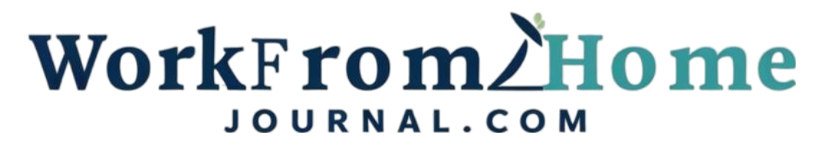Isn’t it tiring to be glued to your screen for endless meetings, especially when you work from home? Let’s explore the idea of “No Meeting Days” – dedicated days in the week where you can ditch the scheduled calls and focus on deep work.
Why “No Meeting Days” are a Game Changer
Imagine a world where your calendar isn’t a constant barrage of back-to-back meetings. Sounds dreamy, right? But it’s achievable with “No Meeting Days.” These are designated days specifically for focused work, free from the interruptions of scheduled calls. The concept provides a structured approach to combating meeting fatigue, especially important in the work from home era, and boosting overall productivity.
The traditional meeting-heavy culture often prioritizes synchronous communication (real-time interaction) over asynchronous communication (communication that doesn’t require immediate response, like email or project management tools). While synchronous communication is valuable, an over-reliance on it can lead to inefficiencies and employee burnout.
For example, think about a developer constantly pulled into meetings. Every meeting disrupts their train of thought, forcing them to spend time re-familiarizing themselves with the code afterward. A “No Meeting Day” gives them the uninterrupted time needed to complete complex coding tasks.
According to a 2023 study by the Harvard Business Review, knowledge workers spend an average of 25-50% of their time in meetings. The same study found that excessive meetings correlated with lower employee morale and decreased job satisfaction. While the “optimal” number of meetings varies depending on the role and industry, carving out dedicated blocks for undisturbed work has shown to have positive effects, especially when employees work from home.
Getting Started: Implementing “No Meeting Days”
So, how do you actually make “No Meeting Days” a reality in your team or organization? It’s all about planning, communication, and commitment.
1. Assess Your Team’s Meeting Load: Before diving in, understand how much time your team currently spends in meetings. Track meeting attendance, duration, and perceived value. Use surveys, informal chats, or even calendar analysis tools. This helps you identify teams or individuals who might benefit most from “No Meeting Days.”
2. Start Small and Pilot: Don’t overhaul everything overnight. Begin with a pilot program. Select a small team or department and dedicate one day a week as a “No Meeting Day.” Gather feedback during and after the pilot on what worked, what didn’t, and how to improve the process.
3. Choose the Right Day(s): Select the day (or days) that best suit your team’s workflow. Consider days that typically have fewer external dependencies or that are already naturally less meeting-heavy. For some, a Monday might work, allowing for focused planning and execution to kick off the week. Others might prefer a Friday, providing a productive end to the work week before the weekend.
4. Communicate Clearly and Frequently: Once the “No Meeting Days” are set, communicate the policy clearly and frequently to everyone involved. Explain the purpose, benefits, and expectations. Emphasize that this is about boosting productivity, not avoiding collaboration altogether. Make sure the no-meeting days are explicitly marked on shared calendars. Ensure clarity across all levels in the structure of work from home.
5. Establish Guidelines, Not Rigid Rules While these should remain “No Meeting Days,” remember that emergencies happen. So, define what constitutes an exception. Is it a critical client issue? A major project deadline? Provide guidance on how to handle urgent situations that might require a meeting, but discourage routine meetings.
6. Encourage Asynchronous Communication: “No Meeting Days” aren’t about completely shutting down communication. Instead, encourage the use of asynchronous tools like email, instant messaging, project management platforms, and shared documents. This allows for collaboration without interrupting focused work time.
7. Lead by Example: Leaders and managers need to champion the “No Meeting Day” concept. Avoid scheduling meetings on these days yourself, and encourage your team members to do the same. Your actions speak louder than words. When leaders honor the plan, others are more likely to follow.
8. Review and Adjust Regularly: “No Meeting Days” aren’t a one-size-fits-all solution. Continuously gather feedback from your team and adapt the policy based on their experiences. Are the right days chosen? Are there any unintended consequences? Are there specific roles or teams that require a different approach? Regular review ensures “No Meeting Days” remain effective and beneficial and that remote workers can sustain a good work/life balance.
Benefits Beyond Productivity
While increased productivity is a primary benefit, “No Meeting Days” offer so much more. Taking time to focus, without distractions, can improve job satisfaction and decrease mental fatigue.
Reduced Meeting Fatigue: Constant meetings deplete energy and concentration. “No Meeting Days” recharge employees, allowing them to come back to collaborative sessions feeling refreshed and engaged. This is especially important when your employees work from home.
Improved Focus and Concentration: Uninterrupted time allows for deeper focus and concentration. Employees can tackle complex tasks, solve problems more effectively, and engage in creative thinking without constant interruptions.
Increased Autonomy and Control: Knowing you have a dedicated day to focus on your own priorities can be empowering. Employees feel more in control of their time and workflow, leading to increased motivation and job satisfaction.
Better Work-Life Balance: Reduced meeting fatigue and increased autonomy can contribute to a better work-life balance, even when they work from home. Employees have more time to manage personal tasks and recharge, leading to less stress and burnout.
Enhanced Innovation and Creativity: Uninterrupted time for deep work allows for more creative thinking and innovation. Employees can explore new ideas, experiment with different approaches, and develop novel solutions without the constraints of scheduled meetings.
A case study conducted by Atlassian found that implementing a “No Meeting Wednesday” resulted in a 22% increase in employee productivity. The study also reported improved employee morale and a reduction in stress levels.
Addressing Potential Challenges
Introducing “No Meeting Days” isn’t always smooth sailing. Here are a few challenges you might encounter and how to address them:
Resistance to Change: Some employees might be resistant to change, especially if they’re accustomed to a meeting-heavy culture. Clearly communicate the benefits of “No Meeting Days” and address any concerns they might have. Emphasize that this isn’t about reducing collaboration, but about optimizing it.
Scheduling Conflicts: Coordinating “No Meeting Days” across different teams or departments can be challenging, especially if there are interdependencies. Encourage teams to communicate and coordinate their schedules to minimize disruptions. Remember, the goal is to increase overall productivity, not to create silos.
Difficulty Enforcing the Policy: It’s important to have clear guidelines and expectations for “No Meeting Days.” If employees consistently schedule meetings or request exceptions, address the issue directly. Remind them of the purpose of “No Meeting Days” and the importance of respecting the policy.
Increased Reliance on Asynchronous Communication: While asynchronous communication is beneficial, it can also lead to information overload if not managed properly. Encourage employees to use communication tools effectively and to prioritize messages based on urgency and importance. Also, make sure there is clear guidelines for when synchronous communication is required in a team who work from home.
Fear of Missing Out (FOMO): Some employees might feel anxious about missing important information or updates if they’re not in meetings. Clearly communicate key decisions and updates through other channels, such as email, team newsletters, or project management platforms.
Alternative Approaches: Meeting-Free Blocks and Reduced Meeting Times
Adopting a full ‘no meeting day’ might be challenging for some organizations. If that is the case, consider other alternatives, such as implementing a ‘meeting-free block’ each day, or reducing meeting times.
A meeting-free block could be a two to three hour block in the morning or afternoon in which no meetings are scheduled. Alternatively, shortening the length of meetings may help reduce fatigue. A study by Microsoft found that shorter meetings (25-30 mins instead of 60 mins) result in increased focus and productivity.
The Future of Meetings: A Shift Towards More Intentional Collaboration
“No Meeting Days” represent a broader trend towards more intentional collaboration in the workplace. As organizations become more aware of the costs of excessive meetings, they’re increasingly looking for ways to optimize communication and create more focused work environments. This includes using technology to facilitate asynchronous communication, adopting more agile project management methodologies, and empowering employees to manage their own time and workload. “No Meeting Days” are one way to balance constant meetings for workers who work from home.
FAQ about Scheduling No Meeting Days
What if there’s a genuine emergency that requires a meeting on a “No Meeting Day?”
Emergencies happen. Set clear guidelines on what constitutes an emergency. A critical client issue, a major project deadline crisis – anything that requires immediate synchronous collaboration. However, discourage routine meetings just because they’ve been scheduled automatically. Encourage a quick assessment of whether the meeting is truly unavoidable before it happens.
How do I convince my team to try “No Meeting Days” if they’re resistant to change?
Start by explaining the benefits clearly and emphasizing that it’s about boosting productivity and reducing meeting fatigue, not about cutting off communication. Start with a pilot program to demonstrate the positive impact before rolling it out across the entire team. Collect feedback frequently and adjust along the way.
What if I’m in a role that requires constant communication and collaboration – can “No Meeting Days” still work for me?
Absolutely! Even in highly collaborative roles, “No Meeting Days” can be beneficial. Focus on using asynchronous communication channels like instant messaging, email, or project management tools for routine communication. Reserve meetings for critical discussions, brainstorming sessions, or complex problem-solving. You might also consider implementing “meeting-free blocks” instead of entire days.
How do I enforce “No Meeting Days” without micro-managing my team?
Set clear expectations, lead by example, and use gentle reminders. If you see someone scheduling a meeting on a “No Meeting Day,” casually ask if it’s truly essential or if it could be handled asynchronously. Create a culture where respecting focused work time is valued.
What tools can help us manage “No Meeting Days” effectively?
Calendar management tools, project management platforms, and asynchronous communication tools can all play a role. Make sure everyone uses the same calendar system with clear markings for “No Meeting Days.” Use project management tools to track tasks and progress, reducing the need for status update meetings. And encourage the effective use of instant messaging and email.
Should everyone in the company have the same “No Meeting Day”, or should each team decide on their own?
There’s no one-size-fits-all answer. Having a company-wide “No Meeting Day” can simplify coordination and reduce the risk of scheduling conflicts between teams. However, allowing each team to choose their own day can provide more flexibility and better align with their specific workflows. Consider a hybrid approach: setting a company-wide “No Meeting Hour” but allowing the teams to choose their day, for example.
What are some alternatives to scheduling meetings on “No Meeting Days”?
Asynchronous Updates: Use email, team messaging applications, or project management software to share information and provide updates.
Document Collaboration: Use shared documents where everyone can leave comments, questions, and feedback.
Video Recordings: Pre-record a presentation or briefing and share it for team members to watch at their convenience.
Quick Polls and Surveys: Instead of having a meeting to gather quick opinions, use polls or surveys.
“No Meeting Days” are not a new trend; they’re a proven productivity and focus-enhancing strategy. Remote work has increased reliance on virtual meetings but a planned, well-communicated, and managed ‘No Meeting Day’ policy can mitigate that over-reliance. Give it a try and see how it changes your work life!