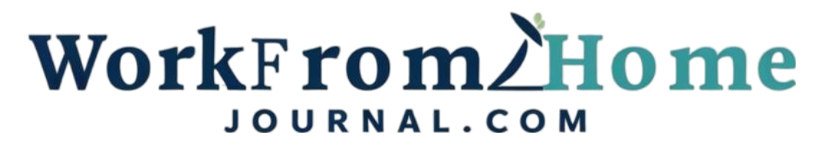Video calls have revolutionized remote communication, transforming how teams collaborate and connect while working remotely. They offer a powerful tool to combat isolation, foster team cohesion, and boost overall productivity when utilized effectively. This article provides a comprehensive guide to leveraging video calls for enhanced remote communication, covering best practices, practical tips, and real-world examples.
The Power of Visual Connection in Remote Work
Human communication is inherently visual. Body language, facial expressions, and visual cues contribute significantly to understanding the message being conveyed. In a work from home environment, where face-to-face interactions are limited, video calls bridge this gap by providing a crucial visual connection. According to a study by UCLA, 55% of communication is nonverbal, highlighting the importance of visual cues in conveying meaning and building relationships. Video calls help recreate a sense of presence, making remote interactions feel more personal and engaging.
Combating Isolation and Fostering Team Cohesion
One of the biggest challenges of remote work is the feeling of isolation and disconnect. Without regular in-person interactions, employees can feel isolated from their team and the company culture. Video calls can help combat this isolation by providing opportunities for social interaction and team bonding. Instead of relying solely on email or instant messaging, video calls allow team members to see each other, share experiences, and build stronger relationships. Schedule regular virtual coffee breaks or “water cooler” chats to encourage informal interactions and foster a sense of community.
For example, a company might implement a weekly “virtual lunch” where team members eat lunch together and chat about non-work-related topics. This helps build rapport and strengthen relationships, making remote team members feel more connected and valued. Another effective strategy is to start team meetings with an icebreaker question or a quick check-in to encourage participation and create a more inclusive atmosphere.
Boosting Productivity and Collaboration
Video calls can also enhance productivity and collaboration in a remote work setting. They allow for real-time discussions, problem-solving, and decision-making, which can be more efficient than asynchronous communication methods like email. When collaborating on a project, video calls enable team members to share screens, brainstorm ideas, and provide immediate feedback. This can streamline the workflow and reduce the risk of misunderstandings. Furthermore, video calls can be used to conduct virtual training sessions and workshops, allowing employees to develop new skills and stay up-to-date on industry trends without leaving their homes. According to a study by McKinsey, companies that prioritize effective communication and collaboration are significantly more likely to achieve higher levels of productivity and innovation.
Choosing the Right Video Conferencing Platform
Selecting the right video conferencing platform is crucial for successful remote communication. There are numerous options available, each with its own set of features and benefits. Consider factors like the size of your team, the types of meetings you’ll be conducting, and your budget when making your decision. Some popular video conferencing platforms include Zoom, Microsoft Teams, Google Meet, and Webex. Zoom is well-known for its user-friendly interface and robust features, while Microsoft Teams is tightly integrated with other Microsoft Office applications, making it a good choice for companies that rely heavily on those tools. Google Meet is a simple and straightforward option that integrates seamlessly with Google Calendar and other Google services. Webex offers a range of features for enterprise-level communication and collaboration.
When evaluating different platforms, look for features like screen sharing, recording capabilities, virtual backgrounds, and breakout rooms. Screen sharing allows you to present documents and presentations to your team, while recording capabilities enable you to capture important discussions and share them with those who couldn’t attend the meeting. Virtual backgrounds can help maintain privacy and professionalism during video calls, and breakout rooms allow you to divide large meetings into smaller groups for more focused discussions. It’s also important to consider the security features offered by each platform to protect sensitive information and prevent unauthorized access.
Best Practices for Effective Video Calls
To maximize the effectiveness of video calls in a remote work environment, it’s important to follow some best practices. First, prepare for the meeting in advance by creating an agenda and sharing it with participants. This will help keep the discussion focused and ensure that everyone is on the same page. Test your technology, including your camera, microphone, and internet connection, before the meeting starts to avoid technical difficulties. Choose a quiet and well-lit location for your video calls to minimize distractions and ensure that you can be seen and heard clearly.
During the meeting, maintain eye contact with the camera and speak clearly and concisely. Avoid multitasking or engaging in other distractions while on the call. Encourage participation from all attendees and create a safe space for everyone to share their ideas and opinions. Be mindful of your body language and facial expressions, as these can significantly impact how your message is received. Ending the meeting with a clear summary of action items and next steps will help ensure that everyone is aligned and accountable.
Addressing Video Call Fatigue
One of the challenges of relying heavily on video calls is video call fatigue, also known as “Zoom fatigue.” This is the feeling of exhaustion and burnout that can result from spending prolonged periods of time on video calls. Several factors contribute to video call fatigue, including the constant need to focus on the screen, the lack of nonverbal cues that are present in face-to-face interactions, and the pressure to maintain a professional appearance on camera.
To combat video call fatigue, it’s important to take breaks throughout the day and avoid scheduling back-to-back meetings. Encourage team members to turn off their cameras occasionally to reduce the pressure of being constantly visible. Consider using alternative communication methods, such as phone calls or instant messaging, for tasks that don’t require visual interaction. Establish clear boundaries between work and personal life to prevent burnout. Implement “no meeting” days or afternoons to allow employees to focus on individual work and recharge.
A study published in the Journal of Applied Psychology found that taking short breaks during meetings can significantly improve focus and productivity. Encourage participants to stand up, stretch, or walk around during longer meetings to stay energized and engaged. Another effective strategy is to incorporate interactive activities or games into video calls to break up the monotony and boost engagement. For example, you could start a meeting with a quick icebreaker question or play a virtual trivia game.
Using Video for Specific Communication Needs
Video calls are versatile and can be tailored to meet a variety of communication needs in a remote work environment. For example, use video calls for team meetings, one-on-one check-ins, project updates, training sessions, and virtual social events. Team meetings can be used to discuss progress, share updates, and brainstorm ideas. One-on-one check-ins provide an opportunity for managers to connect with their team members, provide feedback, and address any concerns. Project updates allow team members to stay informed about the status of ongoing projects and identify any potential roadblocks.
Virtual training sessions can be used to deliver training content, conduct workshops, and facilitate skill development. Virtual social events, such as game nights or happy hours, can help build team camaraderie and foster a sense of community. The key is to be intentional about how you use video calls and to tailor your approach to the specific goals and objectives of each interaction. Consider recording important video calls and making them available to team members who couldn’t attend. This will ensure that everyone has access to the information and stays informed.
Real-World Examples of Video Call Success
Many companies have successfully leveraged video calls to enhance remote communication and improve team performance. For example, a global software company implemented a “virtual coffee break” program, where team members from different departments would connect for informal chats over video calls. This helped break down silos, foster cross-functional collaboration, and build stronger relationships across the organization. A marketing agency used video calls to conduct daily stand-up meetings, where team members would share their progress, identify roadblocks, and coordinate their efforts. This improved transparency, accountability, and overall project management.
A non-profit organization used video calls to deliver virtual workshops and training sessions to volunteers and beneficiaries around the world. This allowed them to reach a wider audience, reduce travel costs, and provide valuable resources to those in need. These examples demonstrate the power of video calls to transform remote communication and achieve a variety of business objectives. Regardless of the size or type of your organization, incorporating video calls into your remote communication strategy can yield significant benefits.
Creating a Supportive Video Call Culture
To fully realize the potential of video calls in a remote work environment, it’s essential to create a supportive and inclusive culture. Encourage team members to be respectful of each other’s time and to avoid scheduling unnecessary meetings. Promote the use of video calls for both work-related and social interactions to foster a sense of community. Provide training and support to help team members develop their video call skills. Create clear guidelines and expectations for video call etiquette.
Foster a culture of psychological safety, where team members feel comfortable sharing their ideas and opinions without fear of judgment or retribution. Encourage feedback on video call effectiveness and be open to making adjustments based on team needs and preferences. Remember that video calls are just one tool in the remote communication toolbox. It’s important to use them strategically and in conjunction with other communication methods, such as email, instant messaging, and phone calls.
Overcoming Technology Barriers
While video conferencing technology has advanced significantly, some challenges can impede effective communication. Internet connectivity issues, outdated hardware, and unfamiliarity with the software can be frustrating for remote workers. Provide adequate technical support to your employees. This can include troubleshooting guides, online tutorials, and live technical assistance. Ensure your employees have access to reliable internet connections. Consider offering stipends or reimbursement for internet expenses, especially for those in areas with limited connectivity options.
Providing high-quality webcams and microphones can significantly improve the video call experience. Invest in equipment that offers clear audio and high-resolution video to reduce strain and ensure that participants can be seen and heard clearly. Conduct regular training sessions to familiarize employees with the features and functionalities of your preferred video conferencing platform. Encourage employees to experiment with different settings and features to optimize their video call experience.
Additionally, remember not everyone has a suitable physical work environment. Be understanding if ambient noise is distracting, or backgrounds are not ideal. Flexibility, understanding, and proactive communication can bridge these gaps.
Measuring the Impact of Video Calls
Measuring the impact of video calls on remote communication is essential for determining their effectiveness and identifying areas for improvement. You can track various metrics, such as meeting attendance, participation rates, employee satisfaction, and project completion times. Conduct regular surveys to gather feedback from team members on their video call experiences. Ask about the clarity of communication, the effectiveness of meetings, and the overall impact on collaboration and productivity. Analyze usage data from your video conferencing platform to identify trends and patterns. Track the frequency and duration of video calls, as well as the features that are most commonly used.
Comparing project completion times before and after implementing video calls to assess their impact on team efficiency. Correlate video call usage with other performance metrics, such as sales figures, customer satisfaction scores, and employee retention rates. The insights you gain from these measurements can help you optimize your video call strategy and maximize its impact on your remote workforce. Use the data to inform future decisions, refine best practices, and continuously improve your remote communication strategy.
Enhancing Engagement During Virtual Meetings
Engagement can be a challenge during virtual meetings, with participants easily becoming distracted or losing focus. Start by encouraging all team members to turn on their cameras. Seeing each other’s faces fosters a sense of connection and encourages engagement. Implement interactive elements such as polls, quizzes, and breakout rooms to keep participants actively involved. Use the chat function to encourage questions, comments, and feedback throughout the meeting. Moderate the chat and respond to questions in real time to keep the conversation flowing.
Share your screen and use visual aids, such as slides, charts, and videos, to illustrate key points and maintain interest. Employ collaborative tools, such as virtual whiteboards or shared documents, to encourage teamwork and participation. Rotate the role of the facilitator or presenter to ensure that everyone has a chance to contribute and lead the discussion. Incorporate energizers or icebreaker activities to break up long meetings and boost morale. For example, you could start a meeting with a quick round of introductions or play a virtual team-building game.
The Future of Video Communication in Remote Work
The future of video communication in remote work is likely to be shaped by several emerging trends. As technology continues to evolve, we can expect to see even more immersive and interactive video call experiences. Virtual reality (VR) and augmented reality (AR) technologies could be integrated into video conferencing platforms, allowing participants to create more realistic and engaging virtual environments. Artificial intelligence (AI) could be used to enhance video call quality, reduce background noise, and provide real-time language translation.
The adoption of flexible work arrangements, including hybrid work models, will continue to drive the demand for effective video communication solutions. Companies will need to invest in technologies and strategies that enable seamless collaboration and communication between remote and in-office employees. Focus in inclusive virtual meetings, ensuring that all participants, regardless of their location, have an equal opportunity to contribute and participate will be equally important in the future. As remote work becomes increasingly prevalent, video calls will remain a crucial tool for fostering team cohesion, promoting productivity, and building strong relationships across distributed teams.
Addressing Different Communication Styles and Preferences
Remote teams often consist of people from diverse backgrounds with varying communication styles and preferences. It’s important to be mindful of these differences and adapt your approach accordingly. Some individuals may prefer direct and concise communication, while others may favor a more collaborative and conversational style. Some may be comfortable speaking up in large group settings, while others may prefer to share their thoughts and ideas in smaller groups or one-on-one conversations.
Offer a variety of communication channels and options to accommodate different preferences. Encourage team members to be open and transparent about their communication styles and needs. Provide training on effective communication techniques that can help bridge cultural and language barriers. Be aware of the potential for misunderstandings and misinterpretations in virtual communication. Take the time to clarify any ambiguities. Create a safe and inclusive environment where everyone feels comfortable expressing themselves and sharing their perspectives. You can even integrate asynchronous video platforms such as Loom to accommodate different time zones.
FAQ Section
Q: How can I improve my video call presence?
A: To improve your video call presence, focus on maintaining eye contact with the camera, speaking clearly and concisely, and being mindful of your body language. Choose a well-lit and quiet location for your video calls, dress professionally, and avoid distractions. Practice active listening and engage with other participants by asking questions and providing feedback.
Q: How do I manage distractions during video calls, especially with work from home?
A: To manage distractions during work from home video calls, choose a quiet and private workspace. Ensure that family members or roommates are aware of your video call schedule and avoid interrupting you. Use headphones to minimize background noise and improve audio clarity. Close any unnecessary tabs or applications on your computer. Mute your microphone when you’re not speaking to avoid inadvertently broadcasting background noise.
Q: What are some fun activities to do on video calls to boost team morale?
A: Fun activities to do on video calls to boost team morale include virtual coffee breaks, themed parties, online games, trivia contests, and virtual scavenger hunts. You can also organize virtual team-building activities, such as escape rooms or cooking classes. The key is to choose activities that are engaging, inclusive, and that cater to your team’s interests.
Q: How can I make sure everyone feels included on video calls?
A: To ensure that everyone feels included on video calls, make an effort to call on individuals who haven’t spoken up yet. Encourage participation by asking open-ended questions and valuing diverse perspectives. Use the chat function to solicit feedback and encourage everyone to share their thoughts. Be mindful of your body language and facial expressions to avoid unintentionally excluding or dismissing others. Promote a safe and welcoming environment where everyone feels comfortable expressing their ideas and opinions.
Q: What are the key security considerations for video conferencing?
A: The key security considerations for video conferencing include using strong passwords, enabling waiting rooms to screen participants, disabling screen sharing for unauthorized users, and regularly updating your video conferencing software. Avoid sharing meeting links publicly and consider using end-to-end encryption to protect sensitive information. Be cautious of phishing scams and other security threats that can compromise your video conferencing account.
References List
- Mehrabian, Albert. (1972).Nonverbal Communication. Aldine-Atherton.
- McKinsey Global Institute. (2012). The social economy: Unlocking value and productivity through social technologies.
- Jiang, L., Vargo, C., Kientz, J. A., Patel, S. N., & Mark, G. (2021). The prevalence and impact of video call nonverbal overload: A mixed-methods study. Journal of Applied Psychology.
Ready to transform your remote communication with video calls? Implement the strategies and best practices outlined in this article to foster a more connected, collaborative, and productive remote work environment. Start by assessing your current video conferencing setup and identifying areas for improvement. Encourage your team to embrace video calls as a primary means of communication and collaboration. Continuous learning and refinement is the key to sustained success in remote work.