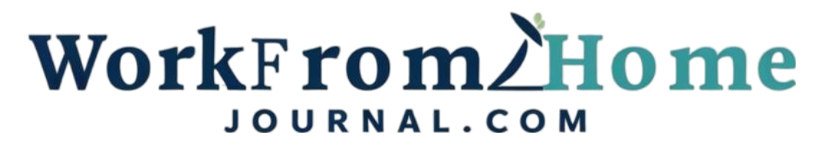Video communication is no longer just a “nice-to-have” for remote teams; it’s a vital tool for fostering connection, boosting productivity, and maintaining a strong sense of team identity, especially when adapting to the nuances of work from home. By incorporating video strategically into your daily workflows, you can overcome the challenges of distance and build a thriving remote work environment.
The Power of Visual Connection in a Remote World
Think about the last time you had a crucial conversation. Was it over email, instant message, or video? Chances are, if it was important, you gravitated toward something more personal. That’s because humans are wired for visual connection. We pick up on nuances in facial expressions, body language, and tone of voice that are easily missed in text-based communication. These cues help us understand each other better and build stronger relationships. In the context of work from home, where spontaneous water cooler chats are nonexistent, video helps fill that communication gap. A recent study by Gartner shows that 82% of company leaders plan to allow employees to work remotely some of the time, highlighting the increasing importance of effective remote communication strategies.
Beyond Meetings: Creative Uses of Video for Remote Teams
Video isn’t just for formal meetings. There are so many other ways to incorporate it into your remote team’s workflow. Consider using short video updates instead of lengthy emails or text-based status reports. Tools like Loom or Vidyard allow you to quickly record your screen and voiceover, making it easy to share progress updates, explain complex concepts, or provide feedback on projects. This type of asynchronous video communication can be incredibly efficient, cutting down on the need for back-and-forth emails and allowing team members to consume information at their own pace. Another great application is creating short “how-to” videos for common tasks or processes. This not only helps onboard new team members quickly but also serves as a valuable resource for existing employees who need a refresher.
Building Trust and Rapport Through Video
One of the biggest challenges of remote work is maintaining a strong sense of team camaraderie. It’s easy to feel disconnected and isolated when you’re not physically in the same office. Video can help bridge this gap by creating opportunities for informal interaction and relationship building. Encourage team members to keep their cameras on during meetings, even if it’s just for a few minutes at the beginning. This allows everyone to see each other’s faces and connect on a more personal level. Consider hosting virtual coffee breaks or happy hours where team members can chat and socialize. These casual interactions can help foster a sense of community and belonging. Another fun idea is to create a virtual “office tour” where team members can show off their work from home spaces. This can be a great way to learn more about each other’s lives and build rapport.
Video Conferencing Etiquette: Making Meetings More Effective
While video communication can be incredibly powerful, it’s important to establish some ground rules to ensure that meetings are productive and respectful. First and foremost, make sure everyone knows how to use the video conferencing platform and has the necessary equipment. Encourage participants to mute themselves when they’re not speaking to minimize background noise. Be mindful of your background and try to choose a location that is free from distractions. Also, pay attention to your appearance and dress professionally, even when working from home. Finally, avoid multitasking during meetings. Give your full attention to the speaker and participate actively in the discussion. A Microsoft Research study showed that multitasking significantly reduces cognitive performance, so focusing on the meeting is crucial for effective collaboration.
Overcoming Video Fatigue: Strategies for Balanced Use
While video communication is essential, it’s important to be mindful of video fatigue. Staring at a screen for hours on end can be draining, so it’s important to find a balance. Encourage team members to take breaks throughout the day and step away from their computers. Consider scheduling some meetings without video, especially for routine updates or status reports. For longer meetings, suggest breaking them up into shorter sessions with breaks in between. Also, be flexible and understanding if someone needs to turn off their camera for a few minutes to take care of something. The key is to use video strategically and intentionally, rather than forcing it on everyone all the time.
Choosing the Right Video Tools for Your Remote Team
There are a plethora of video conferencing and communication tools available, each with its own set of features and benefits. Some popular options include Zoom, Microsoft Teams, Google Meet, and Slack. Consider your team’s specific needs and budget when choosing a tool. Do you need advanced features like screen sharing, recording, or breakout rooms? How many participants do you typically have in your meetings? What is your budget for video conferencing software? Once you’ve identified your requirements, you can compare different options and choose the one that’s the best fit for your team. Don’t be afraid to try out a few different platforms before making a decision.
Case Study: How Company X Transformed Remote Communication with Video
Company X, a global software development firm, struggled with communication challenges after transitioning to a fully remote work model. Employees felt disconnected, project timelines were slipping, and morale was declining. To address these issues, Company X implemented a comprehensive video communication strategy. They started by providing all employees with high-quality webcams and microphones. They also invested in a robust video conferencing platform that integrated seamlessly with their existing workflow. Furthermore, they established clear guidelines for video meeting etiquette and encouraged the use of video for all internal communication. They also started using video for onboarding new employees, creating training materials, and hosting virtual team-building events. Within a few months, Company X saw a significant improvement in communication, collaboration, and employee morale. Project timelines were back on track, and employees reported feeling more connected and engaged.
Real-World Examples of Video in Action
Let’s dive into some specific scenarios where video can make a real difference in remote team communication. Imagine a project manager needing to explain a complex new workflow to their team. Instead of writing a lengthy email or scheduling a traditional meeting, they quickly record a screen share video using a tool like Loom. They walk through the workflow step-by-step, highlighting key points and answering frequently asked questions. Team members can watch the video at their own pace and refer back to it as needed. Or consider a marketing team brainstorming ideas for a new campaign. Instead of just typing ideas in a chat window, they hop on a quick video call to discuss their thoughts in real-time. Seeing each other’s faces and hearing each other’s voices allows for more dynamic and collaborative brainstorming session.
Integrating Video Into Daily Workflows: Practical Tips
Integrating video into your daily workflows doesn’t have to be complicated. Start small by incorporating video into your regular team meetings. Encourage everyone to keep their cameras on, even if it’s just for a few minutes. Use video for quick check-ins with team members to see how they’re doing and address any issues. Record short video updates instead of sending lengthy emails. Create a virtual “office hour” where team members can drop in and ask questions. Experiment with different video formats and tools to see what works best for your team. The key is to be intentional and consistent in your use of video. Small, regular interactions go a long way in the distributed environment of work from home.
Addressing Common Concerns About Using Video
Some people are hesitant to use video because they feel self-conscious or uncomfortable on camera. Others worry about privacy or bandwidth limitations. It’s important to address these concerns and create a supportive environment where everyone feels comfortable using video. Encourage team members to be themselves and not worry too much about their appearance. Remind them that the goal is to connect with each other and build relationships. Provide training and resources to help people improve their video conferencing skills. Be understanding of bandwidth limitations and offer alternative solutions for those who have slower internet connections. Most importantly, be patient and flexible. It takes time for people to adjust to using video regularly.
Metrics for Measuring the Impact of Video Communication
How do you know if your video communication strategy is working? There are a few key metrics you can track to measure its impact. One is employee engagement. Are employees participating actively in video meetings and using video for other forms of communication? Another is project efficiency. Are projects being completed on time and within budget? You can also track employee satisfaction through surveys or feedback sessions. Ask employees how they feel about the team’s communication and collaboration. You can also track the usage of video tools and platforms to see how frequently they are being used. By monitoring these metrics, you can get a better understanding of the effectiveness of your video communication strategy and make adjustments as needed.
The Future of Video Communication in Remote Work
Video communication is constantly evolving. As technology improves and remote work becomes more prevalent, we can expect to see even more innovative ways to use video to connect and collaborate. Augmented reality (AR) and virtual reality (VR) are poised to play a significant role in future remote communication, and more companies are adopting metaverse concepts to foster digital connections, according to a 2022 Accenture report. Imagine attending a virtual meeting where you can interact with your colleagues in a three-dimensional environment. Or using AR to collaborate on a design project as if you were all in the same room. These technologies have the potential to revolutionize the way we work and communicate remotely.
Mastering the Art of Video Presentations
Giving a compelling video presentation requires a different set of skills than presenting in person. You need to be aware of your body language, vocal delivery, and the visual elements of your presentation. Practice maintaining eye contact with the camera as much as possible, even when you’re looking at your notes. Use gestures and facial expressions to convey enthusiasm and engagement. Be mindful of your tone of voice and speak clearly and concisely. Choose a clean and uncluttered background and avoid wearing distracting clothing. Use visual aids, such as slides or screen shares, to enhance your presentation and keep your audience engaged. And most importantly, practice, practice, practice. Rehearse your presentation several times before the actual event to ensure that you’re comfortable and confident.
Creating Engaging Video Content for Remote Training
Video is a powerful tool for remote training. Instead of relying solely on text-based manuals or online courses, consider creating engaging video content to train your remote team. Use a combination of screen recordings, presentations, and live demonstrations to explain complex concepts and processes. Incorporate quizzes and interactive elements to keep your audience engaged. Keep your videos short and to the point, and break up longer videos into smaller segments. Use visuals, such as animations and graphics, to enhance your videos and make them more appealing. And most importantly, make sure your videos are accessible to everyone on your team, regardless of their location or internet connection.
Troubleshooting Common Video Conferencing Problems
Even with the best technology, video conferencing problems can arise. Here are some common issues and how to troubleshoot them. If you’re experiencing poor video quality, check your internet connection and make sure you have enough bandwidth. Close any unnecessary applications that may be using up bandwidth. If you’re having audio problems, check your microphone settings and make sure your microphone is properly connected. Try restarting your computer or video conferencing software. Make sure your camera is properly connected and that you have the correct camera selected in your video conferencing settings. If you’re still having problems, contact your IT support team for assistance.
The Legal and Ethical Considerations of Video Communication
While video communication offers numerous benefits, it’s important to be aware of the legal and ethical considerations involved. Be mindful of privacy and data security when recording video meetings or sharing video content. Obtain consent from all participants before recording a meeting. Securely store and protect any recordings or video content that contains sensitive information. Consult with legal counsel to ensure that your video communication practices comply with all applicable laws and regulations. Finally, be respectful of your colleagues’ privacy and personal boundaries when using video.
FAQ Section
Q: How can I encourage my team to turn on their cameras during meetings?
Start by explaining the benefits of having cameras on, such as improved communication and stronger team connections. Lead by example and keep your own camera on during meetings. Be understanding of those who may be hesitant and create a safe and supportive environment. Offer incentives for turning cameras on, such as virtual rewards or recognition. Consider scheduling some meetings specifically for socializing and relationship building, where the focus is less on work and more on connecting with colleagues.
Q: What are some tips for improving my video conferencing skills?
Practice speaking clearly and concisely. Maintain eye contact with the camera. Use gestures and facial expressions to convey enthusiasm. Choose a clean and uncluttered background. Dress professionally, even when work from home. Test your equipment before each meeting. Mute yourself when you’re not speaking. Avoid multitasking during meetings. Be respectful of your colleagues and their time.
Q: How can I avoid video fatigue?
Take breaks throughout the day and step away from your computer. Schedule some meetings without video. Break up longer meetings into shorter sessions. Be flexible and understanding if someone needs to turn off their camera for a few minutes. Encourage team members to prioritize self-care and well-being. Create a culture that values work-life balance.
Q: What if some of my team members have slow internet connections?
Be understanding and offer alternative solutions for those who have slower internet connections. Allow them to participate in meetings via audio only. Provide written summaries or transcripts of meetings. Consider using video conferencing software that offers low-bandwidth options. Offer resources and support to help team members improve their internet connections.
Q: How can I measure the effectiveness of our video communication strategy?
Track employee engagement. Monitor project efficiency. Conduct employee satisfaction surveys. Track usage of video tools and platforms. Analyze feedback from team members. Compare results to previous periods. Use data to identify areas for improvement and make adjustments to your strategy.
References
Gartner. (2020). Gartner Research Shows 82% of Company Leaders Plan to Allow Employees to Work Remotely Some of the Time. https://www.gartner.com/en/newsroom/press-releases/2020/09/14/gartner-research-shows-82-percent-of-company-leaders-plan-to-allow-employees-to-work-remotely-some-of-the-time
Microsoft Research. (n.d.). Multitasking: Cognitive Performance. https://www.microsoft.com/en-us/research/publication/multitasking-cognitive-performance/
Accenture. (2022). Meet Me in the Metaverse. https://www.accenture.com/us-en/insights/metaverse-index
Ready to unlock the full potential of your remote team? Start leveraging the power of video today! Implement the strategies outlined in this article and witness the transformation in communication, collaboration, and overall team success. Invest in the right tools, establish clear guidelines, and create a culture that embraces video as a core component of your remote work strategy. By doing so, you can build a thriving remote team that is connected, engaged, and highly productive. Don’t wait – begin empowering your team now and see the positive impact of video communication firsthand!