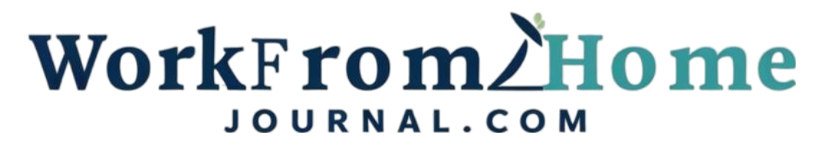Successful remote project work hinges on effective communication. This means going beyond simply sending messages; it requires creating a communication strategy that fosters clarity, collaboration, and a sense of connection, even when team members are geographically dispersed. This article will deep dive into actionable strategies and real-world examples to help your remote teams thrive.
Asynchronous Communication: The Backbone of Remote Work
Asynchronous communication, where team members don’t need to be online simultaneously to engage, is critical for remote teams, especially those spanning different time zones. It reduces the pressure of immediate responses and allows individuals to focus on deep work. However, it’s crucial to implement asynchronous communication thoughtfully to avoid misinterpretations and delays. Think of it as building a well-organized and accessible library of information rather than relying on impromptu water cooler chats.
Email Etiquette for Remote Teams
Email remains a staple of professional communication, but it can easily become overwhelming. To streamline email communication, establish clear guidelines within your team. This includes using concise subject lines, clearly stating the purpose of the email, and keeping the content brief and to the point. Consider implementing the “inverted pyramid” style, placing the most important information at the top. For example, instead of burying the action item in the last paragraph, begin with “Action item: Please review the attached document by Friday.” Always include a call to action if required. Using threading effectively is crucial, as is avoiding sending unnecessary emails. Ask yourself, “Is this email truly necessary, or could this be resolved via a quick message on our team’s communication platform?”. Also, be mindful of your tone. A simple “Thanks” can go a long way in building positive relationships. A study by the Harvard Business Review suggests that excessive emailing can significantly decrease productivity.
Leveraging Project Management Software
Project management tools like Asana, Trello, Jira, and Monday.com go beyond simple task management. They act as central hubs for communication, allowing teams to track progress, share updates, and discuss issues within the context of specific tasks or projects. For instance, instead of sending an email asking for a status update on a particular deliverable, you can simply check the task’s status within the project management software. Using these tools also creates an auditable trail of communication and decisions, helping to avoid misunderstandings and ensuring accountability. It’s much easier to refer back to a conversation within the task itself than to search through countless email threads. A recent report from ProofHub highlights that teams using project management software experience a 28% improvement in project success rates.
Documenting Everything: Building a Knowledge Base
In a remote environment, it’s crucial to document processes, decisions, and lessons learned. This reduces the reliance on individual knowledge and creates a valuable repository for future reference. Consider using a shared document platform like Google Docs, Notion, or Confluence to create and maintain this knowledge base. Every time a decision is made or a new process is implemented, document it clearly and make it easily accessible to the entire team. This is especially important for onboarding new team members, as it provides them with a ready source of information and reduces the need for constant hand-holding. Imagine a new marketing hire trying to understand the lead generation process; a well-documented workflow within the company wiki saves everyone time and frustration.
Synchronous Communication: Importance of Real-Time Interaction
While asynchronous communication is the backbone, synchronous communication, or real-time interaction, is equally crucial for building team cohesion, resolving complex issues, and fostering a sense of community. However, it’s important to use synchronous communication strategically to avoid Zoom fatigue and maintain productivity.
Video Conferencing: Making the Most of Virtual Meetings
Video conferencing tools like Zoom, Microsoft Teams, and Google Meet have become indispensable for remote teams. However, poorly managed video meetings can be a significant drain on time and energy. To ensure effective video meetings, establish clear agendas, keep meetings concise, and encourage active participation from all attendees. Consider starting meetings with a brief check-in to foster connection and build rapport. Also, be mindful of time zones and schedule meetings at times that are convenient for the majority of the team. Don’t feel obligated to have every meeting be a video conference – sometimes a simple phone call is sufficient. A study by Stanford University identified several causes of Zoom fatigue, including excessive close-up eye contact and cognitive overload. Therefore, breaks and thoughtful meeting design are essential.
Instant Messaging: Quick Communication, Clear Guidelines
Instant messaging platforms like Slack and Microsoft Teams are great for quick questions and informal communication. However, they can also be disruptive and contribute to information overload if not used properly. Establish clear guidelines for using instant messaging, such as using dedicated channels for specific topics, setting availability statuses to indicate when you’re focused, and avoiding sending unnecessary messages. Encourage team members to use threads effectively to keep conversations organized and avoid flooding channels with irrelevant information. Be mindful of the “read-only” culture that can develop, where people skim messages but don’t actively engage. Finally, don’t assume urgency. Just because someone sees your message instantly doesn’t mean they can respond immediately. Encourage team members to set expectations regarding response times. Research shows that constant interruptions can decrease productivity by as much as 40%, according to a study by the University of California, Irvine.
Virtual Team Building: Fostering Connection and Trust
Building strong relationships is essential for effective collaboration, especially in a remote environment. Make time for virtual team-building activities that go beyond work-related discussions. This could include virtual coffee breaks, online games, or even virtual escape rooms. Creating opportunities for informal interaction can help team members connect on a personal level and build trust. Consider using icebreaker questions at the beginning of meetings or dedicating a portion of each meeting to non-work-related topics. A study by SHRM highlights the importance of virtual team building in maintaining morale and productivity in remote teams.
Communication Styles and Preferences
Recognizing and adapting to different communication styles is crucial for fostering inclusive and effective communication within remote teams. Consider that team members may have preferences for written versus verbal communication, direct versus indirect communication, or formal versus informal communication. Promoting awareness of these differences and encouraging team members to be mindful of each other’s preferences can help to avoid misunderstandings and build stronger relationships. Some team members may prefer a quick phone call to resolve a complex issue, while others may prefer to work through it via email. Be willing to adapt your communication style to meet the needs of your colleagues.
Active Listening: The Key to Understanding
Active listening is a crucial skill for all forms of communication, but it is especially important in a remote environment where nonverbal cues are often limited. Active listening involves paying attention, asking clarifying questions, summarizing key points, and providing feedback. This demonstrates that you are engaged in the conversation and helps to ensure that you understand the speaker’s message accurately. Remember, it’s also important to be patient and allow others to finish speaking without interrupting. Especially in video conferences, lag and audio quality can sometimes make it difficult to follow the conversation. Active listening helps bridge these gaps.
Giving and Receiving Feedback in a Remote Setting
Providing and receiving feedback is essential for growth and development, but it can be challenging in a remote environment. When giving feedback, be specific, constructive, and focus on behavior rather than personality. Use examples to illustrate your points and avoid making assumptions. When receiving feedback, be open to hearing different perspectives and avoid becoming defensive. Active listening plays a vital role here as well. Regular feedback, even if it’s just a quick check-in, can help to identify and address potential issues before they escalate. Consider using written feedback in addition to verbal feedback to provide a clear and documented record. Remember to also ask for feedback on your own communication style and effectiveness regularly. This demonstrates a commitment to continuous improvement and helps to build trust with your team. Workplaces with constructive feedback cultures see 14.9% lower turnover rates, according to a study by Quantum Workplace.
Tools and Technologies for Remote Communication
The right tools can significantly enhance remote communication, streamlining workflows and promoting collaboration. Choosing the correct tool for the job matters just as much as using it well.
Communication Platforms: Slack, Microsoft Teams, and More
Choosing the right communication platform is essential for fostering effective teamwork. Slack and Microsoft Teams are two of the most popular options, offering a range of features such as channels, direct messaging, file sharing, and integrations with other tools. However, it’s important to choose a platform that meets the specific needs of your team and to establish clear guidelines for its use. Consider factors such as the size of your team, the types of projects you’re working on, and the level of integration you need with other tools. For instance, if your team already uses Microsoft Office extensively, Microsoft Teams might be a more natural fit. Encourage team members to explore the platform’s features and functionalities to make the most of its capabilities. Consistent usage across the entire team is key.
Collaboration Tools: Google Workspace, Microsoft 365
Collaboration tools like Google Workspace and Microsoft 365 provide a suite of applications that facilitate real-time collaboration on documents, spreadsheets, and presentations. These tools allow multiple team members to work on the same file simultaneously, making it easier to share ideas and provide feedback. They also offer features such as version control and commenting, which help to ensure that everyone is on the same page. Encourage team members to use these tools to collaborate on projects rather than sending files back and forth via email. This reduces the risk of errors and ensures that everyone has access to the latest version of the document. Cloud storage is an added benefit of these platforms. Make sure everyone has access and understand how to use the sharing features, including setting permissions properly.
Project Management Tools: Asana, Trello, Jira, and More
We talked about project management tools earlier, but it’s worth reiterating their importance for communication. These tools centralize communication around specific tasks and projects, reducing the need for separate email threads and instant messaging conversations. They also provide a clear overview of project progress and help to ensure that everyone is aware of their responsibilities. Encourage team members to use these tools to track their own progress and to communicate any issues or concerns to the project manager. Choosing the right tool depends on the complexity of your projects and the specific needs of your team. Explore the different features and integrations offered by each platform to find the one that best suits your requirements.
Common Challenges in Remote Communication
Even with the best strategies and tools in place, remote teams will inevitably face communication challenges. Recognizing these challenges and proactively addressing them is crucial for maintaining productivity and morale.
Misunderstandings and Misinterpretations
Misunderstandings and misinterpretations are common in remote communication, particularly when relying heavily on written communication. Tone and context can easily be lost in text-based messages, leading to confusion or conflict. To mitigate this, always be mindful of your tone, use clear and concise language, and provide context whenever possible. When in doubt, pick up the phone or schedule a quick video call to clarify any misunderstandings. Encourage team members to ask clarifying questions and to avoid making assumptions.
Isolation and Lack of Social Connection
Remote work can sometimes lead to feelings of isolation and a lack of social connection, which can negatively impact team morale and productivity. To combat this, make an effort to foster a sense of community among team members. Schedule regular virtual team-building activities, encourage informal interaction, and create opportunities for team members to connect on a personal level. Share photos, videos, or personal updates in team chat channels to help build relationships. Remember, building relationships is just as important as getting the work done.
Time Zone Differences and Scheduling Conflicts
Time zone differences and scheduling conflicts can be a significant challenge for remote teams, especially those with members located across multiple continents. To address this, be mindful of time zones when scheduling meetings and deadlines. Consider using a time zone converter to ensure that everyone is aware of the correct time. Be flexible and willing to adjust your schedule to accommodate the needs of your team members. Also, leverage asynchronous communication tools to allow team members to work at their own pace and in their own time zone.
Building a Communication Strategy for Remote Teams
Developing a comprehensive communication strategy is essential for ensuring that remote teams are able to communicate effectively, collaborate efficiently, and build strong relationships. This strategy should address all aspects of communication, from choosing the right tools to establishing clear guidelines and fostering a positive communication culture.
Defining Communication Channels and Protocols
Clearly define which communication channels should be used for different types of communication. For example, email might be used for formal announcements and project updates, while instant messaging might be used for quick questions and informal discussions. Establish protocols for using each channel, such as preferred response times, guidelines for using threads, and rules for avoiding unnecessary messages. Communicate these guidelines clearly to the entire team and ensure that everyone understands and adheres to them. A well-defined communication protocol minimizes confusion and maximizes efficiency.
Establishing Communication Cadence and Frequency
Determine how often communication should occur for different types of activities. For example, daily stand-up meetings might be used to track progress on ongoing projects, while weekly team meetings might be used to discuss overall strategy and address any challenges. Establish a regular cadence for these meetings and ensure that everyone is aware of their role in the communication process. Also, be flexible and willing to adjust the communication cadence as needed to meet the changing needs of the team. It’s better to over-communicate initially and then adjust down if needed.
Promoting a Culture of Open and Honest Communication
Foster a culture of open and honest communication where team members feel comfortable sharing their ideas, concerns, and feedback. Encourage team members to be respectful and empathetic in their communication and to actively listen to each other’s perspectives. Create a safe space where team members can voice their opinions without fear of judgment or reprisal. Lead by example, be transparent in your communication, and demonstrate a willingness to listen to feedback from your team. This open communication is crucial for building trust and strengthening team cohesion in the virtual environment. Creating a culture where work from home employees are empowered to give feedback is crucial.
FAQ Section
Here are some frequently asked questions about improving remote communication:
How do I deal with a team member who doesn’t respond to messages promptly?
Start by having a direct and private conversation with the team member. Inquire if there are any specific challenges they are facing that are impacting their response time. It could be related to workload, technical difficulties, or personal circumstances. Help them define clear expectations for response times and offer assistance. If the issue persists, consider involving their manager to address the issue more formally, but always approach the situation with empathy and understanding.
What are some good icebreaker questions for virtual meetings?
The best icebreaker questions are engaging, lighthearted, and encourage participation. Here are a few examples: “What’s the best thing you’ve read or watched recently?” “What’s one thing you’re looking forward to this week?” “What’s your favorite way to unwind after a long day?”. Adjust the questions based on the context of the meeting and the personalities of your team members. The goal is to spark conversation and build rapport.
How do I handle conflict in a remote team?
Address conflict promptly and directly. Encourage the parties involved to communicate openly and honestly, and try to facilitate a constructive dialogue. If possible, schedule a video call to allow for better communication and nonverbal cues. Focus on the issues, not the individuals, and work together to find a mutually agreeable solution. If necessary, involve a mediator to help facilitate the conversation and guide the resolution process. Document the resolution and follow up to ensure that the conflict is resolved and does not re-emerge.
What if team members are hesitant to use video conferencing?
Understand the reasons behind their hesitation. Some may have concerns about their internet connection, privacy, or appearance. Instead of mandating video conferencing for all meetings, encourage its use for specific types of interactions, such as team building activities or complex discussions where visual cues are helpful. Offer alternative options, such as audio-only calls, and work with team members to address any concerns they may have. Emphasize the benefits of video conferencing, such as enhanced communication and a stronger sense of connection.
How do I ensure that everyone is aware of important announcements and updates?
Use multiple channels to communicate important announcements and updates. Send an email, post the announcement in a dedicated channel on your communication platform, and mention it in a team meeting. Ensure that the message is clear and concise, and highlight any key action items or deadlines. Request confirmation that team members have received and understood the announcement. This helps to prevent information from being missed or overlooked, which can easily happen in a dispersed remote work environment.
References
Harvard Business Review. (2013). To Many Emails Make You Less Productive.
ProofHub. (n.d.). Project Management Statistics.
Stanford University. (2021). Four Causes of Zoom Fatigue and Solutions.
University of California, Irvine. (2008). Constant Interruption: More Cost Than Benefit.
SHRM. (n.d.). Team Building Goes Virtual.
Quantum Workplace. (n.d.). The Importance of Feedback in the Workplace: Statistics.
Ready to take your remote team’s communication to the next level? By implementing these strategies and tools, you can foster a more collaborative, connected, and productive remote work environment. Start by assessing your current communication practices and identifying areas for improvement. Remember, consistent effort and open communication are key to building a thriving remote team. It’s time to stop just “getting by” with remote communication and start truly excelling. Invest in your team’s communication skills, and you’ll see a significant return in terms of productivity, morale, and overall project success. Don’t wait – begin implementing these changes today!